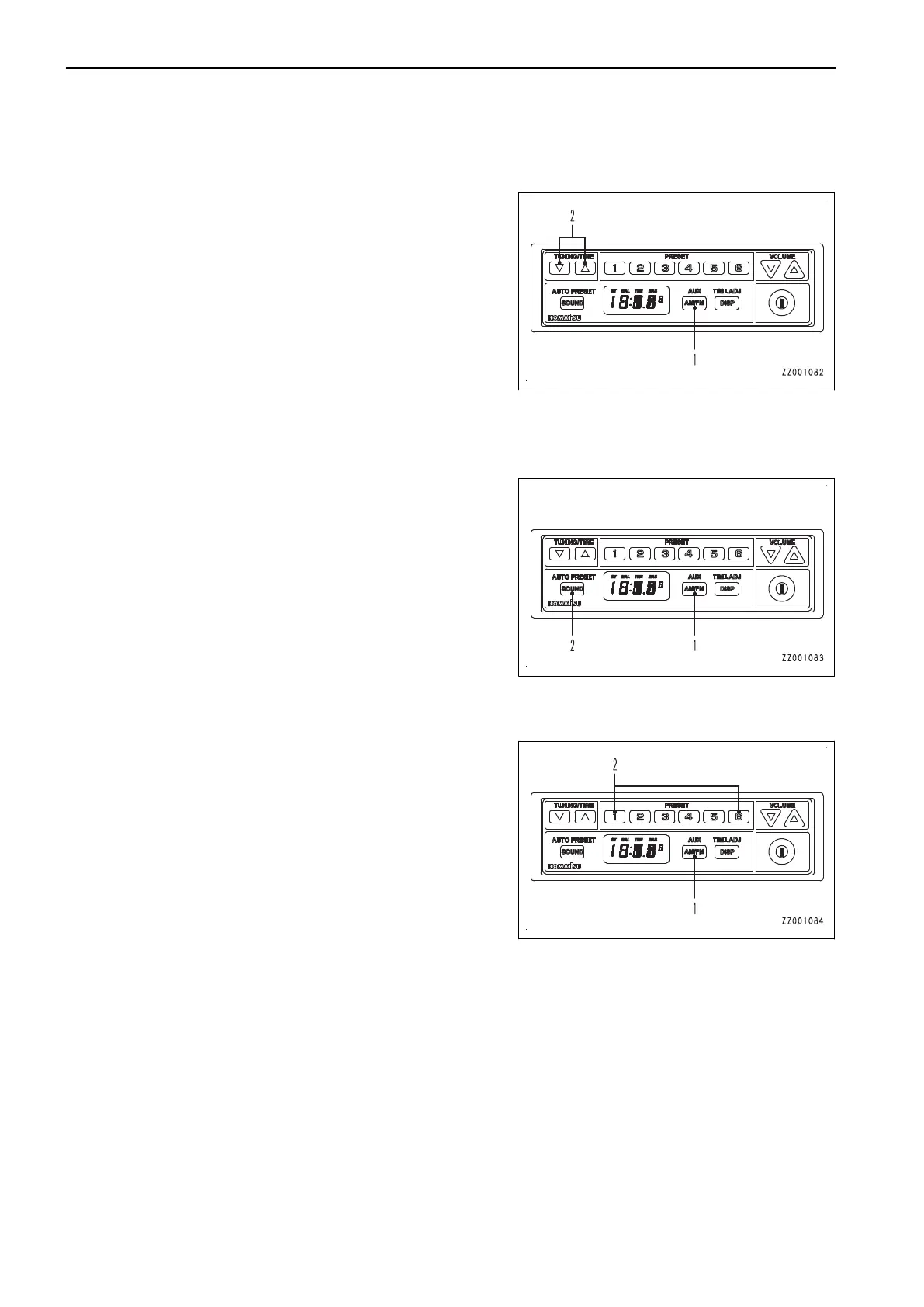METHOD FOR CONTROLLING RADIO
METHOD FOR ADJUSTING FREQUENCY
1.
Press band/AUX selector button (1) and select FM or AM.
2.
Press tuning/time adjustment button (2) to adjust the fre-
quency.
• Press the △ button, and the frequency increases;
press the ▽ button, and the frequency decreases.
• Hold down the △ button, and the frequency increases
continuously; hold down the ▽ button, and the fre-
quency decreases continuously.
• Hold down the △ button and release it, then the fre-
quency increases continuously. Hold down the ▽ but-
ton and release it, them the frequency decreases continuously as an auto seek.
When a proper frequency is picked up, the tuning automatically stops.
METHOD FOR ADJUSTING FREQUENCY (AUTO PRESETTING)
1.
Press band/AUX selector button (1) and select FM or AM.
2.
Hold down sound control button (2).
When a proper frequency is picked up, it is automatically registered to preset memories 1 to 6.
METHOD FOR CALLING PRESET
1.
Press band/AUX selector button (1) and select FM or AM.
2.
Press one of 1 to 6 of preset button (2).
The frequency registered in the preset number of the pressed button is called up and received.
“Example”
While a frequency is displayed, press button 1 of preset button (2), and the preset number “P-1” appears on the
display.
The preset number is shown for 0.5 seconds, and then the frequency is displayed.
HANDLING RADIO OPERATION
3-264
