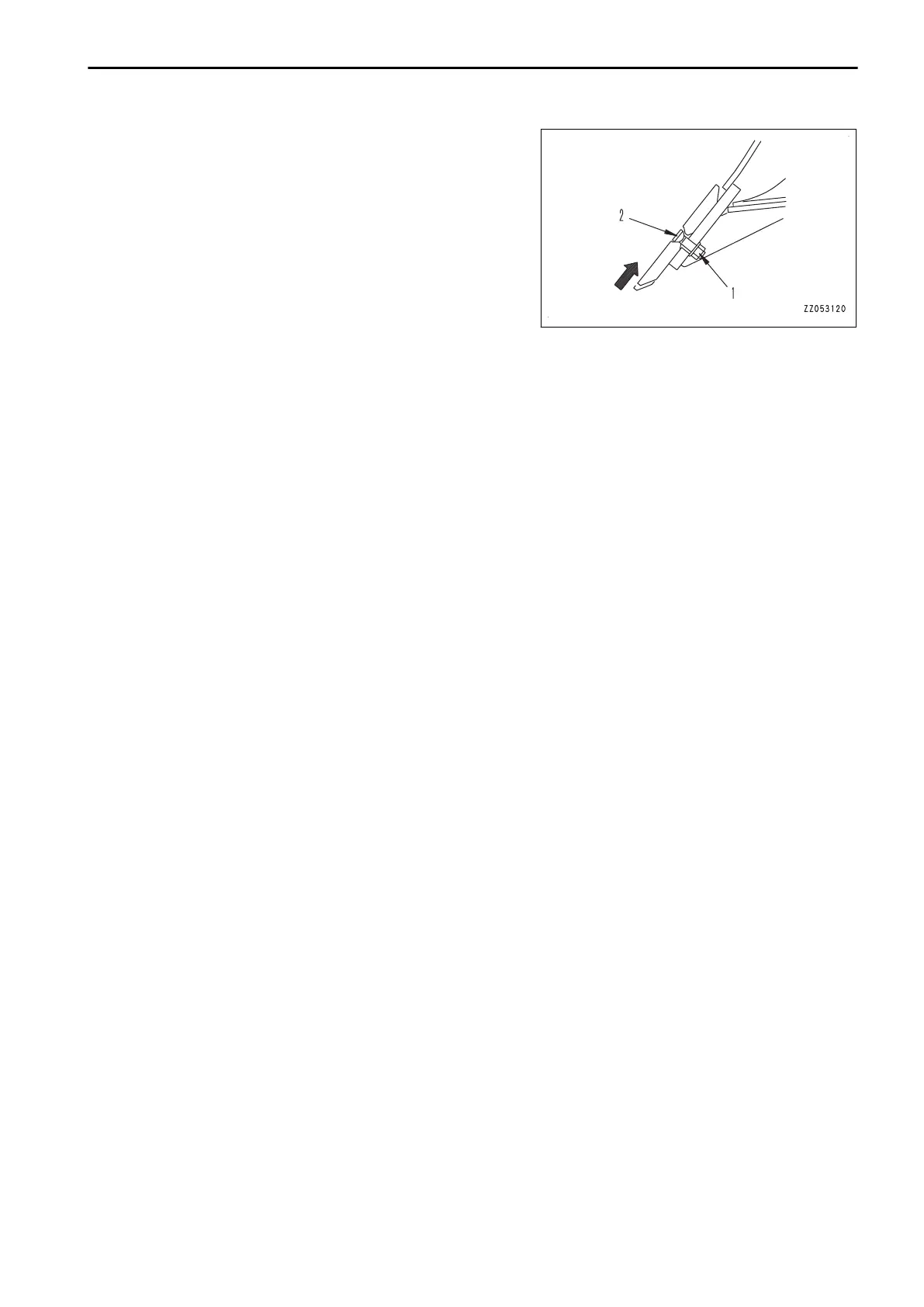5.
Loosen nut (1) and remove bolt (2).
6.
Remove the cutting edge and end bit.
7.
Clean the mounting face.
8.
Turn the cutting edge and end bit 180 degrees or replace
them with new ones.
9.
Install the cutting edge and end bit, and tighten them light-
ly.
If nut (1) and bolt (2) are damaged, replace them as well.
10.
Press the blade against the ground to eliminate of the play
of bolt (2).
11.
Tighten the bolt to the specified torque.
Tightening torque of mounting nut:
• Straight tilt dozer: 392 to 530 Nm {40 to 54 kgm, 289 to 391 lbft}
• Angle dozer: 392 to 530 Nm {40 to 54 kgm, 289 to 391 lbft}
• SIGMA dozer: 392 to 530 Nm {40 to 54 kgm, 289 to 391 lbft}
• Power angle power tilt dozer: 392 to 530 Nm {40 to 54 kgm, 289 to 391 lbft}
12.
After operating several hours, retighten the mounting nut.
MAINTENANCE MAINTENANCE PROCEDURE
4-31
