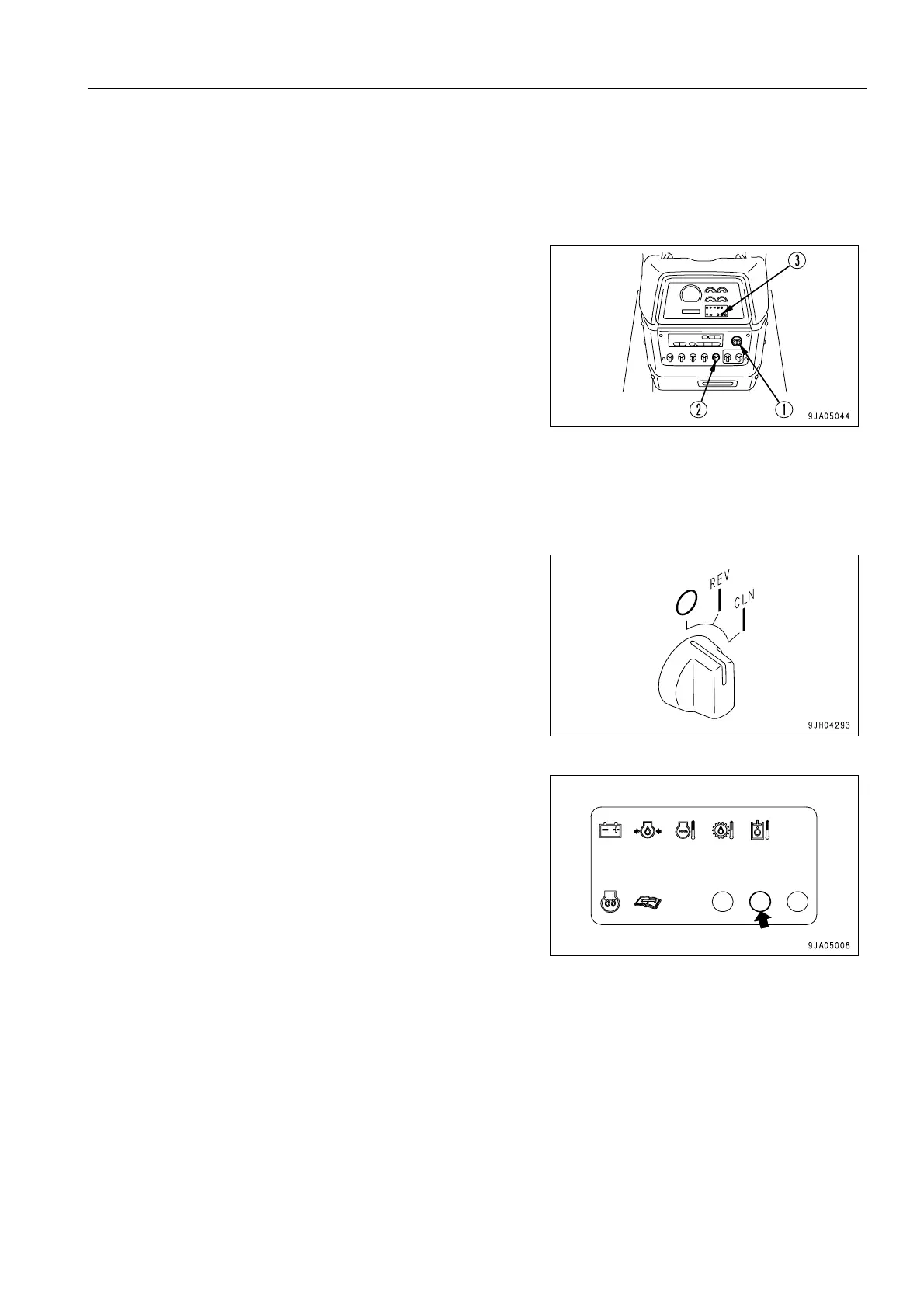MAINTENANCE SERVICE PROCEDURE
4-31
CLEAN, CHECK RADIATOR FINS 4
If the radiator fins are clogged or dirty, clean and inspect them.
CLEANING BY ROTATING COOLING FAN IN REVERSE DIRECTION
NOTICE
When rotating the cooling fan in the reverse direction, be
extremely careful of flying dust.
When stopping the engine when the cooling fan is rotating
in the reverse direction, first run the engine at low idling,
then stop it.
The dust and dirt stuck to the radiator and cooler can be blown
out by rotating the cooling fan in the reverse direction.
1. Turn starting switch (1) to the OFF position and stop the engine.
2. Turn starting switch (1) to the ON position.
3. Set fan rotation selector switch (2) to the cleaning position
(CLN:(C)).
REMARK
If the engine is running, the direction of rotation of the fan will
not change even when the fan rotation selector switch is oper-
ated.
Fan operation confirmation lamp (3) will flash to inform the
operator that the direction of rotation of the fan has not been
switched.
Stop the engine, then start it again. The direction of rotation of
the fan will be switched.
4. Turn starting switch (1) to the START position and start the engine. The cooling fan will rotate in the reverse
direction.
5. Run the engine at high idling.
Select the time for running the engine at high idling as follows according to the condition of clogging.
Normal clogging: 1 to 2 minutes
Excessive clogging: 2 to 3 minutes
6. After completing the cleaning, run the engine at low idling for approx. 10 seconds.
7. Turn starting switch (1) to the OFF position and stop the engine.
8. Turn starting switch (1) to the ON position.
