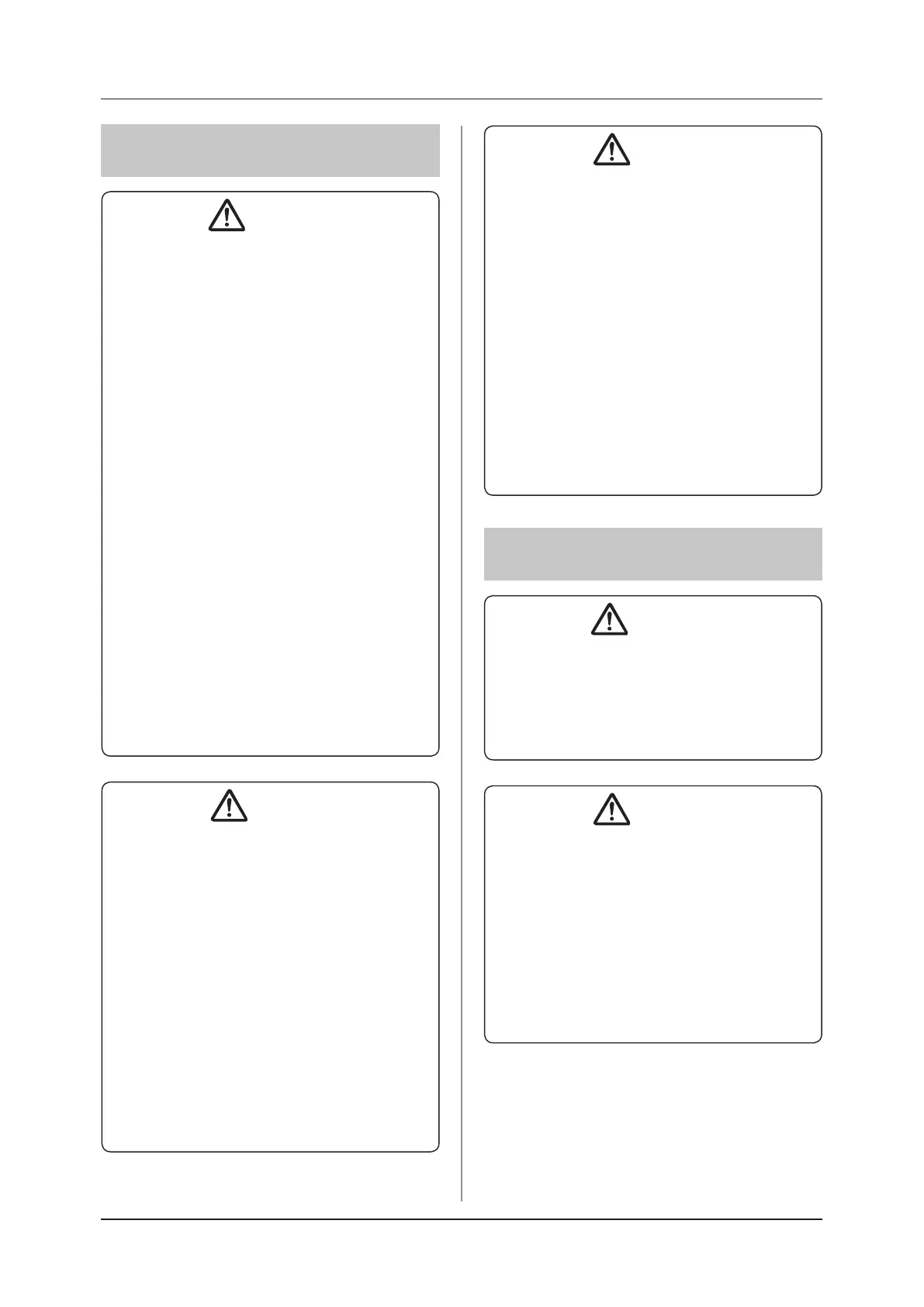1.3 Safety precautions
30
1.3.5 Precautions for installing,
moving, and storing
WARNING
• Take note of the following when moving this device
not including the DR Detector:
– Do not subject to shocks or vibration .
– Do not start moving until the power is turned o,
and operation has stopped completely.
– Do not move with the power cable or any other
cable connected.
– Do not install the power cable, Ethernet cable
and wired cable so that you do not catch them
on your feet and so on.
– Be careful not to drop the DR Detector on any
part of a person's body.
– Install on a horizontal and stable surface.
• When installing the AeroDR Battery Charger or AeroDR
Battery Charger2 on a table top, observe the following:
– Install on a base that can withstand maximum
patient weight because load is inserted when
setting the DR Detector.
– The contact area for the AeroDR Battery Charger
or AeroDR Battery Charger2 must be larger than
the area of the AeroDR Battery Charger or AeroDR
Battery Charger2 so that it will not fall down when
the DR Detector is inserted or when people touch
it by accident.
– Do not use a base that has a surface made of
slippery material such as teon.
–
Connect power cable and wires so that no one will trip.
–
Install in a place easy to insert the DR Detector.
–
Install so that the vent on the back side of the
AeroDR Battery Charger is not blocked.
CAUTION
• Because connections of the X-ray device can only be
made by Konica Minolta or its designated contractors,
contact Konica Minolta or its designated contractors.
• For the X-ray devices enabled to connect, contact
Konica Minolta technical representatives.
• Contact Konica Minolta or dealers specified by
Konica Minolta to install or move this device.
• Since it is required to meet the specification pro-
vided by the X-ray device manufacturer to connect
with an X-ray device, contact Konica Minolta or
dealers specied by Konica Minolta.
• Take note of the following when installing or storing
this device.
– Install or store this device within the specified
storage and usage conditions and environment.
– Do not install or store in a location where it may
be adversely aected by atmospheric pressure,
temperature, humidity, ventilation, sunlight, dust,
salt-air, or air containing sulfur.
CAUTION
–
Do not install or store in a location where it is not
stable, ventilation is insufficient, the difference
in light-dark is great, electromagnetic waves are
generated, or where subject to vibration or shock.
– Do not install or store in a location where chemi-
cal agents are used or stored.
–
Do not install this device facing up or upside down.
– Do not install the AeroDR Interface Unit, AeroDR
Interface Unit2 and AeroDR Generator Interface
Unit stacked on each other.
• Connect the AeroDR Interface Unit2, AeroDR Gen-
erator Interface Unit, AeroDR Generator Interface
Unit2 and Generator Interface Unit 3 to an X-ray
device that conforms to IEC 60601 or to an equiva-
lent standard.
• Contact Konica Minolta or dealers specified by
Konica Minolta with regard to the information of
compatible X-ray devices.
1.3.6 Precautions regarding
maintenance
WARNING
• Perform the maintenance and inspection periodi-
cally. In addition to the user periodical maintenance
that needs to be performed, periodical maintenance
by a service engineer is also required.
• If there are stains such as body fluids, clean and
disinfect.
CAUTION
• Based on the warranty, parts that are no longer un-
der warranty (1 year) can be replaced for a fee.
• Turn o the power and disconnect the power plug
from the wall outlet before cleaning or maintaining
this device.
• Securely connect the power cable, wired cable and
Ethernet cable after cleaning and maintenance.
• Clean the dirt from the gaps between the exterior of
DR Detector, and the terminal using a commercial
plastic brush. Do not clean with sharp or hard ob-
jects.
