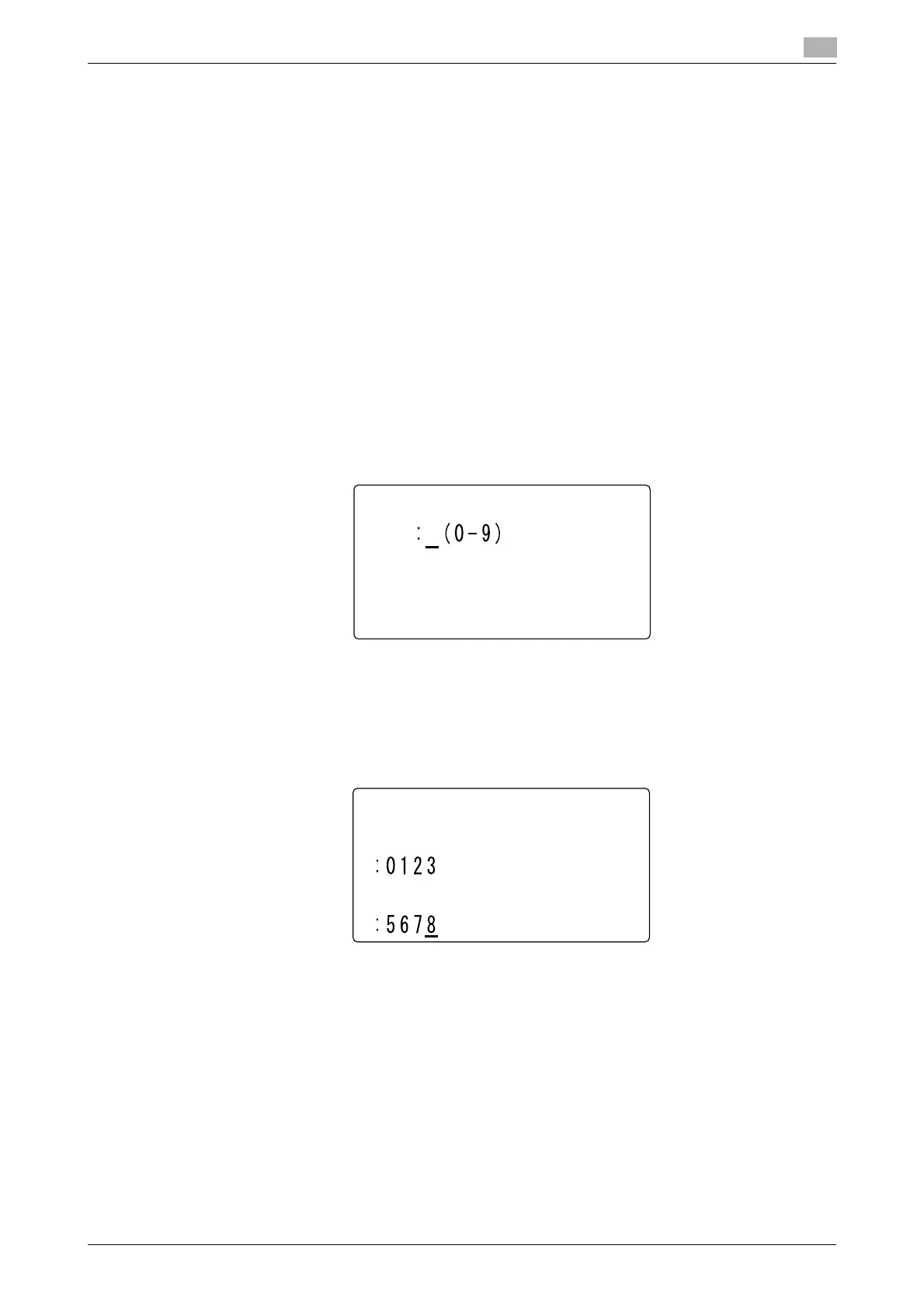bizhub 226 7-19
7.3 Fax registration
7
7.3.4 Registering the Relay User Box
When this machine receives an original sent from other fax machine (relay instruction station) as a relay dis-
tribution station and sends the original to multiple destinations (receiving stations), specify the Relay User
Box ID and other items in advance.
Tips
- The same value cannot be registered between the Relay User Box ID and Confidential User Box ID.
- When necessary, you can specify that a relay result report is returned from this machine (relay distribu-
tion station) to a destination. For a return destination, specify a fax number of a relay instruction station
or other sender using the One-Touch Dial Key, Speed Dial, or Keypad. To specify a destination using
a One-Touch Dial Key or speed dial number, register a fax number of a return destination in a One-
Touch Dial Key or speed dial number in advance.
1 Press the Utility key.
2 Use +, to select [FAX REGISTRATION], and press the OK key.
3 Use +, to select [RELAY BOX], and press the OK key.
4 Enter a Relay User Box number using the Keypad, and press the OK key.
% For Relay User Box number , specify a numeric value between 0 and 9.
5 Enter a 4-digit User Box ID using the Keypad, and press the OK key.
% For User Box ID, specify a numeric value between 0000 and 9999.
% To correct a User Box ID, press the Clear/Stop key.
6 Enter a 4-digit password using the Keypad, and press the OK key.
% For password, specify a numeric value between 0000 and 9999.
% To correct a password, press the Clear/Stop key.
% When not registering a password, press the OK key without entering any digits.
7 To return a relay result report, select [REPORT], and press the OK key.
% When not returning a report, skip to Step 9.
RELAY BOX
RELAY BOX 5 ID
PASSWORD
