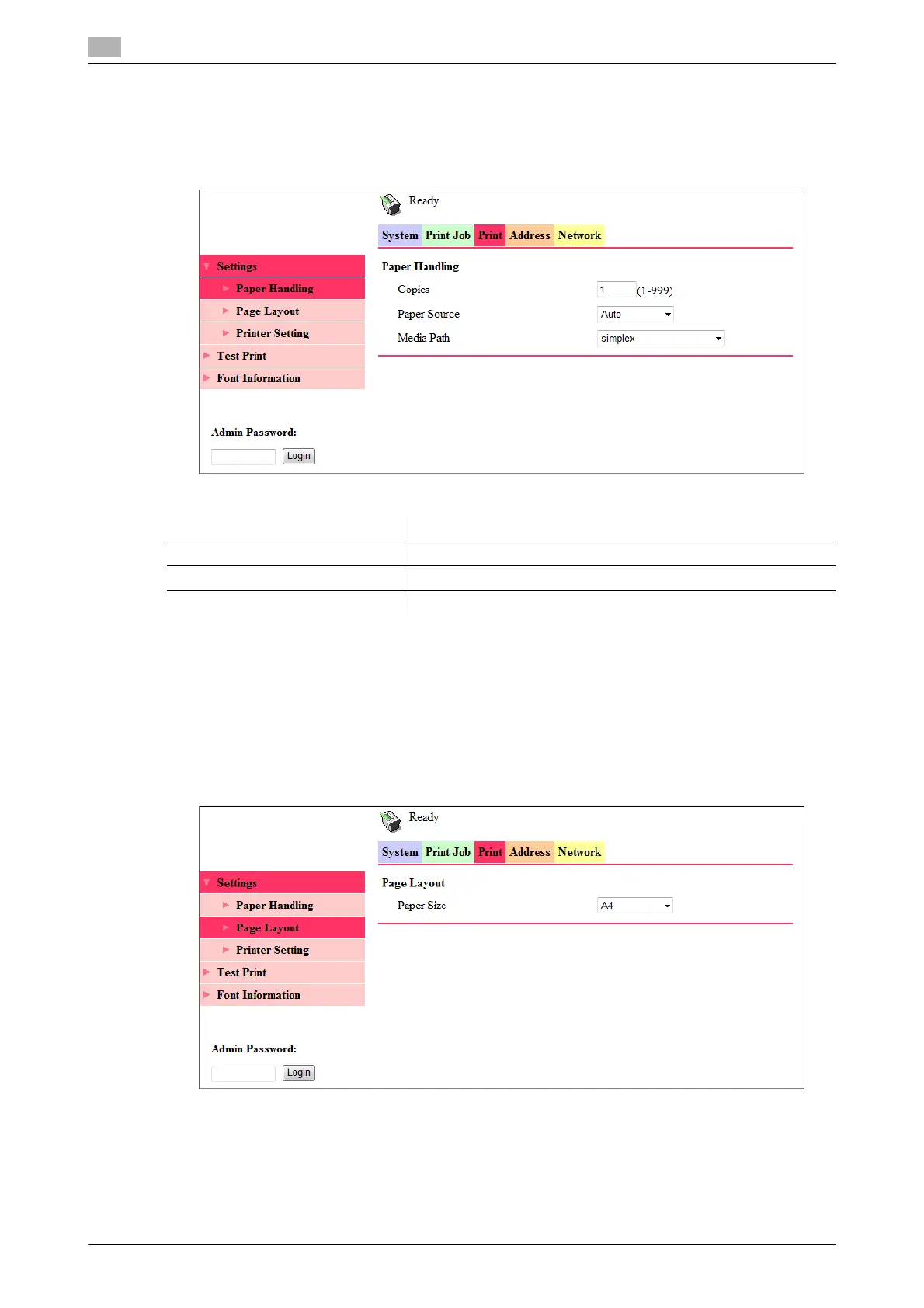User mode
8
8-10 bizhub 226
8.3
8.3.8 [Print] - [Settings] - [Paper Handling]
This item enables you to check the settings relevant to the printer output.
If a print job is received with no settings configured, the job is printed in this setting.
Tips
- The [Print] tab is displayed only when Image Controller IC-209 is installed.
8.3.9 [Print] - [Settings] - [Page Layout]
This item enables you to check the paper size specified for the output paper size of the printer.
If a print job is received with no settings configured, the job is printed in this setting.
Tips
- The [Print] tab is displayed only when Image Controller IC-209 is installed.
Item Description
[Copies] Displays the specified number of copies.
[Paper Source] Displays the selected paper tray.
[Media Path] Displays the selected printing method.
