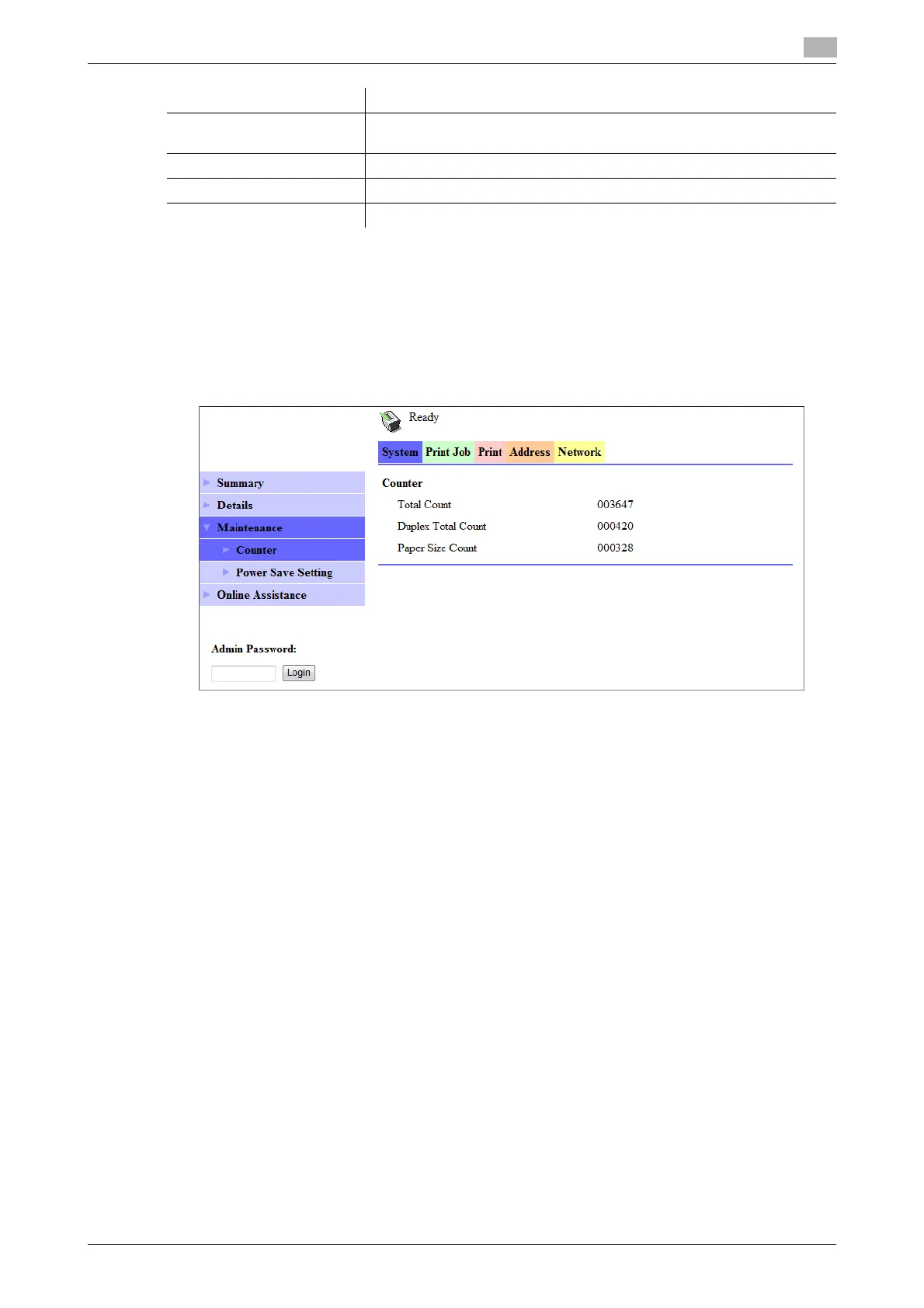bizhub 226 8-7
8.3 User mode
8
Tips
- The items displayed may vary depending on options installed or settings.
8.3.3 [System] - [Maintenance] - [Counter]
Enables you to check the count information that is managed on this machine.
[Output Tray] Displays the installed output tray names, the maximum capacity and sta-
tus of each tray.
[ROM Version] Displays the installed controller and its ROM version.
[Interface Information] Displays the installed interfaces and its information.
[Consumable] Displays information about consumables relevant to the machine.
Item Description
