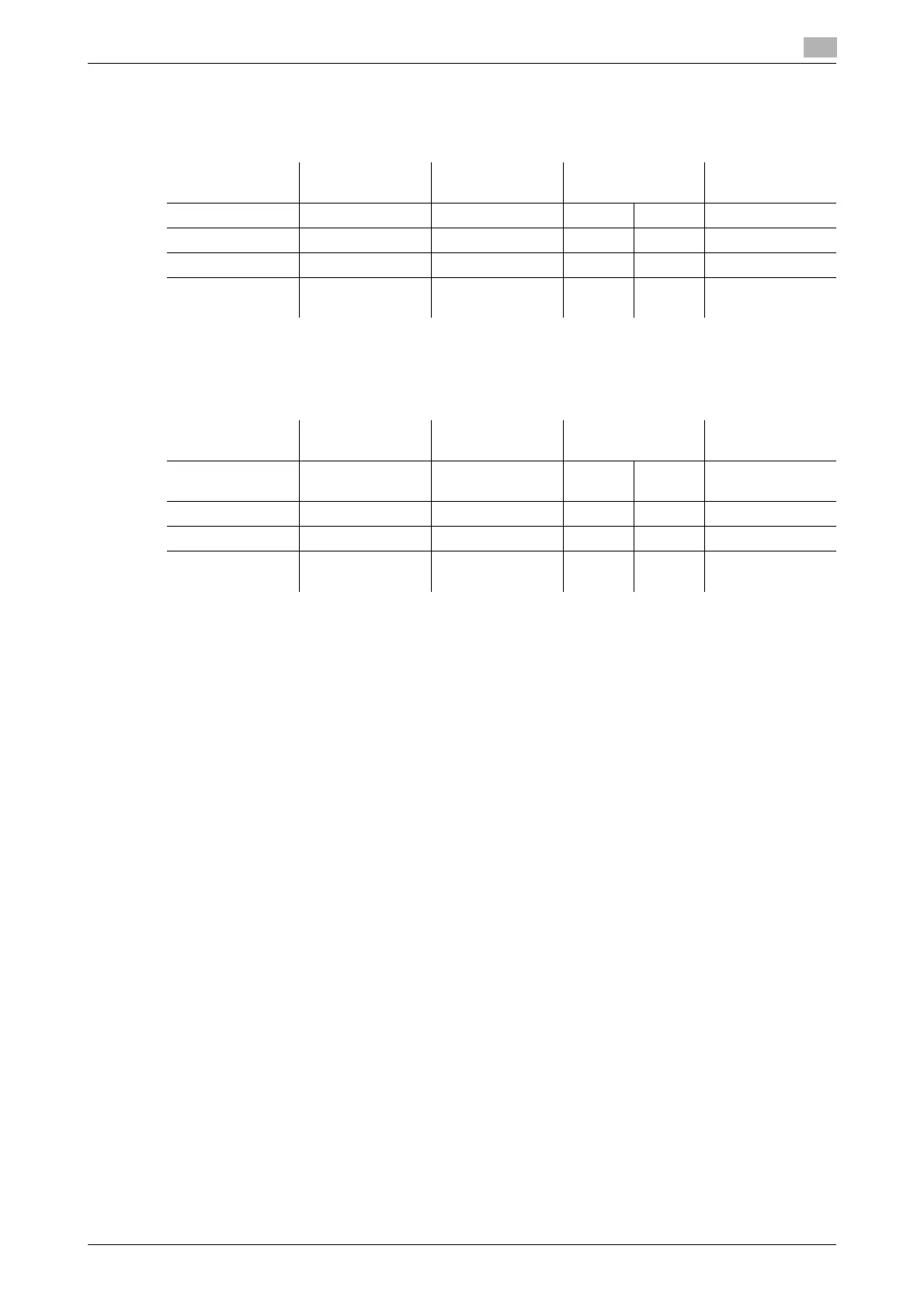bizhub 226 3-23
3.10 Report or List types
3
One-touch dial list
This list allows you to print out and check destinations registered in One-Touch Dial Keys in the order of the
one-touch dial numbers.
Speed dial list
This list allows you to print out and check destinations registered in Speed Dial in the order of speed dial num-
bers.
Key setting list
This list allows you to print out and check the group dial numbers registered in One-Touch Dial Key and the
program dial settings in the order of one-touch dial numbers.
Relay Box list
This list allows you to print out and check the settings and details of 10 Relay User Boxes.
Machine status list
This list allows you to print out and check the current machine settings.
Configuration page
This report allows you to print out and check printer settings.
PCL font list
This is enabled when optional Image Controller IC-209 is installed.
The PCL font list can be printed out, enabling you to check the details.
OT-No. DESTINATION
STATION
DESTINATION
NUMBER
DETAIL SET DATE
OT-01 AAA NEWYORK 012345678 33.6 JAN.20.2001
OT-02 AAA TOKYO 098765432 14.4 JAN.20.2001
OT-03 HEAD OFFICE 024682468 16:00 33.6 FEB.12.2001
OT-04 NJ OFFICE 0P02345678
SUB:#1234
14.4 FEB.12.2001
SP-No. DESTINATION
STATION
DESTINATION
NUMBER
DETAIL SET DATE
SP-001 AMSTERDAM
OFFICE
0P09876543 33.6 JAN.20.2001
SP-002 KOREA OFFICE 0P01357913 14.4 JAN.20.2001
SP-003 ABCDEF 024682468 33.6 FEB.12.2001
SP-004 POST OFFICE 0224466880
SUB:#5678
14.4 FEB.12.2001
