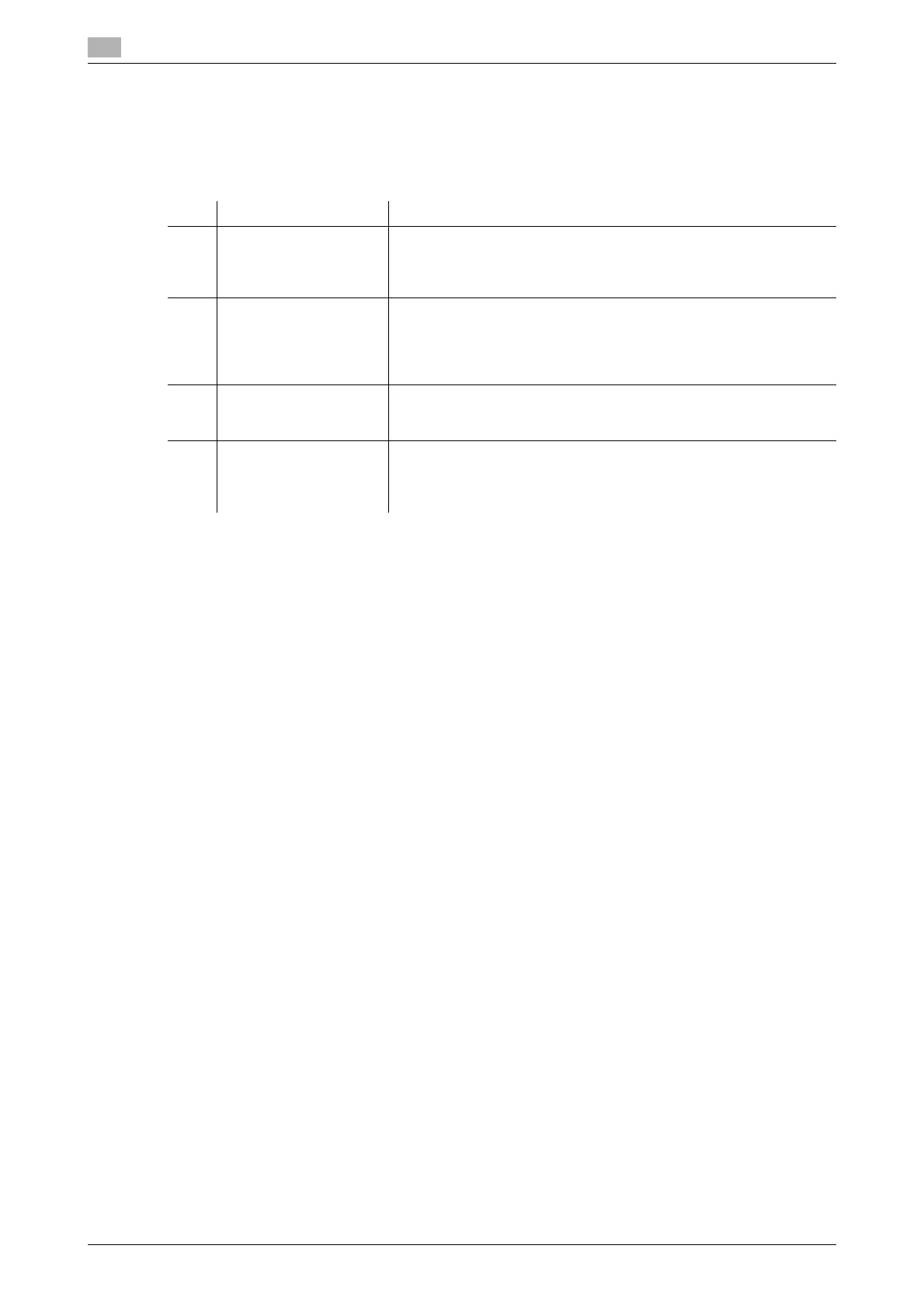Report setting
7
7-28 bizhub 226
7.6
7.6 Report setting
Configure settings to automatically print out various reports for fax communication.
7.6.1 Report setting items
d Reference
Report settings can also be configured using LSU (Local Setup Utility). For details, refer to page 11-4.
If an optional Image Controller IC-209 or Network Card NC-504 is installed on this machine, settings can
also be configured using PageScope Web Connection. For details, refer to PageScope Web Connection
- [Address] - [Fax Configuration] of [User's Guide Network Administrator].
7.6.2 Selecting whether to automatically print out a Activity Report
1 Press the Utility key.
2 Use +, to select [REPORTING], and press the OK key.
3 Use +, to select [ACTIVITY REPORT], and press the OK key.
4 Use +, to select [OFF] or [ON], and press the OK key.
This returns to the report settings screen.
7.6.3 Selecting whether to automatically print out a reservation report
1 Press the Utility key.
2 Use +, to select [REPORTING], and press the OK key.
3 Use +, to select [RESERVATION REPORT], and press the OK key.
4 Use +, to select [OFF] or [ON], and press the OK key.
This returns to the report settings screen.
No. Report setting Contents
1 [ACTIVITY REPORT] Prints out the sending and receiving result as a report every 60 com-
munications. Select whether to print out a report automatically when
60 communications are reached.
• The factory default is [ON].
2 [RESERVATION
REPORT]
Prints out the reserved information as a report when you establish
communications with multiple destinations by sequential broadcast
transmission or polling RX. Select whether to automatically print out
a report.
• The factory default is [OFF].
3 [TX RESULT REPORT] Prints out the transmission result as a report after a transmission has
been completed. Select whether to automatically print out a report.
• The factory default is [OFF].
4 [RX RESULT REPORT] Select whether to print out a report automatically after a confidential
reception has been completed. (If a normal reception has not been
completed properly, a report is output regardless of this setting. )
• The factory default is [OFF].
