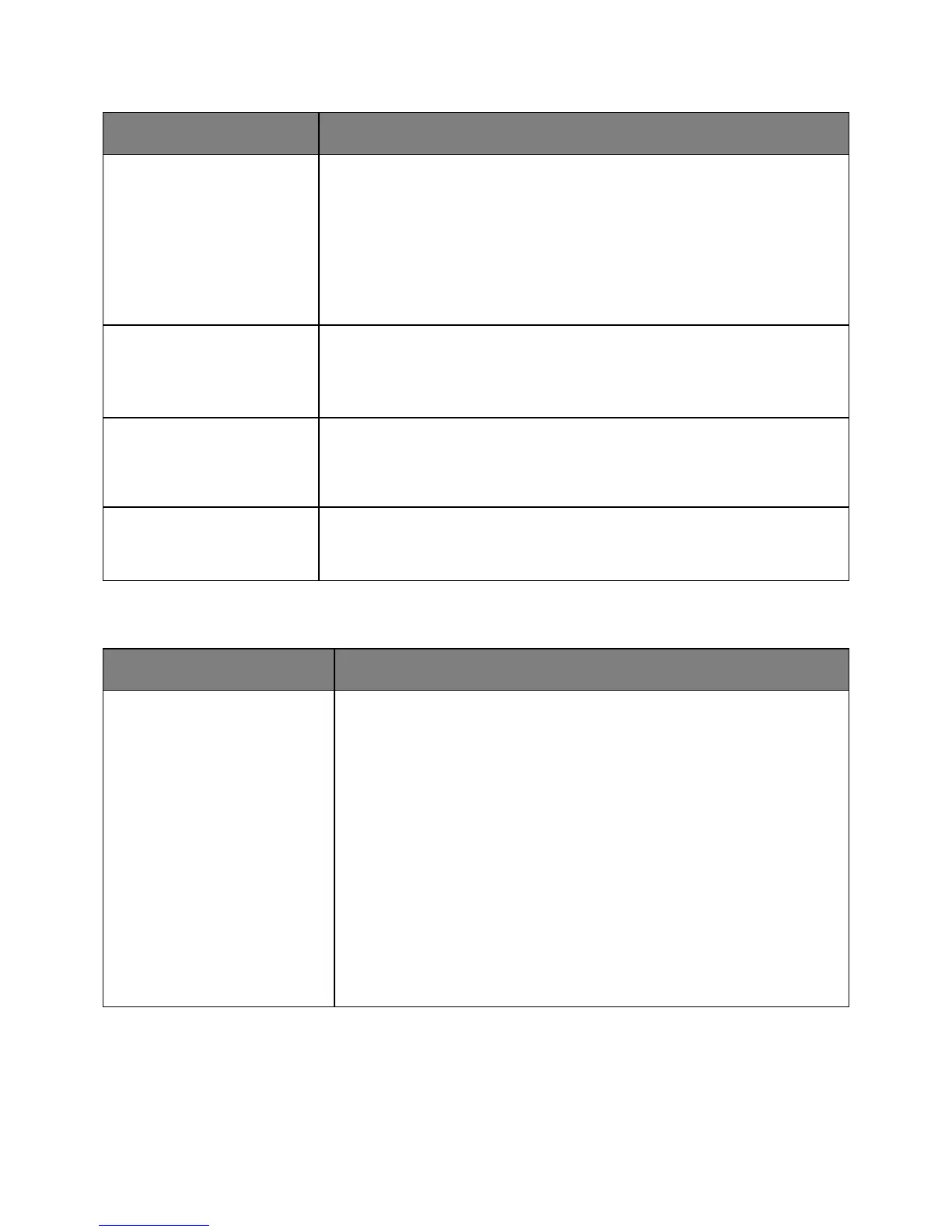User's Guide
- 117 -
On
Off
Enable a print mode preferable for files such as architectural drawings, maps,
electrical circuit diagrams, and flow charts.
Notes:
• Off is the factory default setting.
• To set this option using the Embedded Web Server, type the network printer
IP address in the Web browser address field.
Auto
Off
Automatically adjust the contrast enhancement applied to images.
Note: Auto is the factory default setting.
-6 to 6
Adjust the printed output either by lightening or darkening it. You can conserve
toner by lightening the output.
Note: 0 is the factory default setting.
0–5
Adjust the contrast of printed objects.
Note: 0 is the factory default setting.
Utilities menu
Yes
No
Warning—Potential Damage: Do not turn off the printer while the flash
memory is being formatted.
Notes:
• Yes deletes all data stored in flash memory.
• No cancels the format request.
• Flash memory refers to the memory added by installing a flash memory
card in the printer.
• The flash memory option card must not be read/write- or write-protected.
• This menu item appears only when a non-defective flash memory card is
installed.
