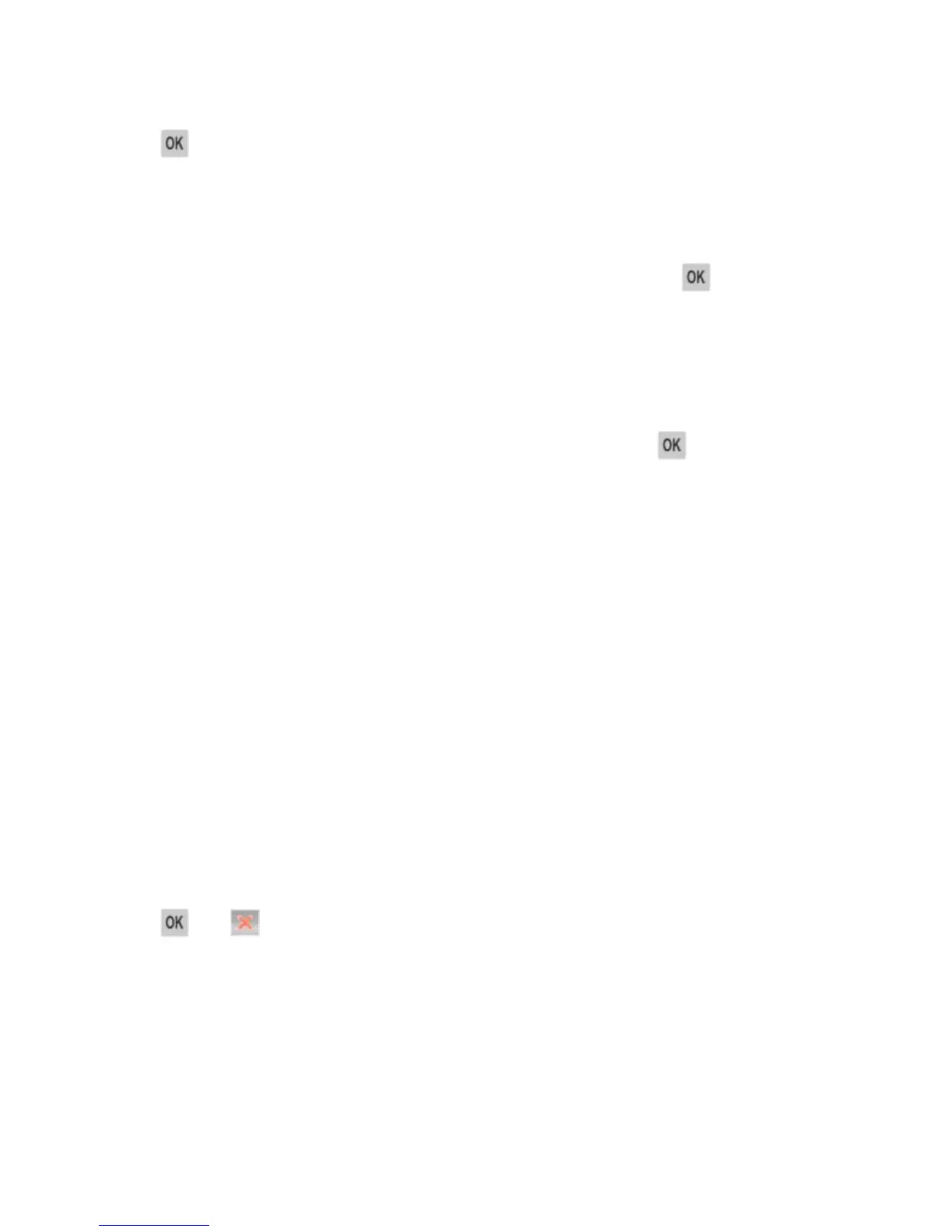User's Guide
- 155 -
If necessary, select Continue on the printer control panel to clear the message and continue printing.
Press
to confirm.
Memory full [38]
Try one or more of the following:
• From the printer control panel, select Cancel job to clear the message. Press
to confirm.
• Install additional printer memory.
Network [x] software error [54]
Try one or more of the following:
• From the printer control panel, select Continue to continue printing. Press
to confirm.
• Turn off the printer, wait for about 10 seconds, and then turn the printer back on.
• Update the network firmware in the printer or print server.
Non-Printer Manufacturer [supply type], see User’s Guide [33.xy]
Note: The supply type can be toner cartridge or imaging unit.
The printer has detected a non-Printer Manufacturer supply or part installed in the printer.
Your KONICA MINOLTA printer is designed to function best with genuine Printer Manufacturer supplies
and parts. Use of third-party supplies or parts may affect the performance, reliability, or life of the printer
and its imaging components.
All life indicators are designed to function with genuine Printer Manufacturer supplies and parts and may
deliver unpredictable results if third-party supplies or parts are used. Imaging component usage beyond
the intended life may damage your KONICA MINOLTA printer or associated components.
Warning—Potential Damage: Use of third-party supplies or parts can affect warranty coverage. Damage
caused by the use of third-party supplies or parts may not be covered by the warranty.
To accept any and all of these risks and to proceed with the use of non-genuine supplies or parts in your
printer.
Press
and on the printer control panel simultaneously for 15 seconds to clear the message
and continue printing.
If you do not wish to accept these risks, then remove the third-party supply or part from your printer, and
then install a genuine Printer Manufacturer supply or part.
Note: For a list of supported supplies, see the “Ordering supplies” section of the User's Guide.
