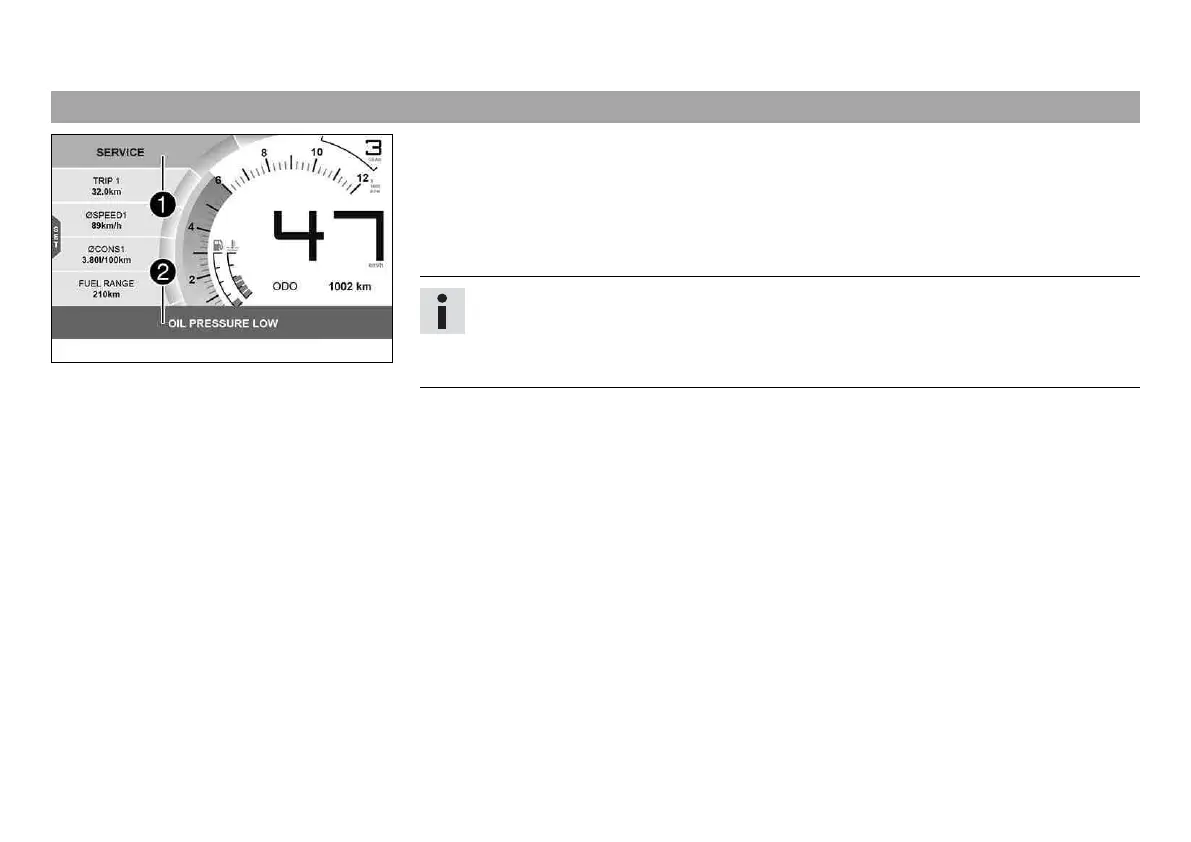7 COMBINATION INSTRUMENT 37
7.4 Warning notes
F00904-10
Warning notes appear on the top and/or bottom edge of the display, these are marked yel-
low or red depending on their relevance.
Yellow warning notes
1
indicate errors or information which requires prompt intervention
or an adjustment to the riding style.
Red warning notes
2
indicate errors or information which requires immediate interven-
tion.
Info
Warning notes are cleared by pressing any button.
All existing warning notes are displayed in the Warning menu until these are no
longer active.
