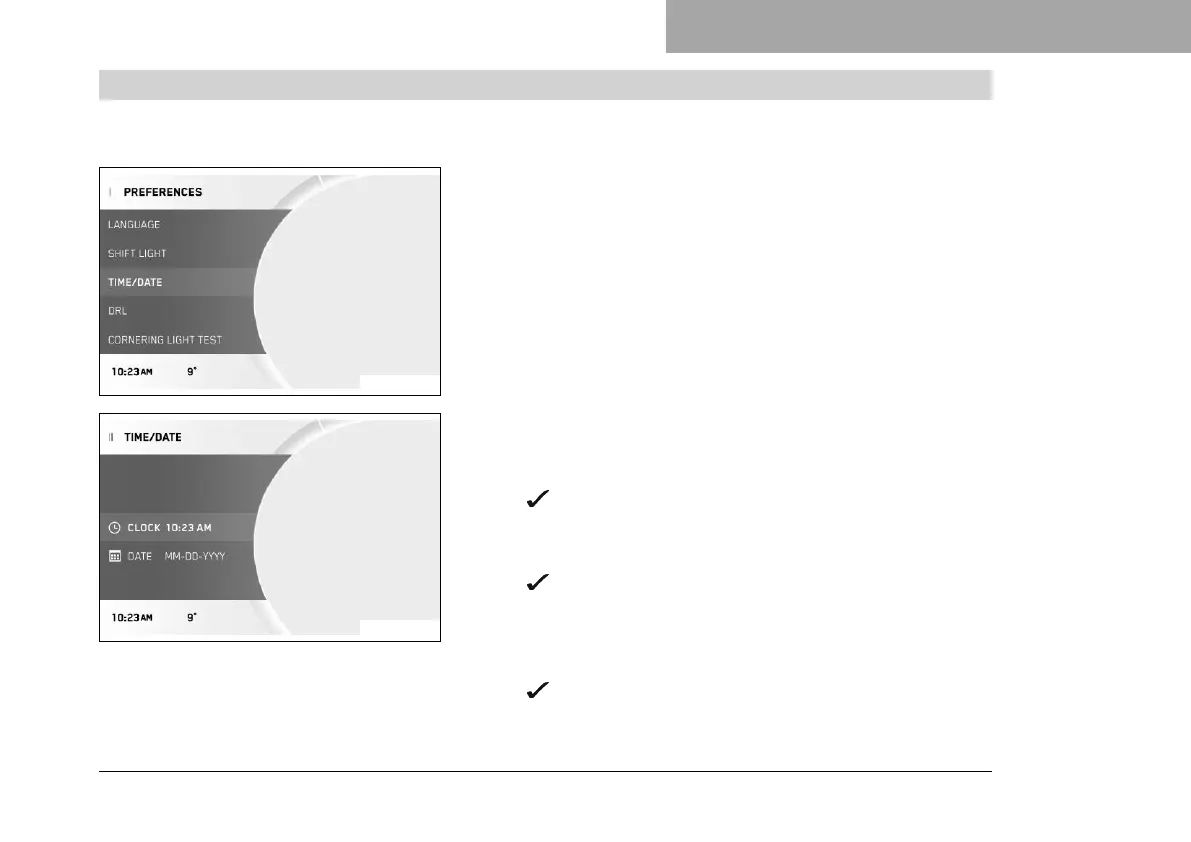COMBINATION INSTRUMENT 7
121
7.27.45 Setting the time and date
Condition
The motorcycle is stationary.
F01318-01
– Press the SET button when the menu is closed.
– Press the UP or DOWN button until Preferences appears. Press
the SET button to open the menu.
– Press the UP or DOWN button until Time/Date is marked. Press
the SET button to open the menu.
F01319-01
Setting the clock
– Press the UP or DOWN button until the time is marked.
– Press the SET button.
The hour next to Clock flashes.
– Press the UP or DOWN button until the current hour is set.
– Press the SET button.
The minute next to Clock flashes.
– Press the UP or DOWN button until the current minute is
set.
– Press the SET button.
The time is stored.
