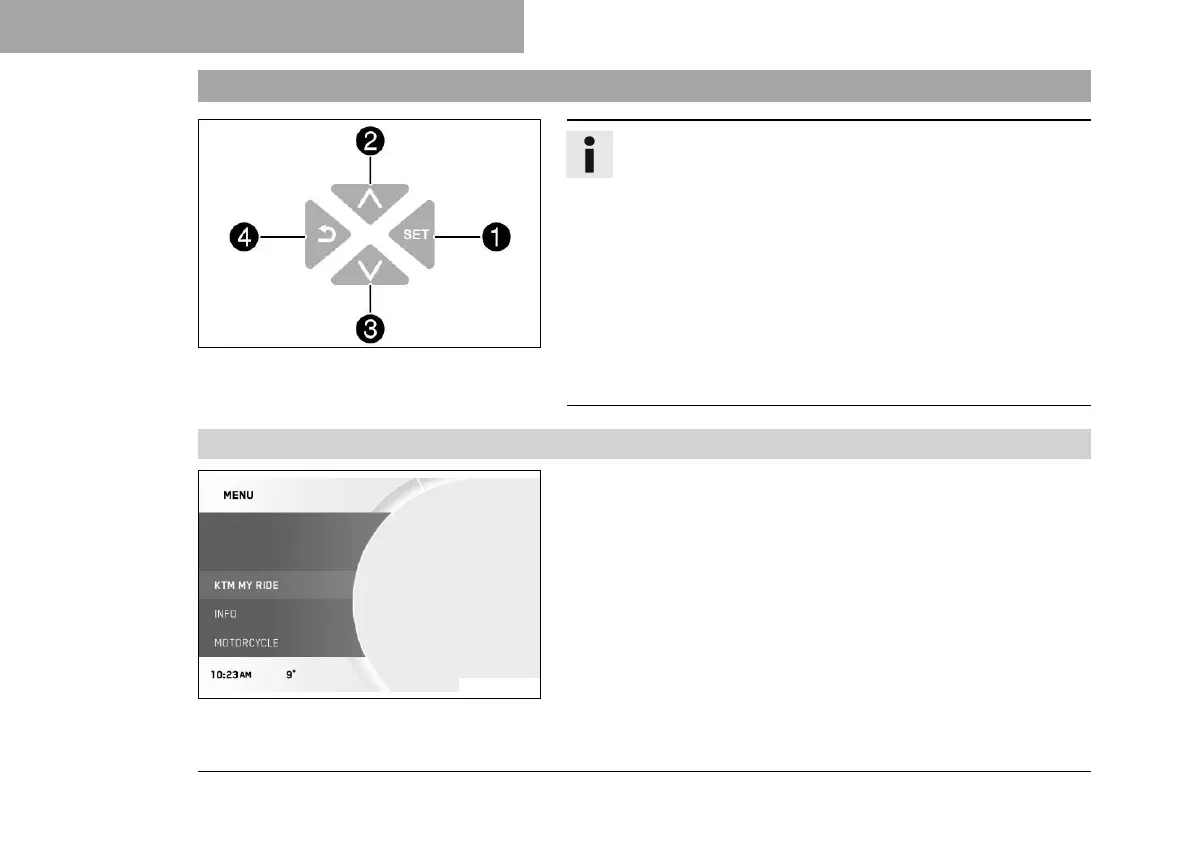7 COMBINATION INSTRUMENT
78
7.27 Menu
V01145-10
Info
Press the SET button
1
in the start screen to open the
menu.
Navigate through the menu using the UP button
2
or
the DOWN button
3
.
Press the BACK button
4
to close the current menu or the
menu overview.
If no button on the left combination switch is pressed when
the menu is open, the menu closes automatically after
about 20 seconds. Pressing the SET button again opens the
last menu opened.
7.27.1 KTM MY RIDE (optional)
F01280-01
Condition
• The motorcycle is stationary.
• Function KTM MY RIDE (optional) activated.
– Press the SET button when the menu is closed.
– Press the UP or DOWN button until KTM MY RIDE is marked.
Press the SET button to open the menu.
In KTM MY RIDE an appropriate cellphone or headset can be paired
with the combination instrument via Bluetooth
®
and the navigation
function can be configured.
