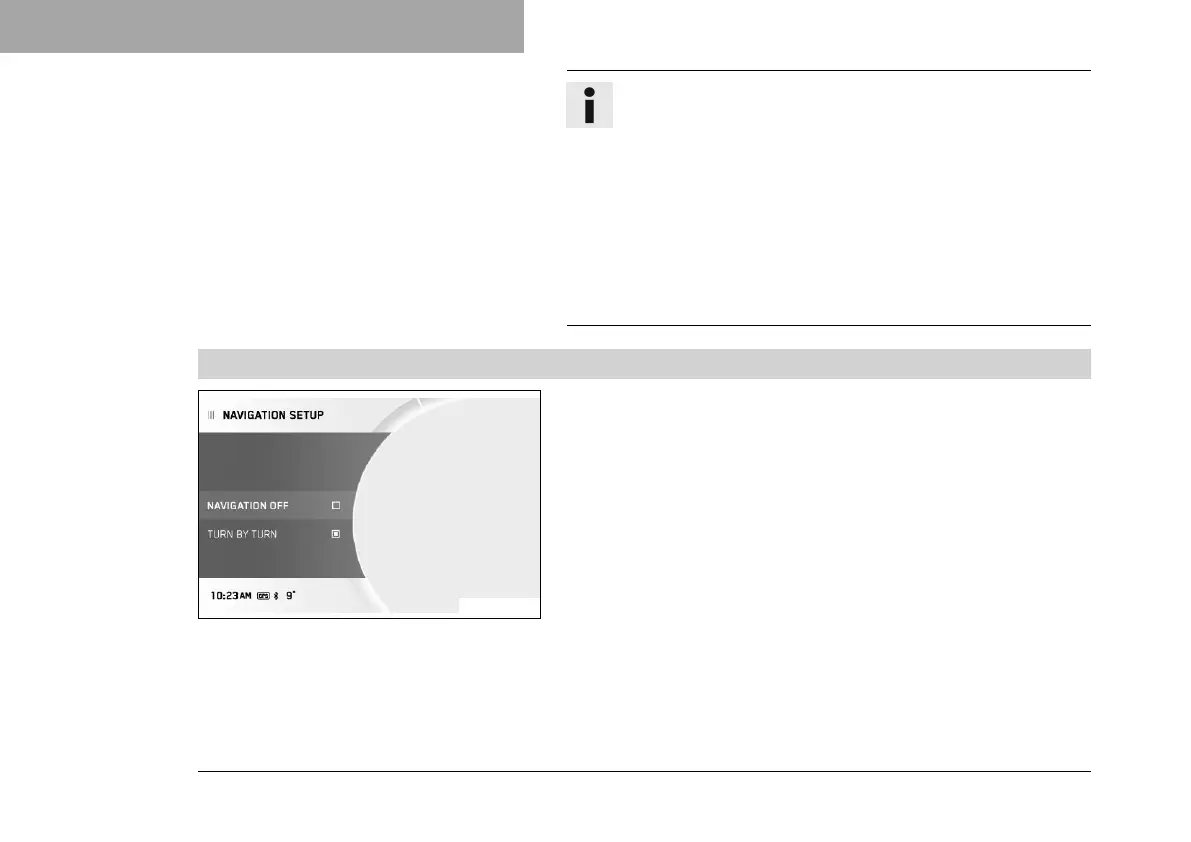7 COMBINATION INSTRUMENT
82
Info
The Audio function can be used with the navigation func-
tion at the same time.
An incoming call is visualized in a small window at the top
of the combination instrument display when the naviga-
tion function is active. You cannot navigate in the Naviga-
tion menu during an active phone conversation.
When the navigation function is switched on and the device
is connected, the GPS symbol appears in the display of the
combination instrument.
7.27.4 Navigation Setup (optional)
F01333-01
Condition
• Function KTM MY RIDE activated (optional).
• The KTM MY RIDE app (optional) is installed and opened on a
suitable cellphone (Android
®
devices Version 6.0 and higher,
iOS devices Version 10 and higher).
• The combination instrument is connected to a suitable cell-
phone.
• The GPS function is activated on the connected cellphone.
– Press the SET button when the menu is closed.
– Press the UP or DOWN button until KTM MY RIDE is marked.
Press the SET button to open the menu.
