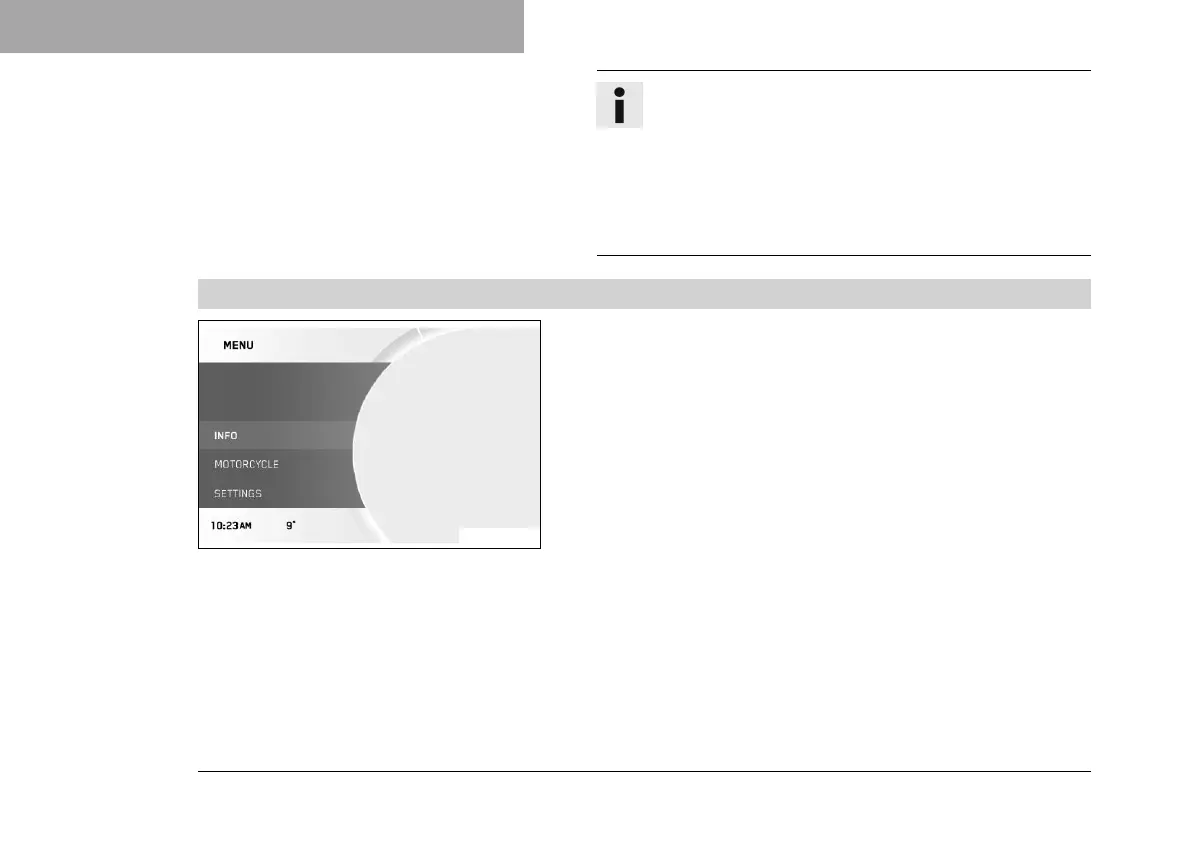7 COMBINATION INSTRUMENT
96
Info
The call duration and contact are displayed. Depending
on the cellphone settings, the contact is displayed with
a picture and a name.
An incoming call is visualized in a small window at the
top of the combination instrument display when the
navigation function is active.
7.27.14 Info
F01281-01
– Press the SET button when the menu is closed.
– Press the UP or DOWN button until Info is marked. Press
the SET button to open the menu.
General information can be accessed in Info.
