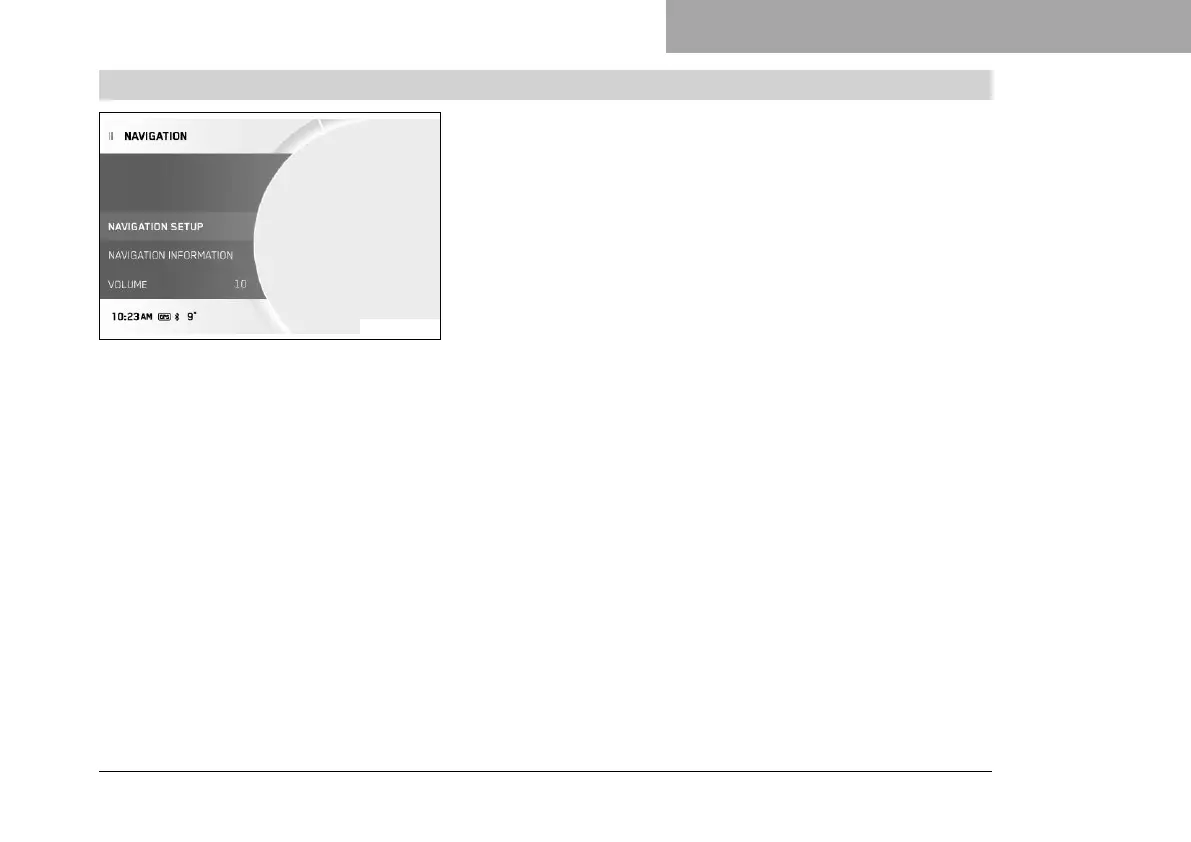COMBINATION INSTRUMENT 7
81
7.27.3 Navigation (optional)
F01290-01
Condition
• Function KTM MY RIDE (optional) activated.
• The KTM MY RIDE app (optional) is installed and opened on a
suitable cellphone (Android
®
devices Version 6.0 and higher,
iOS devices Version 10 and higher).
• The combination instrument is connected to a suitable cell-
phone.
• The GPS function is activated on the connected cellphone.
• For voice navigation: The combination instrument is connected
to a suitable headset and an appropriate language package has
been downloaded in the KTM MY RIDE app.
– Press the SET button when the menu is closed.
– Press the UP or DOWN button until KTM MY RIDE is marked.
Press the SET button to open the menu.
– Press the UP or DOWN button until Navigation is marked. Press
the SET button to open the menu.
The Navigation menu allows various settings to be made and gen-
eral information on the navigation to be called up.
