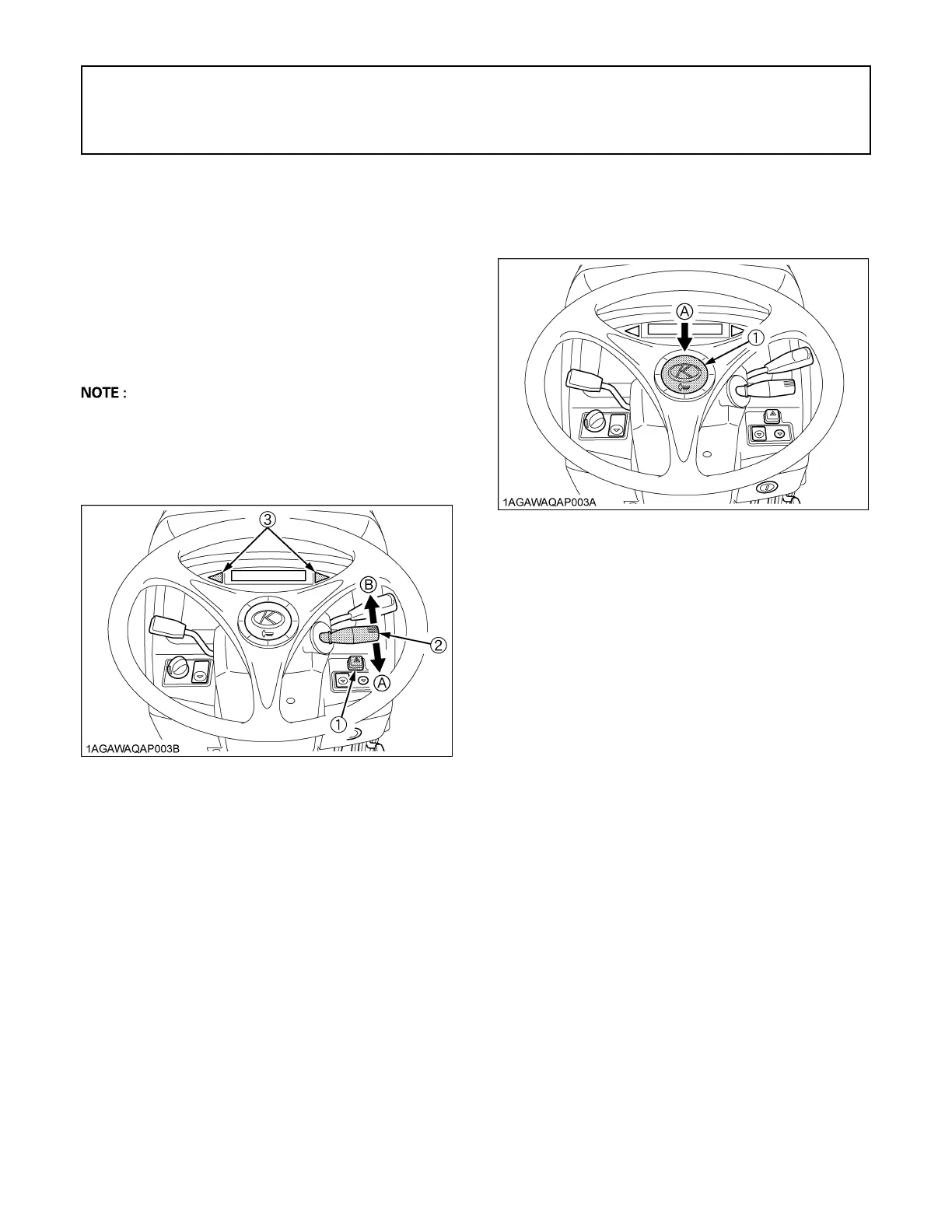6 OPERATING THE TRACTOR
OPERATING THE TRACTOR
STARTING
BTurn Signal / Hazard Light Switch
C Turn Signal Light Switch
To indicate a right turn, turn the turn signal light switch
clockwise. To indicate a left turn, turn the turn signal light
switch counter-clockwise. The corresponding right and
left turn signal lights and indicator on the instrument panel
will flash. Turn signal is active when key switch is in the
"ON" position.
A Be sure to return switch to center position after turning.
C Hazard Light Switch
When hazard light switch is pushed, the hazard lights
flash along with the indicator on the instrument panel.
Press the hazard light switch again to turn off the light.
BHorn Button
The horn will sound when the key switch is in the "ON"
position and the horn button pressed.
(1) Hazard light switch
(2) Turn signal light switch
(3) Hazard / Turn signal indicator
(A) "RIGHT TURN"
(B) "LEFT TURN"
(1) Horn button (A) "PUSH"
