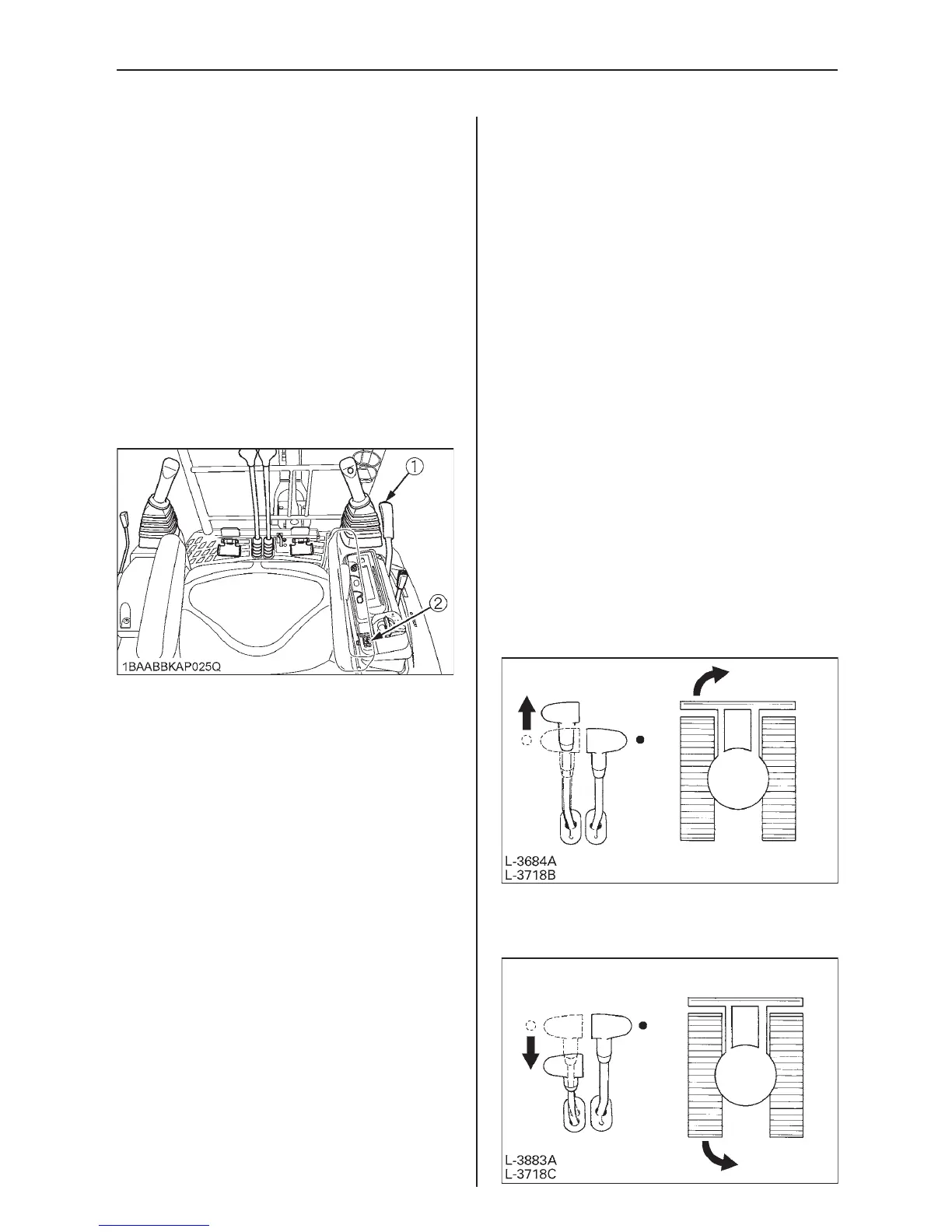39
Travel Speed Switch
3
CAUTION
To avoid personal injury:
When activating the travel
speed switch, it must be
pushed down completely.
Travel speed will increase when the switch is
pushed down.
1. Press the travel speed switch. The travel
speed changes from fi rst speed to
second. The
j symbol lights up.
2. Press the travel speed switch again, and
the travel speed changes from second to
fi rst. The
j symbol light goes out.
(1) Travel speed switch
(2)
j symbol
NOTE:
Each time the travel speed switch is
pressed, the travel speed is switched
between fi rst and second.
IMPORTANT:
Do not activate the travel speed switch
when there is increased drive resistance
(e. g. driving on inclines or on uneven
grounds).
TURNS
3
CAUTION
To avoid personal injury:
Do not change direction on
steep slopes, or the excavator
could tip over.
Before changing direction,
beware of people in the working
area.
Pivot Turn
NOTE:
Movement as illustrated shows the
turning directions with the dozer in the
front.
When the dozer is in the back, the steering
direction is reversed.
(For example, push the left drive lever
forward and the excavator turns right; the
left track, seen from the operator, will move
backward from the operator.)
Change of Direction while Stationary
1. Push the left drive lever forward; the
excavator will turn to the right.
2. Pull the left drive lever backward; the
excavator will turn to the left.
