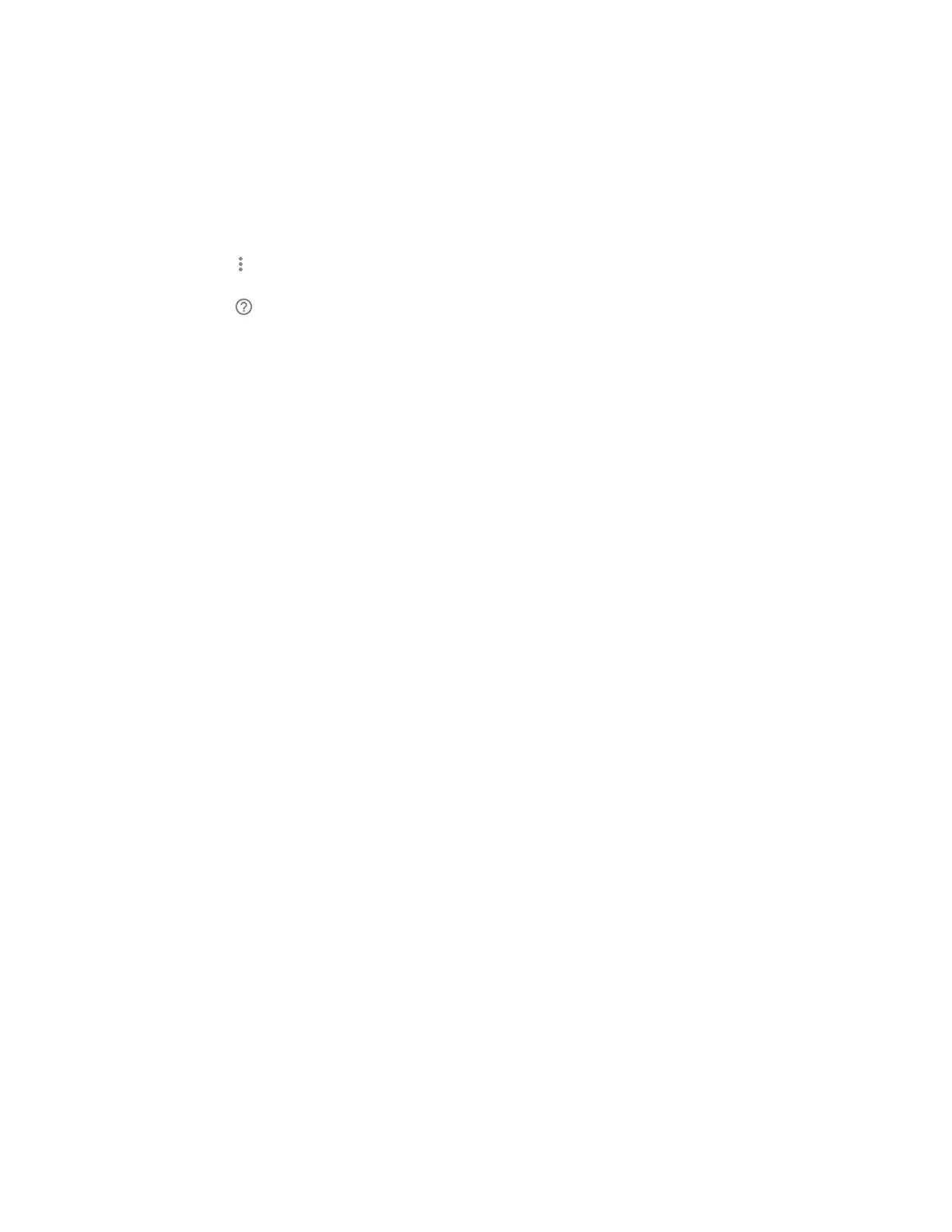100 Settings
Google
You can see your Google Account and a variety of information, such as security,
personalization, services related to Google services.
► From the Apps launcher, tap
Settings
>
Google
.
Tap to display the option menu.
Tap to display the help menu.
System updates
You can check for any software updates or the update status of your phone. You can download
and apply updates through the System update menu.
► From the Apps launcher, tap
Settings
>
System updates
.
Check for new system update:
Checks if there is any update for your phone.
Show system update history:
Checks the update history.
Automatic security update:
Installs security updates automatically.
Use Software Upgrade Assistant:
Updates the software by using Software
Upgrade Assistant via USB cable.
System Update Status:
Shows whether the updates are applied or not.
System
You can configure the settings for languages, time, and backup.
Languages & Input
Your phone’s language and input settings let you select a language for the phone’s menus and
keyboards, select and configure keyboard settings, configure speech input settings, and more.
For details, see Enter Text.
► From the Apps launcher, tap
Settings
>
System
>
Languages & input
.
Languages
You can set a language to use on your phone by selecting from the onscreen languages.
Virtual keyboard
You can select the default method you will use when accessing the keyboard.
Physical keyboard
You can obtain some keyboard assistance.
