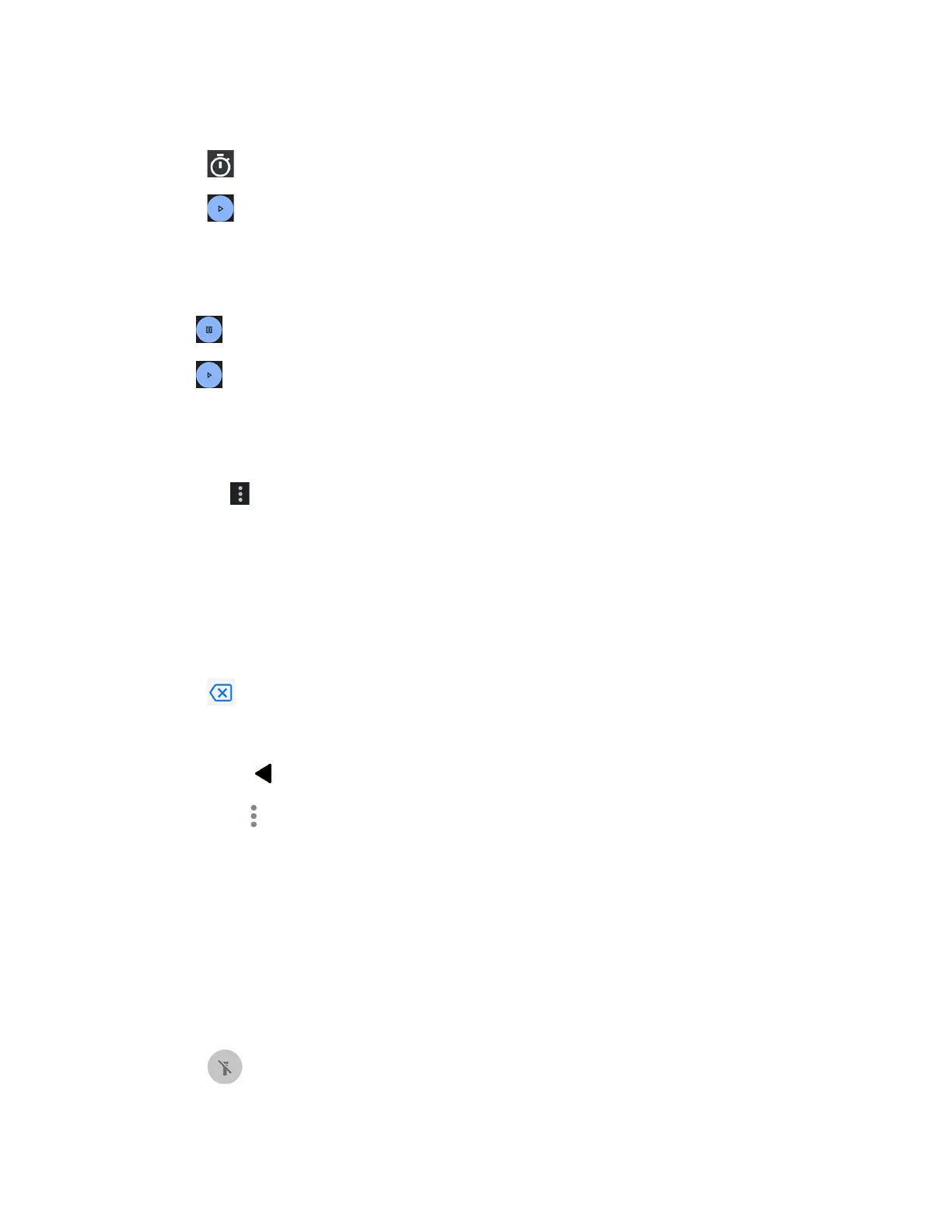76 Useful Tools
1. From the Apps launcher, tap Clock.
2. Tap to display the Stopwatch screen.
3. Tap to start the stopwatch.
4. The following options are available:
Lap
to record the lap time.
to stop timing.
to resume timing.
Share
to share the recorded time via your preferred app.
Reset
to reset the stopwatch.
Tap on the top right of the screen to display the option menu.
Calculator
Your phone has a convenient calculator that lets you perform basic mathematical equations.
1. From the Apps launcher, tap Calculator.
2. Enter numbers by tapping the onscreen keys.
3. Tap to clear a number. Touch and hold to clear an entire number.
To access more advanced features, flick the screen left.
4. Tap Back to close the calculator.
TIP
: Tap for more options.
Flashlight
Your phone’s camera flash can work as a flashlight.
WARNING:
Do not shine the flashlight into anyone’s eyes, as doing so may compromise their
vision and cause an accident.
1. Slide the status bar down to the bottom of the touchscreen. Then, slide down the Quick
Settings panel to show the Flashlight button.
2. Tap to turn the light on.
