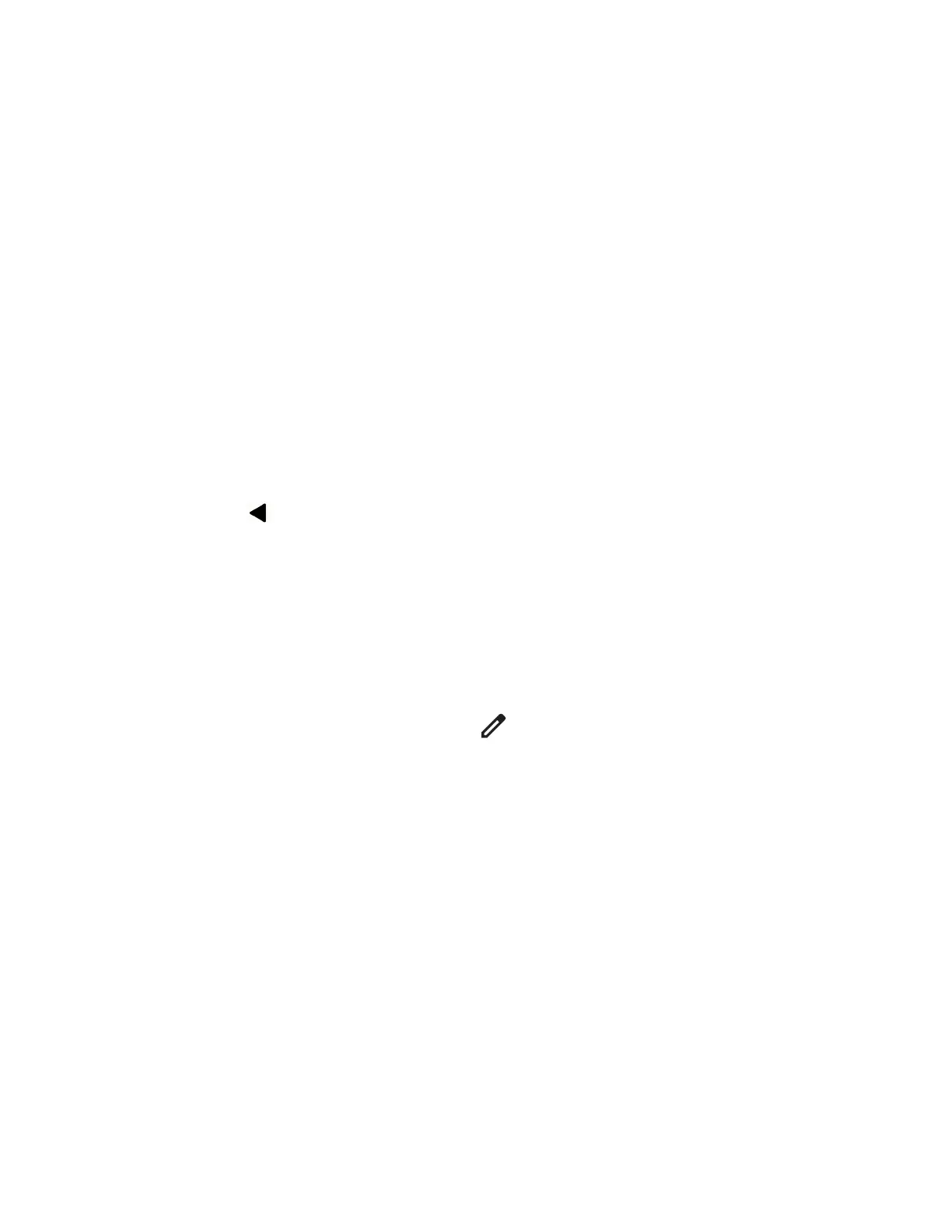20 Phone Basics
To open the Notifications panel:
► Slide the status bar down to the bottom of the touchscreen.
To clear a single notification, swipe it away to the left or right.
To clear all notifications, tap
CLEAR ALL
To select a notification method, touch and hold a notification. Select from the options
displayed.
To open the main Settings app for App notifications, tap
Manage
. For details, see
Notifications.
To close the Notifications panel:
► Swipe up from the bottom of the screen.
– or –
Tap
Back
.
Quick Settings
The quick settings screen enables you to quickly access useful menu items.
1. Slide the status bar down to the bottom of the touchscreen. To show more entries, slide
the Quick Settings panel down to the bottom.
2. Tap on a quick setting panel icon to enable or disable the feature.
To change the positions of items, tap . Touch and hold the item you want to
move, and then drag it to a different location and release your finger.
To adjust the screen brightness, drag the knob on the brightness slider left or right.
Enter Text
You can type on your phone using one of the available touchscreen keyboards or using your
voice. The keyboard appears automatically onscreen when you tap a text entry field, and can be
used in either portrait or landscape mode.
Gboard
Gboard offers a traditional QWERTY keyboard setup for entering text by tapping keys (like on a
computer), along with enhancements and options that allow you to enter text faster and more
accurately, such as continuous key input, personalized usage dictionaries, and more.
