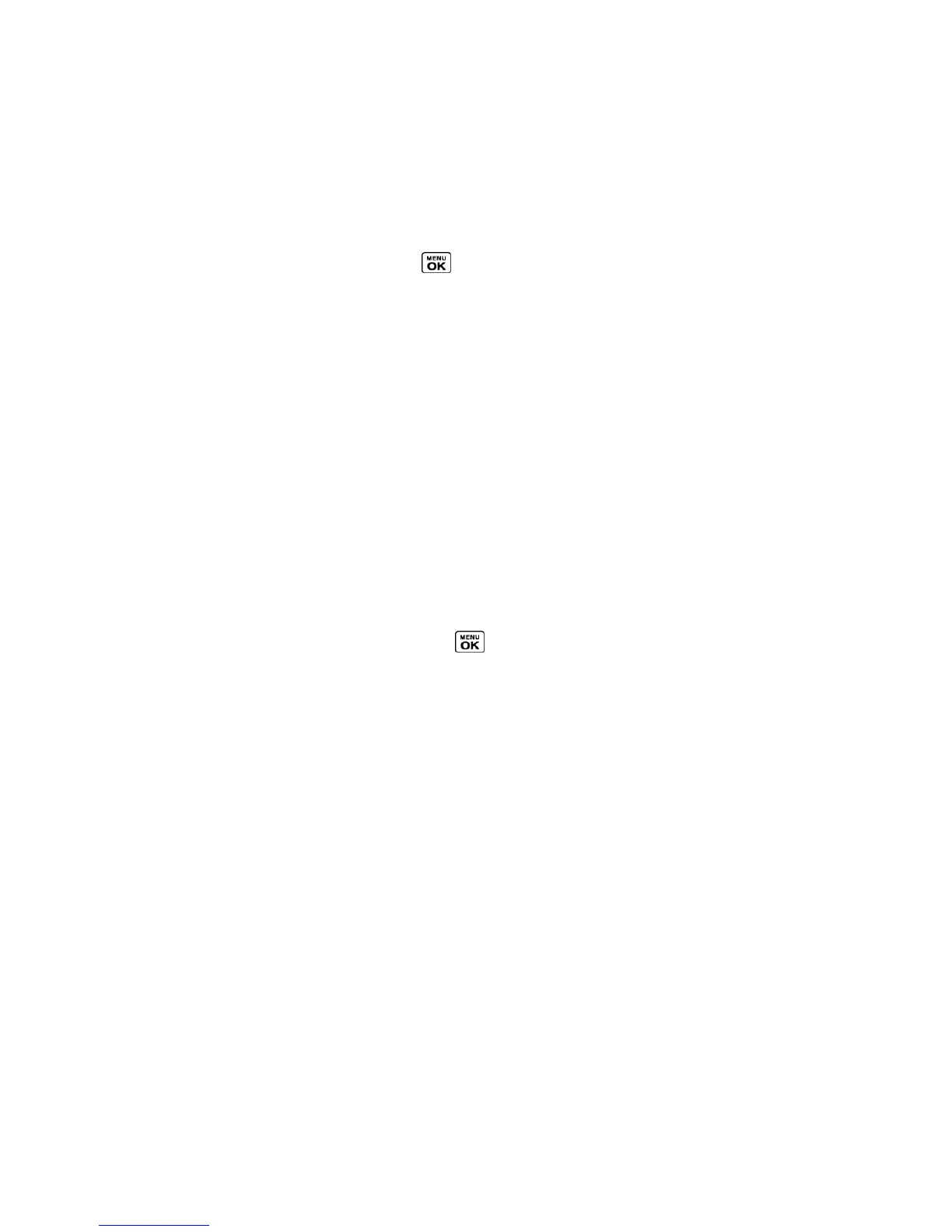Text Entry 19
Save to Contacts to save the email address in Contacts.
Contact Details to display the Contacts entry if the email address is already saved
in Contacts.
Phone Number Options
►
Highlight a phone number, press , and then select an option:
Call to call the phone number.
Prepend to prepend a number to the phone number.
Send Message to send a message to the phone number. The messaging application
will open and the phone number will appear in the To: field.
Share > Message or Email. The selected messaging application will open and the
phone number will appear in the message body.
Save to Contacts to save the phone number in Contacts.
Contact Details to display the Contacts entry if the phone number is already saved
in Contacts.
Web Address (URL) Options
►
Highlight a Web address (URL), press , and select an option:
Browse to open the browser to the Web page.
Share > Message or Email. The selected messaging application will open and the
Web address will appear in the message body.
Save to Contacts to save the Web address in Contacts.
