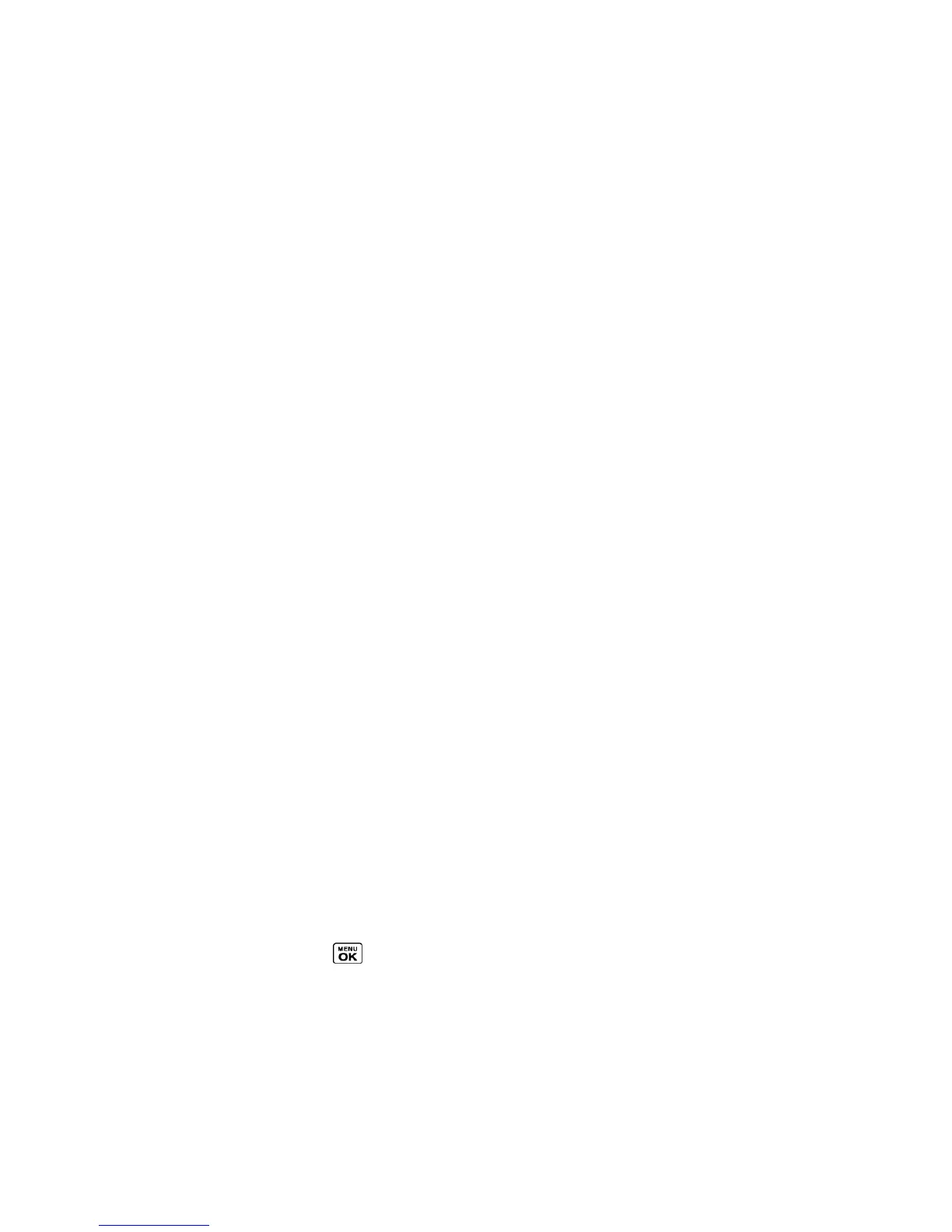Messaging 45
5.
Select <Add Attachment> and select a category of files you would like to attach
(Picture, Video, Voice, Audio, or File Manager).
6.
Select a location where your file is stored. (You can also choose to take a new picture
or video, or to record a new voice clip.)
7.
Select files you would like to attach.
8.
Review your message and press SEND (left softkey).
Access Messages
Read and reply to the messages you have received.
To read a message:
►
When you receive a message, your phone will display a notification message. Use your
navigation key or select View.
To reply to a message:
1.
While the message is displayed, press REPLY (left softkey).
Select Reply to Sender, or select Reply All if you are replying to a message with
multiple recipients.
2.
Compose a reply and press SEND (left softkey).
Threaded Messaging
Threaded messaging lets you follow a chain of messages to and from a particular contact.
To display the thread list:
►
In standby mode, press MESSAGING (left softkey) > Messages.
You will see a thread list. Each thread has an entry’s name (if saved in Contacts), a phone
number, or an email address. You will also see the number of unread messages, if any, for
each thread.
View Messages
Highlight a thread and press to display the messages sent to and received from a
particular contact, in reverse chronological order. Failed, pending, and draft messages are
also listed.
Highlight a message to see details for that message.
●
Me - Message you sent.
