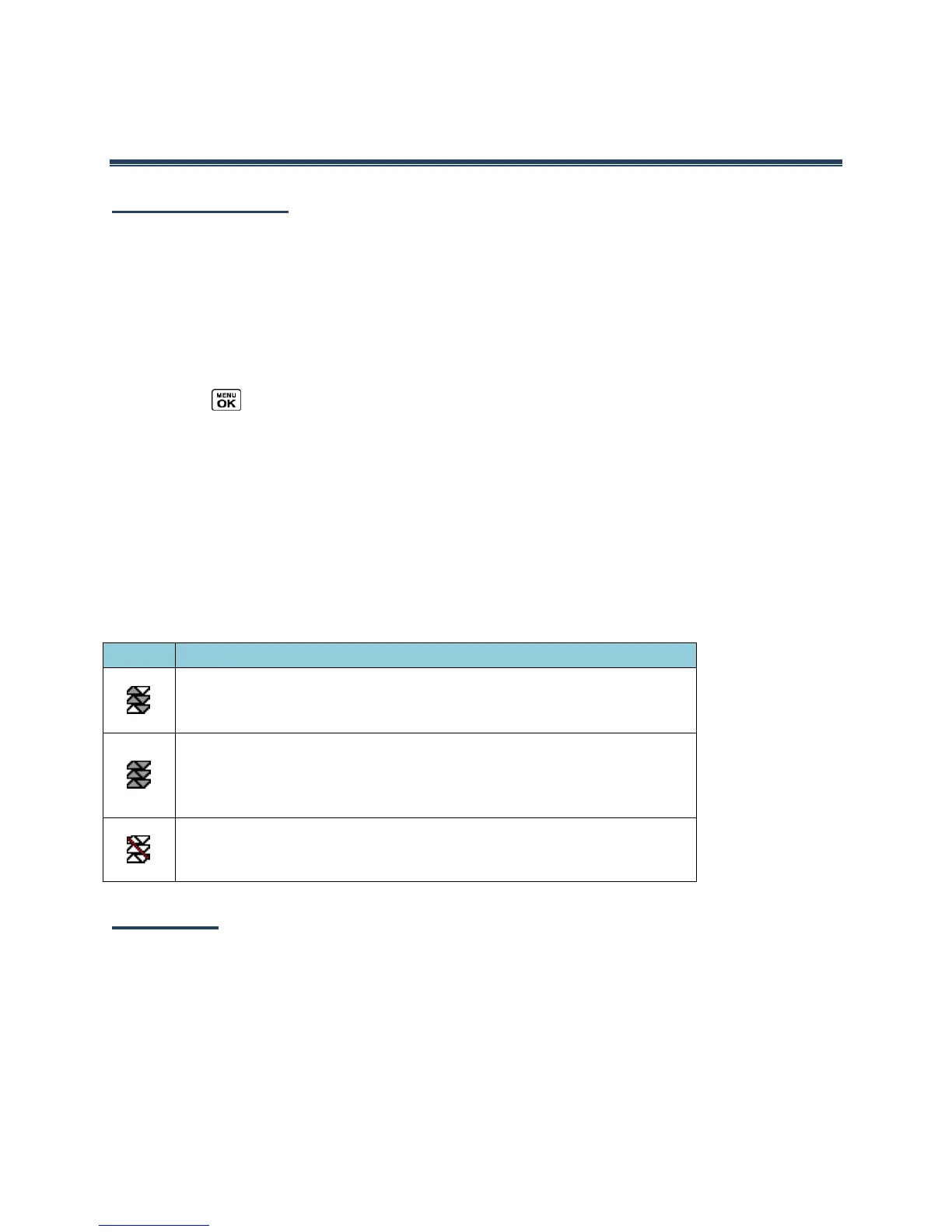Web and Data 79
Web and Data
Data Services
With your service, you are ready to start enjoying the advantages of data services. This
section will help you learn the basics of using your data services, including launching a data
connection and navigating the Web with your phone.
Launch a Web Connection
Launching a Web connection is as simple as opening the browser on your phone.
►
Press > Web.
While connecting, you may see an animation before the home page appears.
Tip: To change the default launch page to the last page you viewed, press Options (right
softkey) and select Browser settings > Startup page > Use the last page I visited >
Confirm (left softkey).
Data Connection Status and Indicators
Your phone displays the current status of your data connection through indicators at the top
of the screen. The following symbols are used:
Your phone is within the data network service area. This icon is
animated while your phone is transferring data (for example,
when you are opening a Web page).
Your phone is within the data network service area, but you are
not transferring data (for example, when you are viewing a Web
page that has already been opened), or you are signed out or
disconnected from the data network.
Your phone is outside of the data network service area.
Browser
Your phone’s Web browser gives you access to websites on the go, using data connections.
Learn to Navigate the Web
Navigating through menus and websites during a data session is easy once you’ve learned a
few basics.
