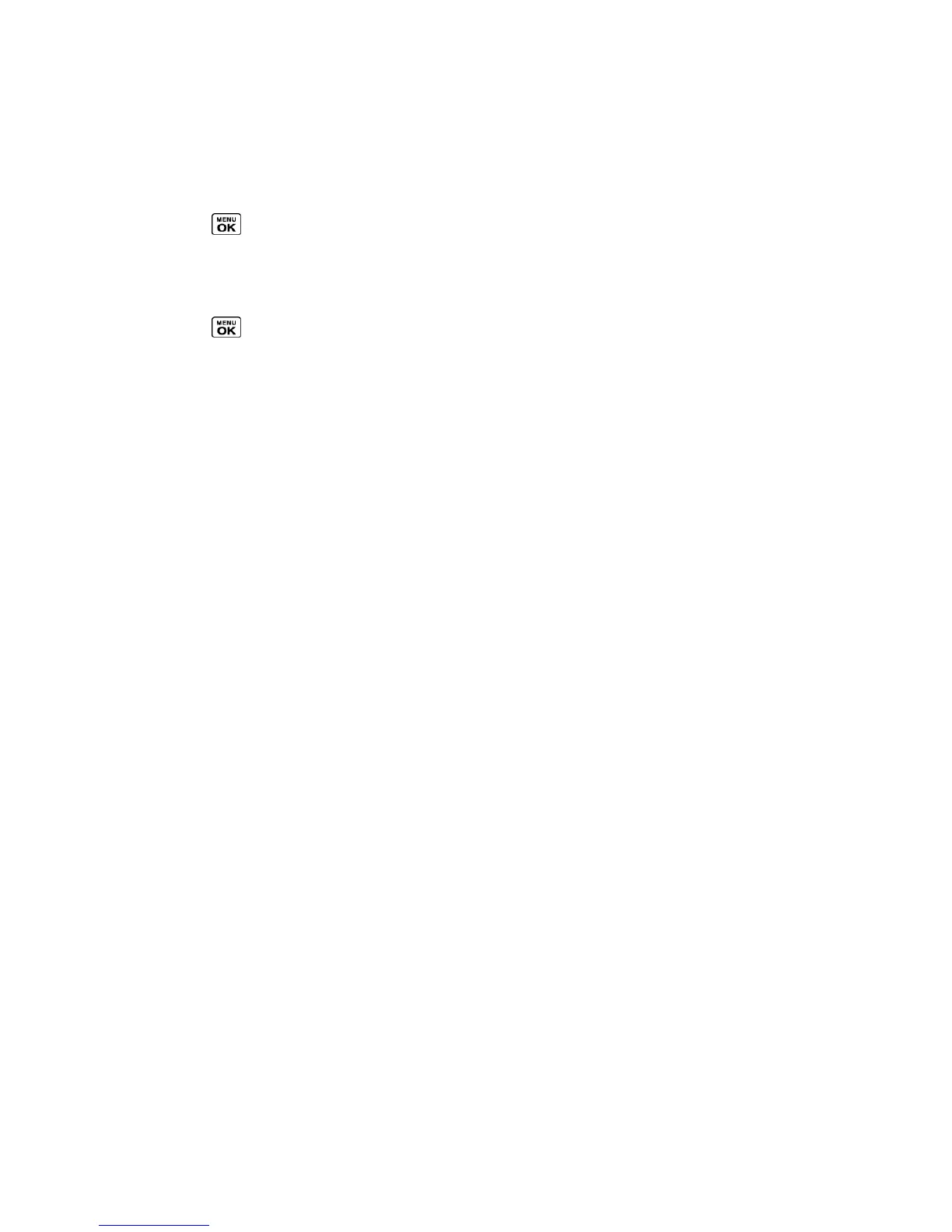Camera 78
4.
Press SAVE (left softkey) to save your settings. (If prompted, select whether to print
the date on your pictures.)
Review DPOF Print Order Settings
►
Press > Tools > Memory Storage > DPOF Print Order > Order Summary. (The
selected print options will be displayed.)
Clear a DPOF Print Order
►
Press > Tools > Memory Storage > DPOF Print Order > Clear Order.
