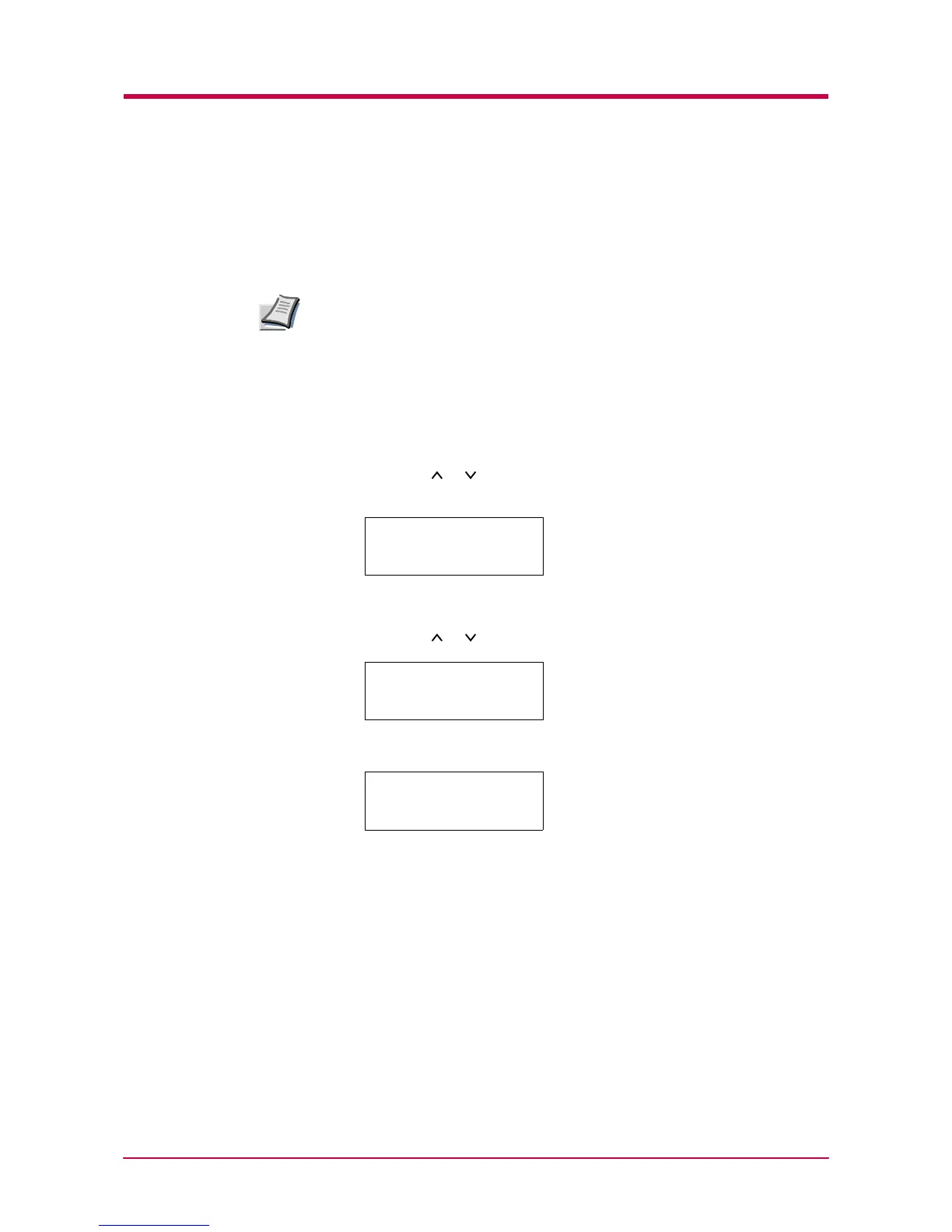Operating the Storage Device
1-88
Formatting a Storage Device
A new CompactFlash card or Microdrive must be formatted before it can be
used in the printer. You can format the storage device using the printer
operator panel.
• Formatting will destroy any existing data on a storage device.
• You can format the Microdrive using the operator panel when the first
time you installed a new Microdrive. About formatting a new
Microdrive.
To format a CompactFlash card or the Microdrive, use the following
procedure:
1
Press the MENU key.
2
Press the or key repeatedly until Memory Card > or Hard
Disk >appears.
3
Press the > key.
4
Press the or key repeatedly until >Format appears.
5
Press the ENTER key. A question mark (?) appears.
6
Press the ENTER key. Processing appears and formatting of the
CompactFlash card or the Microdrive starts.
Note
Memory Card >
>Format
>Format ?