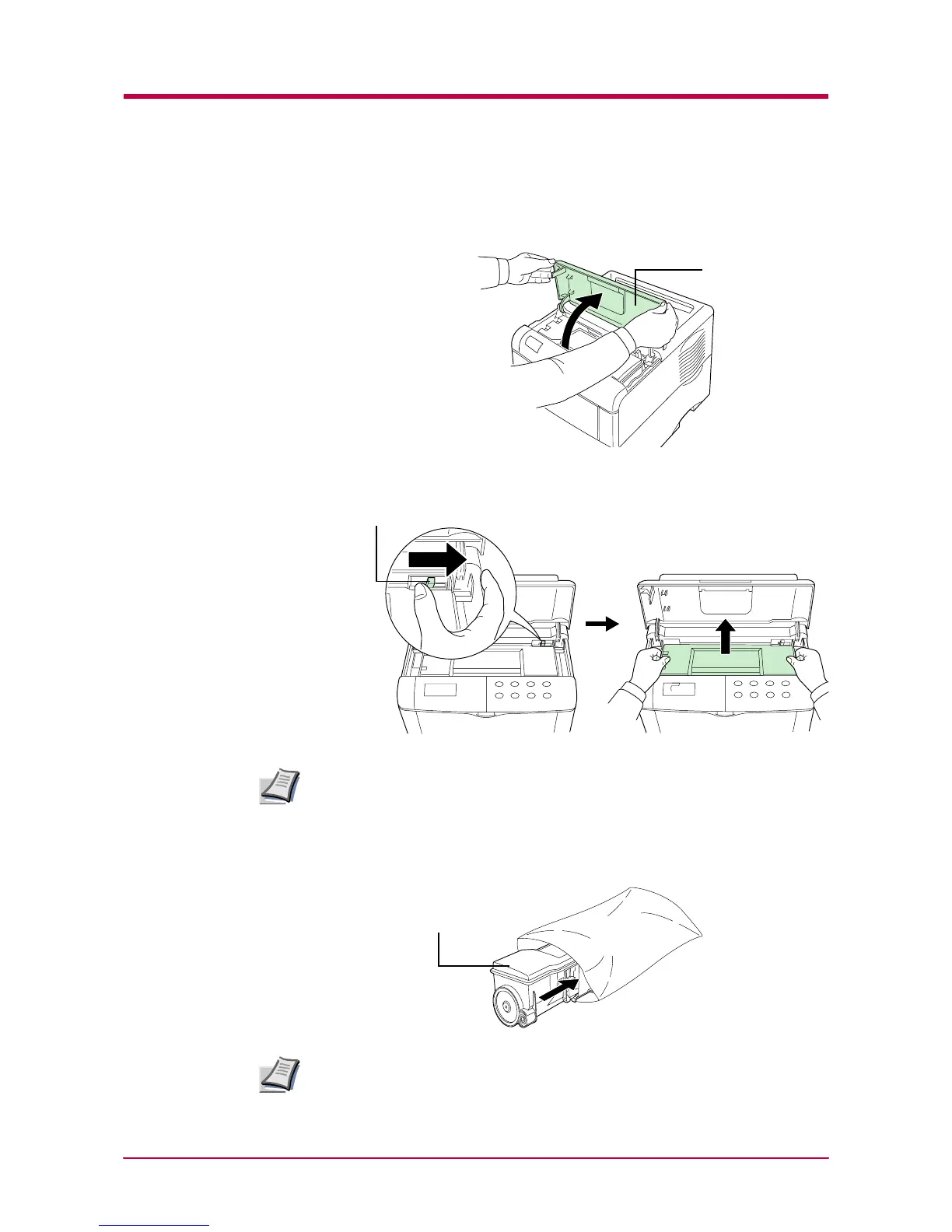Toner Container Replacement
3-3
Replenishing Toner
1
Open the printer top cover all the way.
2
Pull the lock lever (blue colored) to the right and gently lift the old
toner container.
Keep the toner container as level as possible while removing.
3
Put the old toner container in the plastic bag supplied with the toner
kit and dispose of it.
The old toner container may be incinerated without the risk of generating
harmful gas.
Top Cover
Lock Lever
Note
Old Toner Container
Note