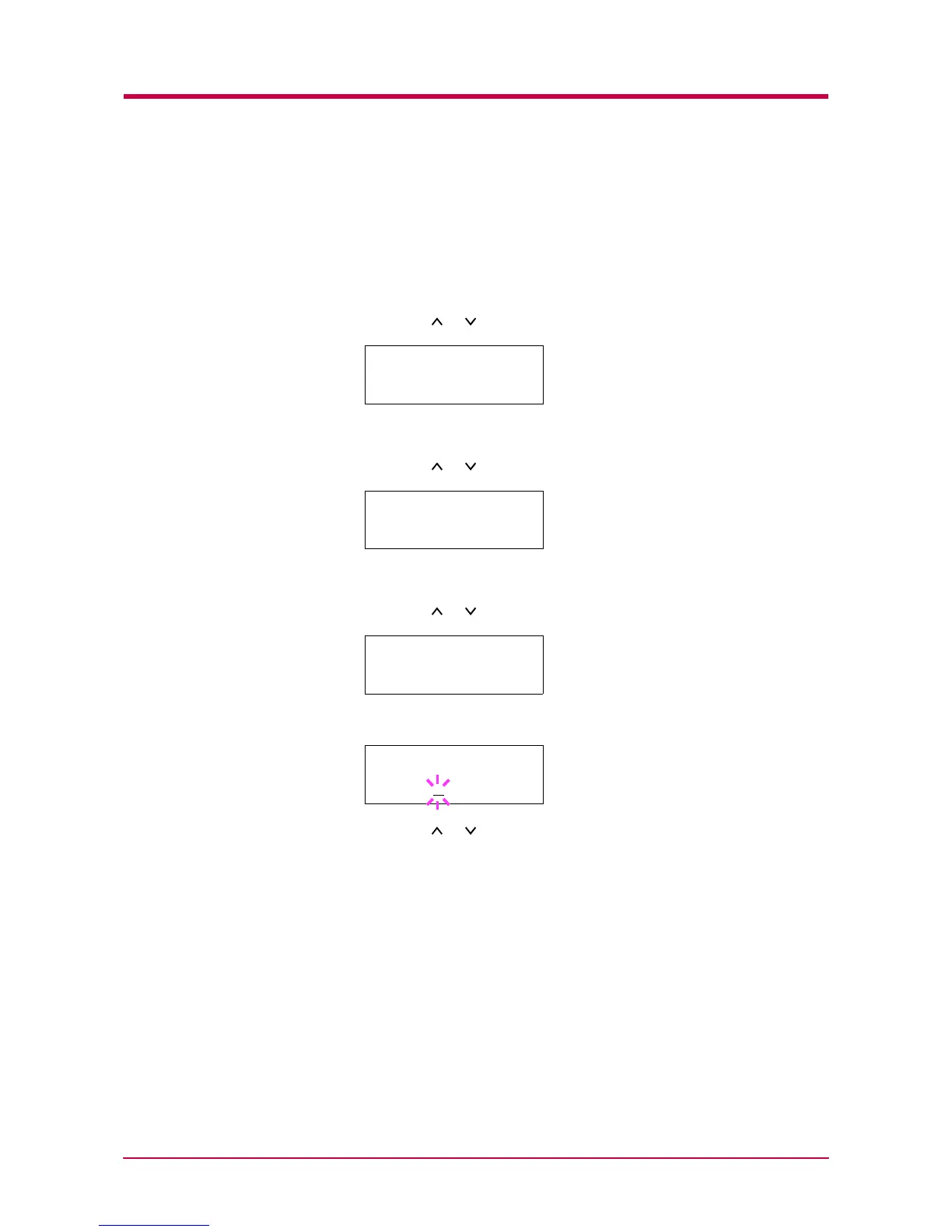Pagination
1-46
Default Font Size
The following procedure determines the size of the default font. If the
default font is a fixed font such as Courier or Letter Gothic, the character
pitch can be changed instead of the font size.
1
Press the MENU key.
2
Press the or key repeatedly until Font > appears.
3
Press the > key.
4
Press the or key repeatedly until >Font Select > appears.
5
Check that Internal is displayed and press the > key.
6
Press the or key repeatedly until >>Size appears.
7
Press the ENTER key. A blinking cursor ( _ ) appears.
8
Press the or key to increase or decrease the value of the figure
where the cursor is blinking. The font size can be set between 4 and
999.75 points, in 0.25-point increments. You can use the > or < key to
move the cursor right and left.
9
When the desired size is displayed, press the ENTER key.
10
Press the MENU key. The message display returns to Ready.
Font >
>Font Select >
Internal
>>Size
012.00 point(s)
>>Size
012.00
point(s)