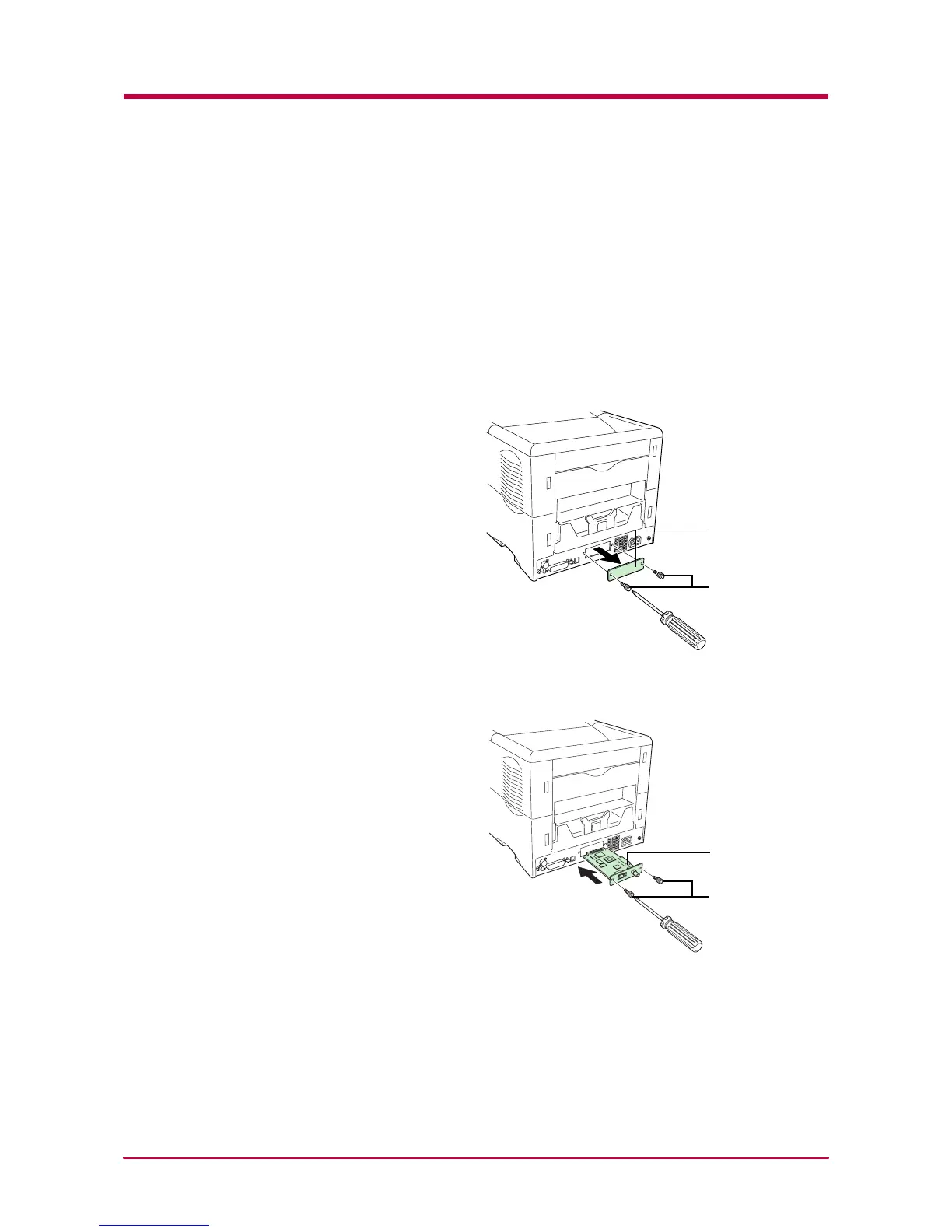Installing Option Units
A-26
Network Interface Card
Insert the option network interface card into the option interface slot at the
rear of the printer. Along with the standard for the network interface on
the printer, the network interface card supports TCP/IP, IPX/SPX,
NetBEUI, and EtherTalk protocols, so that the printer can be used on
network environments including Windows, Macintosh, UNIX, NetWare,
etc.
1
Turn off the printer and disconnect the power cord and printer cable.
2
Remove the two screws from the option interface slot cover.
3
Insert the network interface card and secure it with the screws
removed in step 2.
Option Interface
Slot Cover
Screws
Network Interface
Card
Screws