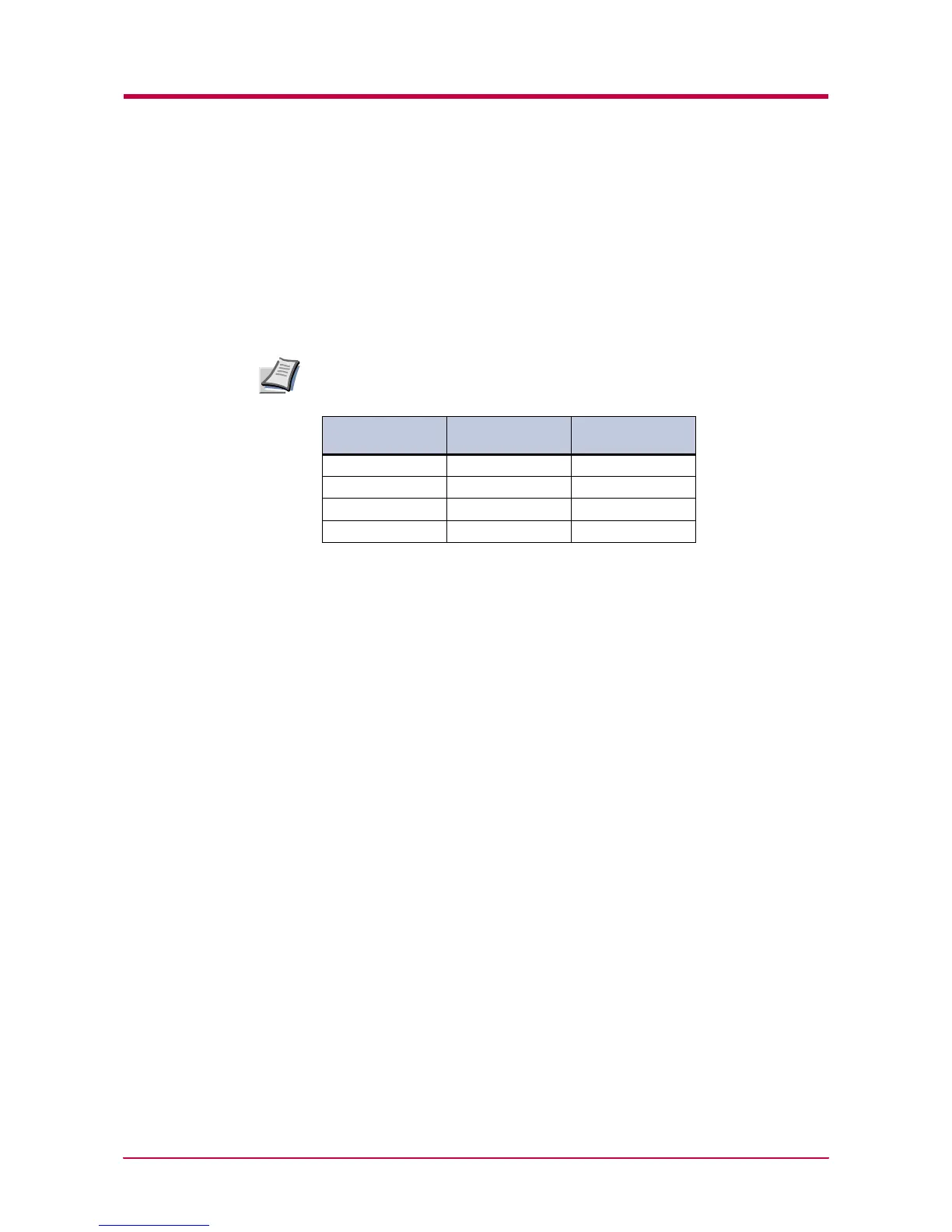Parallel Interface
B-2
Parallel Interface
Parallel Interface Communication Modes
The printer features fast data transmission with the parallel interface. The
parallel interface mode can be activated from the operator panel.
See Parallel Interface Mode on page 1-74.
Use a parallel printer cable that complies with the IEEE1284 standard.
You can choose from four communication modes:
Interface Signals
The pins of the parallel interface connector carry the signals listed in the
table in Parallel Connector Pin Assignment on page B-3. Asterisks in
the table indicate signals that are active low. The table also indicates
whether each signal is incoming or outgoing with respect to the printer.
Note
Communication
Mode
Reception Transmission
Auto [default] High-speed/ECP Nibble/ECP
Nibble (high) High-speed Nibble
High-speed High-speed —
Normal Normal —
Table B-1