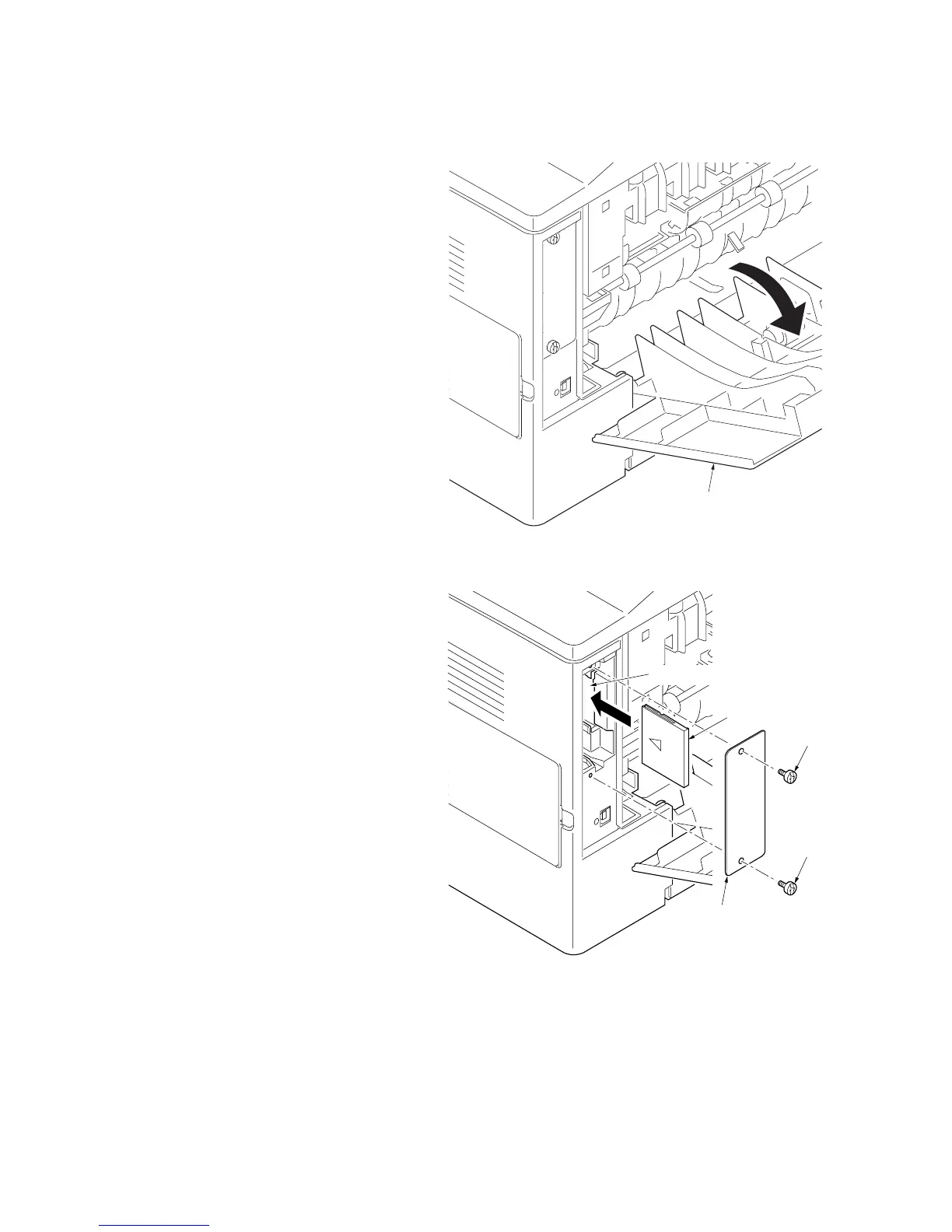2LY/2LZ
1-2-5
1-2-4 Installing the memory card (option)
Procedure
1. Turn off printer power switch.
Caution: Do not insert or remove memory
card while printer power is on.
Doing so may cause damage to the printer
and the memory card.
2. Open the rear cover.
Figure 1-2-6
3. Remove two screws and then remove the
optional interface slot cover.
4. Insert the memory card into the memory
card slot. Push it in all the way.
5. Secure the optional interface slot cover by
using two screws.
6. Format the memory card before use.
To format the memory card:
Send the following PRESCRIBE command
sequence from the PC to the printer.
!R! RWER F, A; EXIT;
Note: To send a PRESCRIBE command
sequence to the printer, use COMMAND
CENTER (the printer's embedded web)
while the printer is connected to the PC via
its network interface.
Figure 1-2-7
Rear cover
Screw
Optional interface
slot cover
Screw
Memory card
Memory card slot