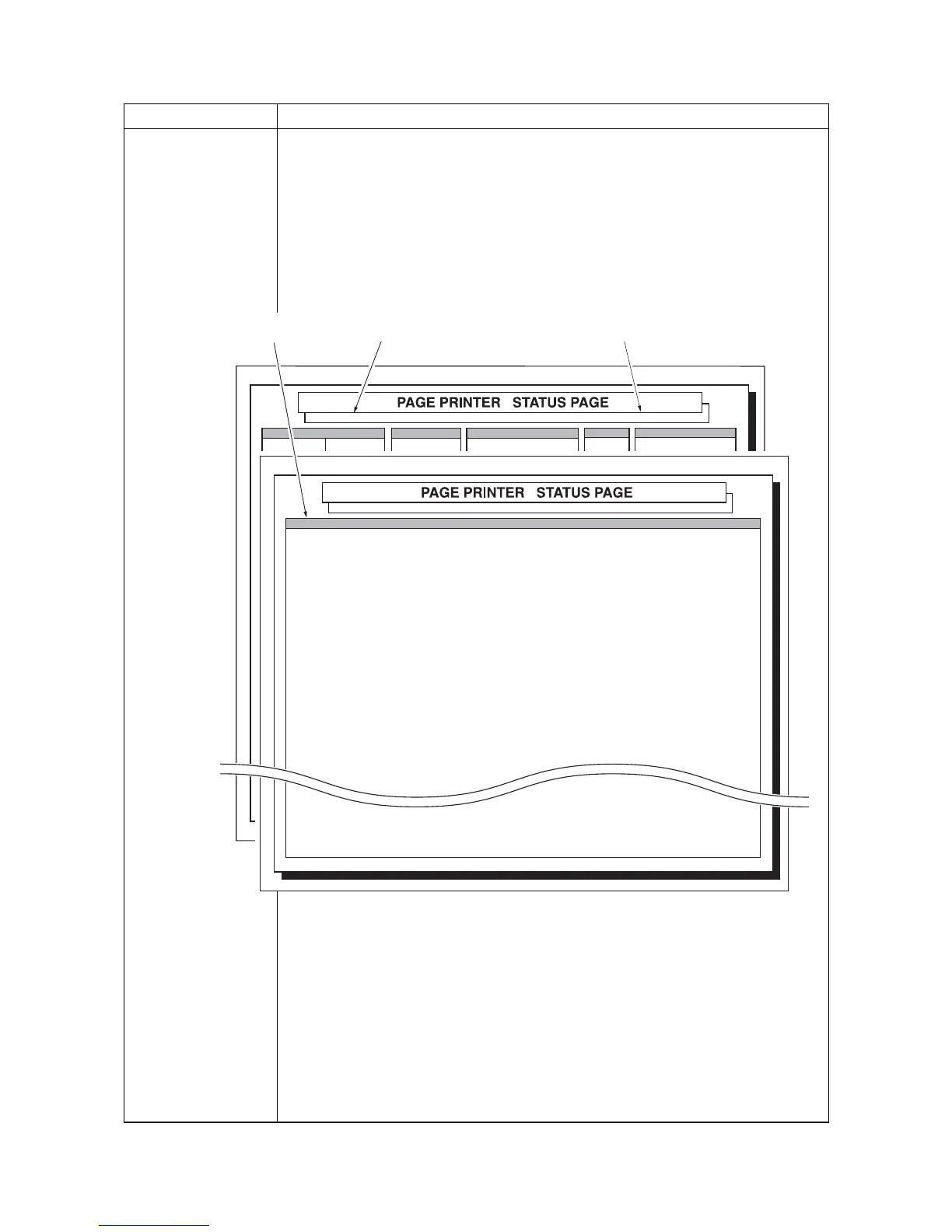2LY/2LZ
1-3-2
Service items Description
Printing a status page
for service purpose
Description
Prints a status page for service purpose. The status page includes various printing settings
and service cumulative.
Purpose
To acquire the current printing environmental parameters and cumulative information.
Procedure
1. Press the GO key for 10 seconds or more.
Two pages will be printed. (The second page includes service information.)
Figure 1-3-1 Service status page
Released: 20/January/2010
Firmware version: 2LZ_3000.001.024
Firmware version: 132.00
Service Information
Released: 20/January/2010
[XXXXXXXX][XXXXXXXX][01/00] Printed Page(s) 9690
/t/U00/F00/N00
/0020/0020/1061/0811/ 0/ 0/ 0/ 0/ 0/ 0/ 0/ 0/ 0/
/0000/0000/
/00/300/81/31/81/31/
A:1234567890123456
/02870284/03028003/83030286/86000086/02000000/02020202/02020202/
/03030303/03030303/03030303/03030303/03000000/03030303/03030303/
SPD1:0203040508090A0B0C0D0F101112131415161718191A1B1C1D1E1F202122235E
/00000000/00000000/00000000/00000000/00000000/00000000/00000000/00000000/00000000/00000000/00000000/
/00000000/00000000/00000000/00000000/00000000/00000000/00000000/00000000/00000000/00000000/00000000/
/00000000/00000000/00000000/00000000/00000000/00000000/00000000/00000000/00000000/00000000/00000000/
/8088808880808000/8088808880808000/8088808880808000/8088808880808000
/8088808880808000/8088808880808000/8088808880808000/8088808880808000
/8088808880808000/8088808880808000/8088808880808000/8088808880808000
/8088808880808000/8088808880808000/8088808880808000/8088808880808000
XXXXXXXX
/00000000/00000000/00000000000000000000000000000000/00000000000000000000000000000000/0000/00/00
SN:SPL9200010
Service information
(Refer to next page) Control PWB firmware version Firmware release date