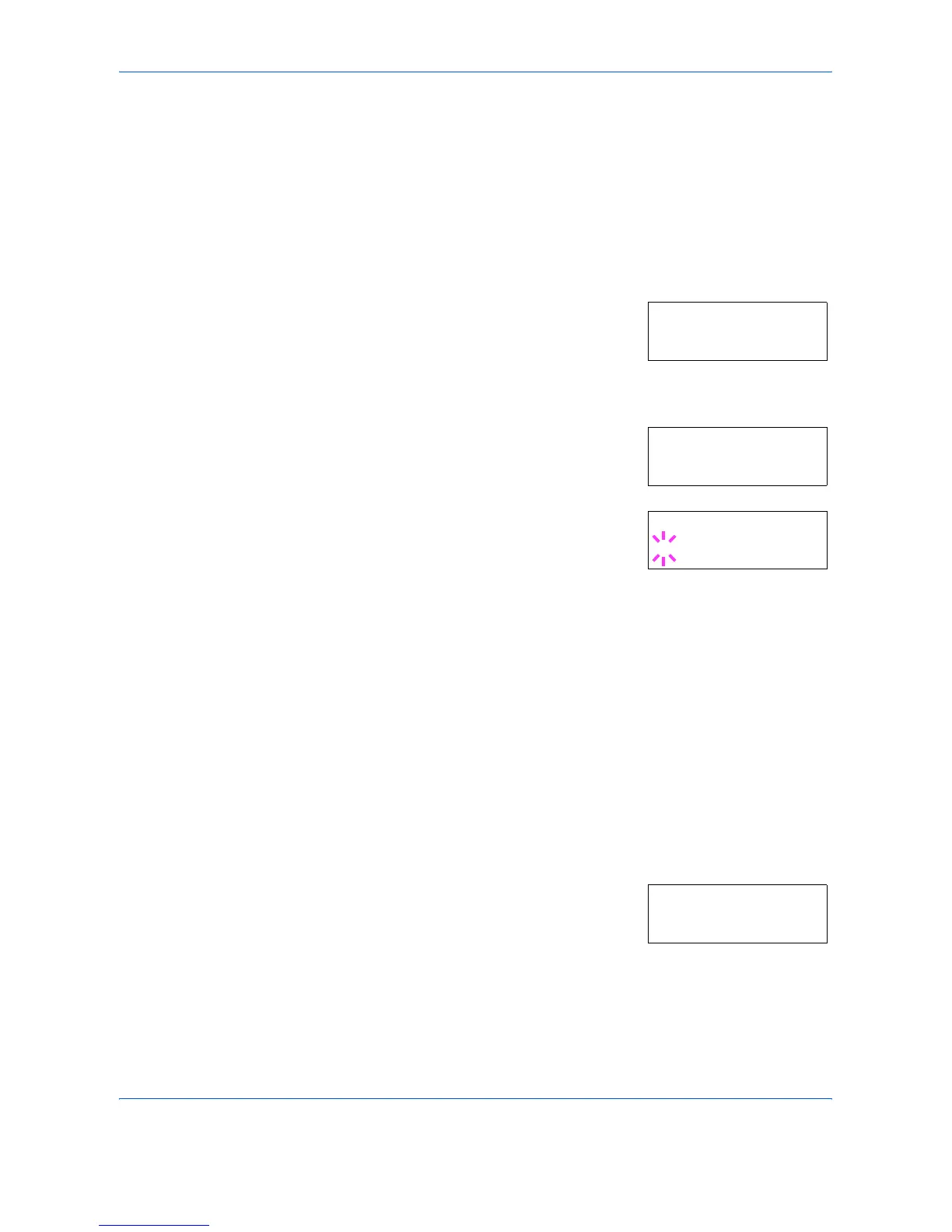Using the Operation Panel
2-48 ADVANCED OPERATION GUIDE
Carriage-Return (CR) Action
This procedure instructs the printer what to do when it receives a carriage-
return code (0DH).
• CR only: A carriage-return is performed (Default).
• CR and LF: A linefeed and carriage return are performed.
• Ignore CR: The carriage-return is ignored.
1
Press [Menu].
2
Press ? or @ repeatedly until Page Set >
appears.
3
Press B.
4
Press ? or @ repeatedly until >CR Action
appears.
5
Press [OK]. A blinking question mark (?)
appears.
6
Press ? or @ repeatedly until the desired carriage-return action appears.
7
When the desired action is displayed, press [OK].
8
Press [Menu]. The display returns to Ready.
Wide A4 Pitch
Turn this to On to increase the maximum number of characters that can be
printed in a line for an A4 page (78 characters at 10 pitch) and Letter size
page (80 characters at 10 pitch). This setting is only effective in PCL 6
emulation.
1
Press [Menu].
2
Press ? or @ repeatedly until Page set >
appears.
3
Press B.
Page Set >
>CR Action
CR only
>CR Action
? CR only
Page Set >