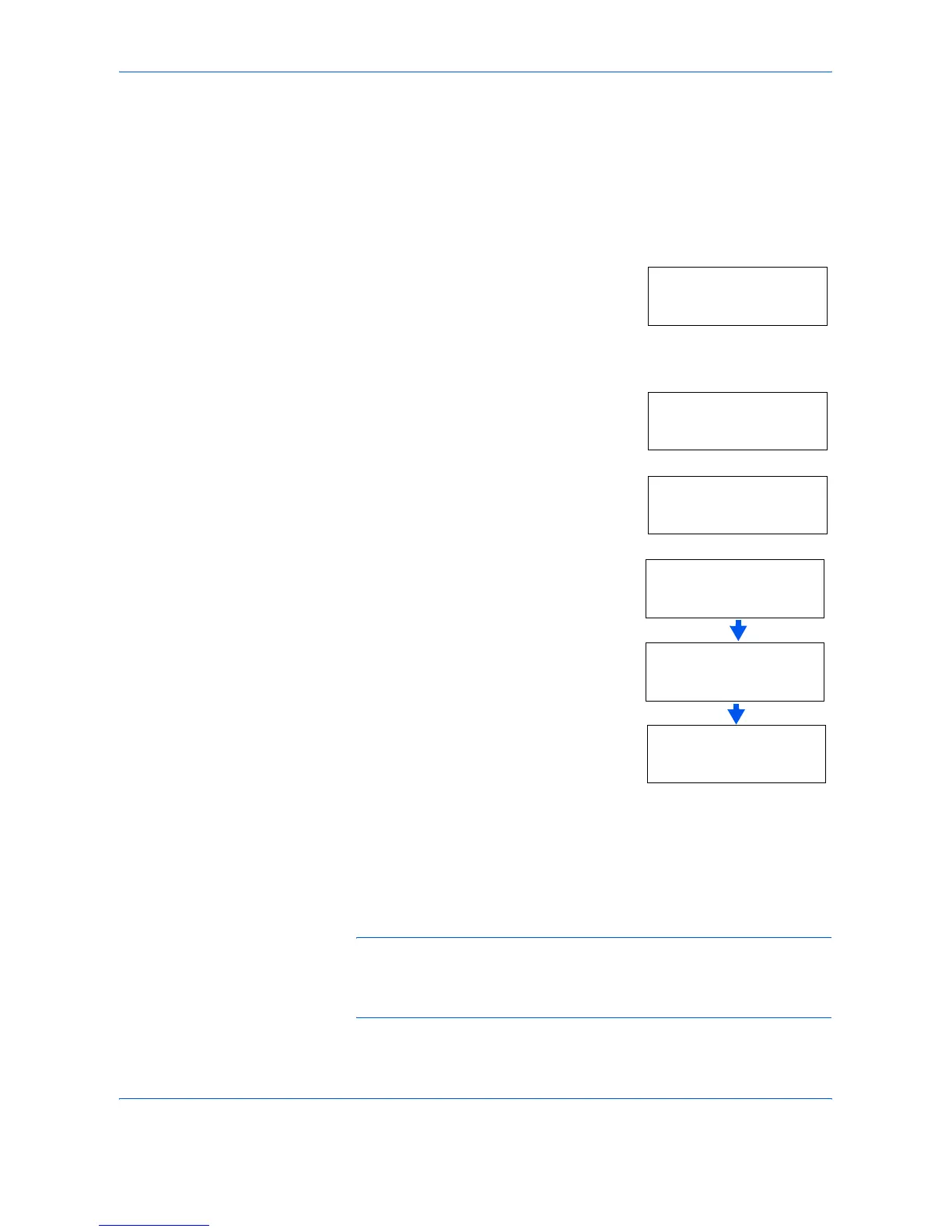Using the Operation Panel
2-82 ADVANCED OPERATION GUIDE
Printer Resetting
The procedure described below resets the printer’s temporary conditions,
such as the current page orientation, font, etc., set by commands to their
default values. Downloaded fonts and macros are deleted from the
printer’s memory.
1
Press [Menu].
2
Press ? or @ repeatedly until Others >
appears.
3
Press B.
4
Press ? or @ repeatedly until >Restart
Printer appears.
5
To reset the printer, press [OK]. A question
mark (?) appears.
6
Press [OK] again. Self test appears
while the printer is resetting itself, followed
by Please wait and then Ready.
Resource Protection
By default, when you switch from the PCL 6 emulation to another, all
downloaded fonts and macros will be lost. Resource protection preserves
these PCL resources in memory so that they remain intact even when you
have switched back in PCL 6.
NOTE: Resource protection requires extra memory to store the
downloaded fonts and macros. The total size of the printer memory
recommended for using the resource protection option is affected by
several factors. Refer to Expansion Memory Modules on page 3-3.
Others >
>Restart
Printer
>Restart
Printer ?
Self test
Please wait
Ready