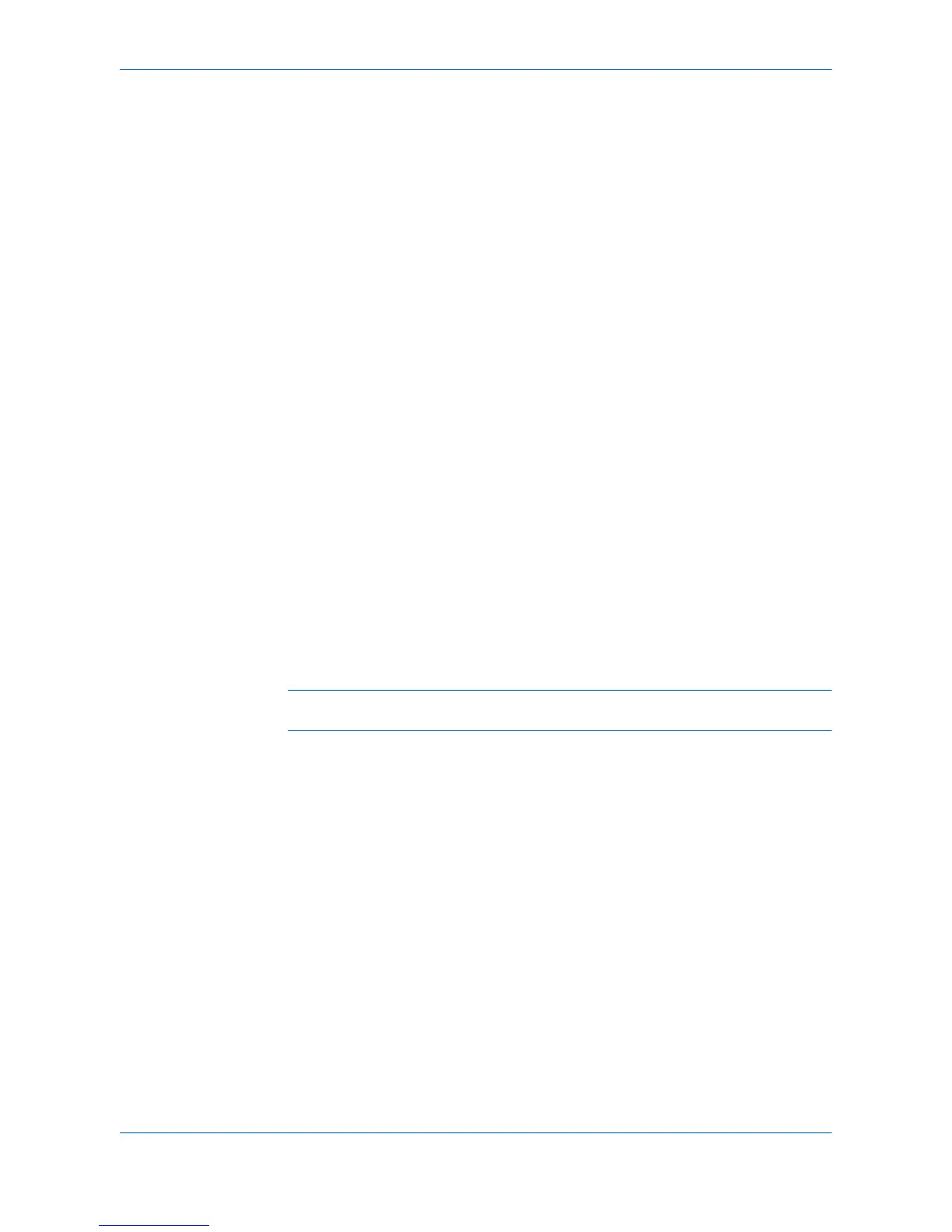Windows XP - Network Connection, Custom Installation
User Guide 1-6
6
In any Select pages that appear make your selections and click Next.
7
In the Confirm Settings page, click Install if the settings are correct. Click Cancel
to correct the settings. 6
8
The Printer Components Installation Completed page appears. Click Finish. 7
When you have completed installing printers and optional components, if prompted,
restart your system.
Product Library CD
Selections in the Product Library include Install Software, Remove Software,
Advanced Tools, Documentation, Software Release Notes and Select
Language. Remove software provides a tool to eliminate the KX driver from your
computer. The software release notes provide information about the contents of the
CD-ROM, and known driver and hardware issues.
Click Documentation to view a list of available manuals.
You can select your interface language from the language menu. The Product
Library menus use the selected language.
Installing using the Add Printer Wizard
This section describes how to install a printer driver using the Add Printer Wizard.
1
Click Start in the Windows taskbar, and click Printers and Faxes to open the
Printers and Faxes window. 1
2
Click Add a printer in the Printer Tasks group box on the left. 2
Note: The Add Printer Wizard can also be launched by clicking Add printer in the
File menu of the Printers and Faxes window.
3
The Add Printer Wizard page appears. In the Welcome page, click Next and follow
the instructions. 3
4
When the Completing the Add Printer Wizard page appears, click Finish. 4