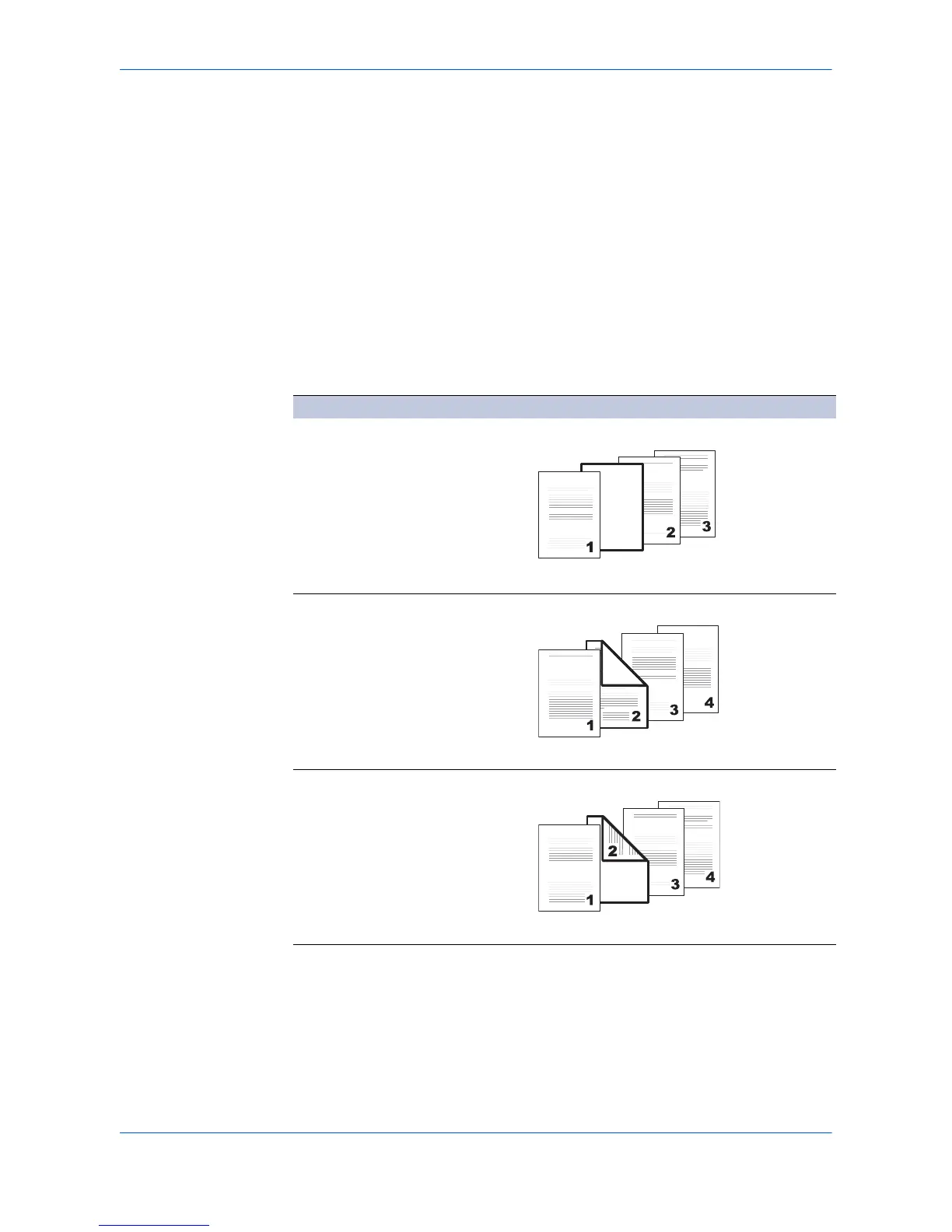Publishing
User Guide 7-5
Although the Page insert and Cover mode may be used simultaneously, they
cannot be combined with Transparency interleaving (described in Transparency
Interleaving on page 7-6).
Insert Page Printing
1
From the application’s Print dialog box, open the Properties. (Select Print from the
File menu and select Properties). 1
2
In the Properties dialog box, click the Publishing tab. 2
3
Select the Page insert check box. Select the option corresponding to your desired
page arrangement as shown in the table below. To print on both the front and back
of the inserted page, enable the Print onto front and Print onto back check
boxes. 3
Check Box Options Page Insertion Types
5Page insert
Inserts a blank page before the second page.
5Page insert
5Print onto Front
Prints on the front surface of the inserted page.
5Page insert
5Print onto Back
Prints on the inside surface of the inserted page.