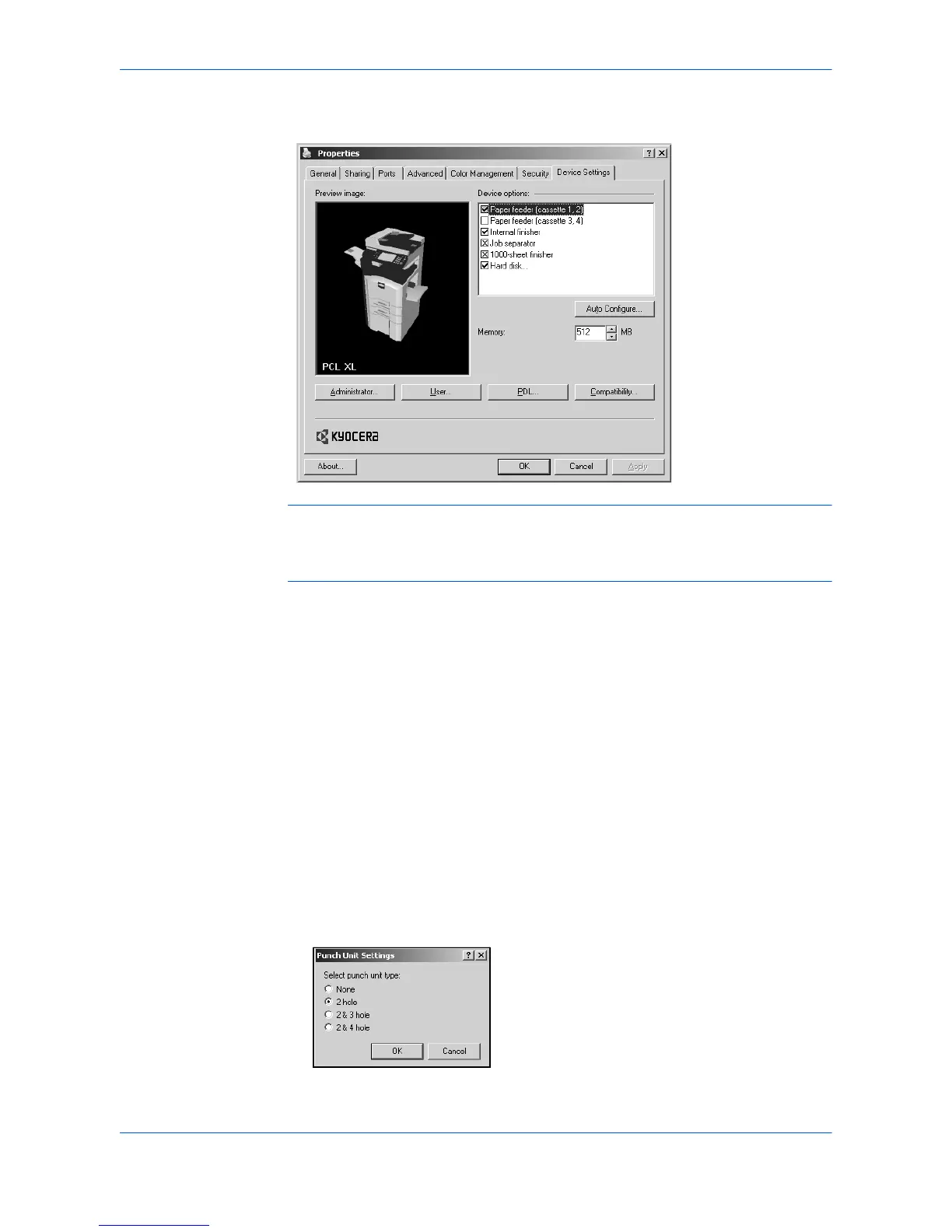Printer Properties
User Guide 2-3
2
Under Device options in the Device Settings tab, select the check boxes for
devices installed in your printing system. 2
Note: Some devices cannot be installed simultaneously. For example, an internal
finisher and a 1000-sheet finisher cannot be used at the same time. After you have
selected a device, other devices are marked with a red X, preventing the selection of
conflicting devices.
When you select the check box of an optional device shown in blue, a sub-dialog box
appears with additional setting details. If a device option check box is already
selected, double-click the device option to open the sub-dialog box. 3
The Hard Disk Settings dialog box appears if you select the Hard disk option,
enabling the configuration of Custom boxes. For further details, see Custom Box on
page 8-2.
3
In the Memory box, select the memory capacity of your printing system. This setting
is required to optimize the downloading of printing system fonts. 4
Punch Unit Settings
When you select the check box for a finishing device shown in blue in the Device
options list, such as Finisher or Multi Finisher, the Punch Unit Settings dialog box
appears. If the device listing is already selected, double-click the option to open the
Punch Unit Settings dialog box.
Select 2 Hole, 2 & 3 Hole (for inches), or 2 & 4 Hole (for millimeters) punch option
depending on the optional Punch Unit attached to your finisher.