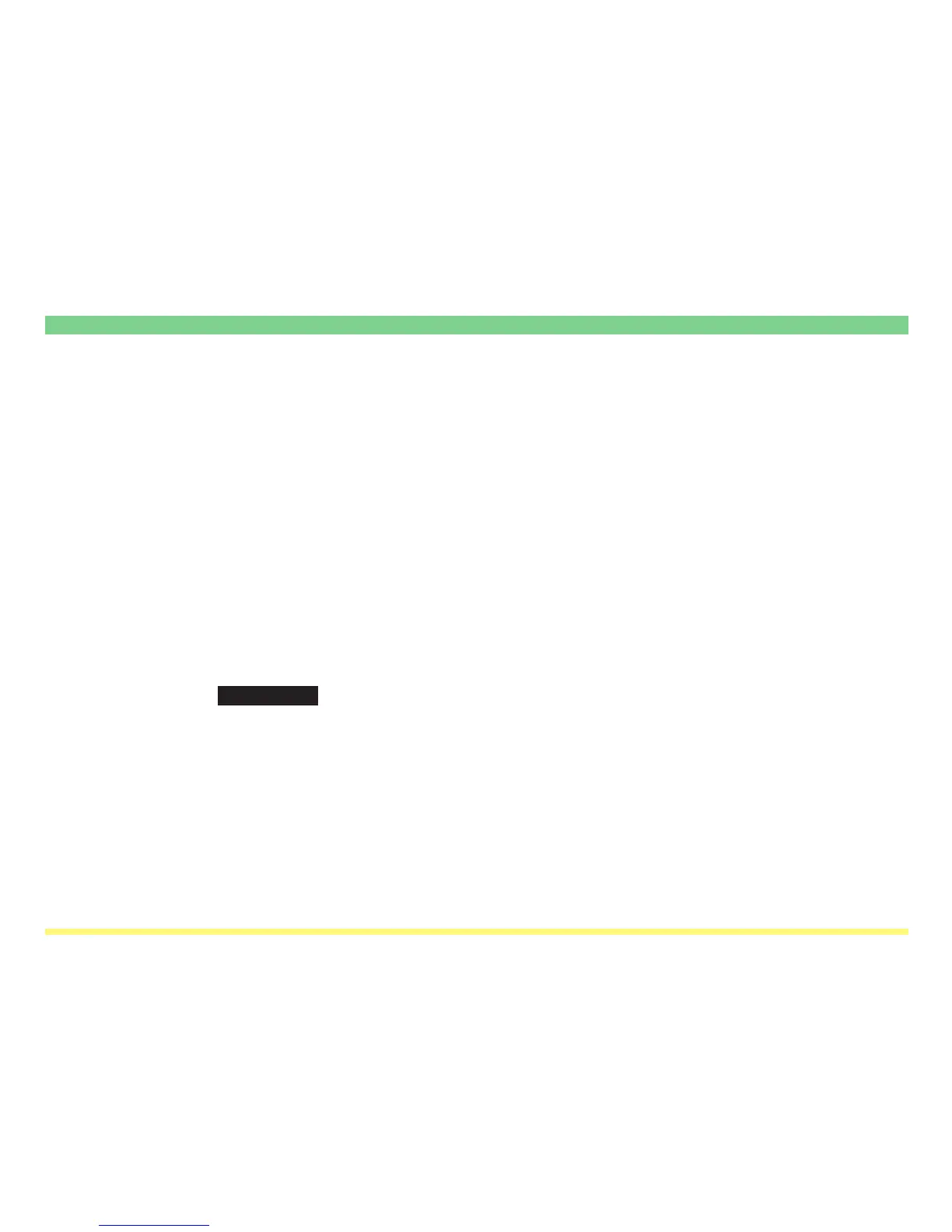Page 3-25
Scanner File Utility
(2) The File Name
Whenever a graphic image data is saved as a file on any computer, the file name (up to 16 characters +
suffix) will be created based on information registered in advance using the WebPage Functions interface. If
no settings have been made in advance, the file name will be automatically determined based on the
following rules.
File name:
*******
nnnn_mmm.suffix
•
*******
................................. Refers to the file name that is registered in the scanner where the original was
processed. This will be displayed in standard numbers, letters and/or symbols.
• nnnn ................................... Refers to document number (job number) designated in the scanner. This will
be displayed as a
4-digit number between “0000” and “9999”.
• mmm .................................. Refers to the page number within a set of multiple originals. Each page will be
saved as an individual file and given it’s own page number. This will be
displayed as a 3-digit number between “000” and “999”.
• suffix ................................... Refers to the suffix that is added automatically by the Scanner File Utility
based on the file format of the saved file.
IMPORTANT! If the file name that is automatically assigned to a file is exactly the same name as a
file that already exists in the same folder, the pre-existing file will be deleted and the
new file written over it.
