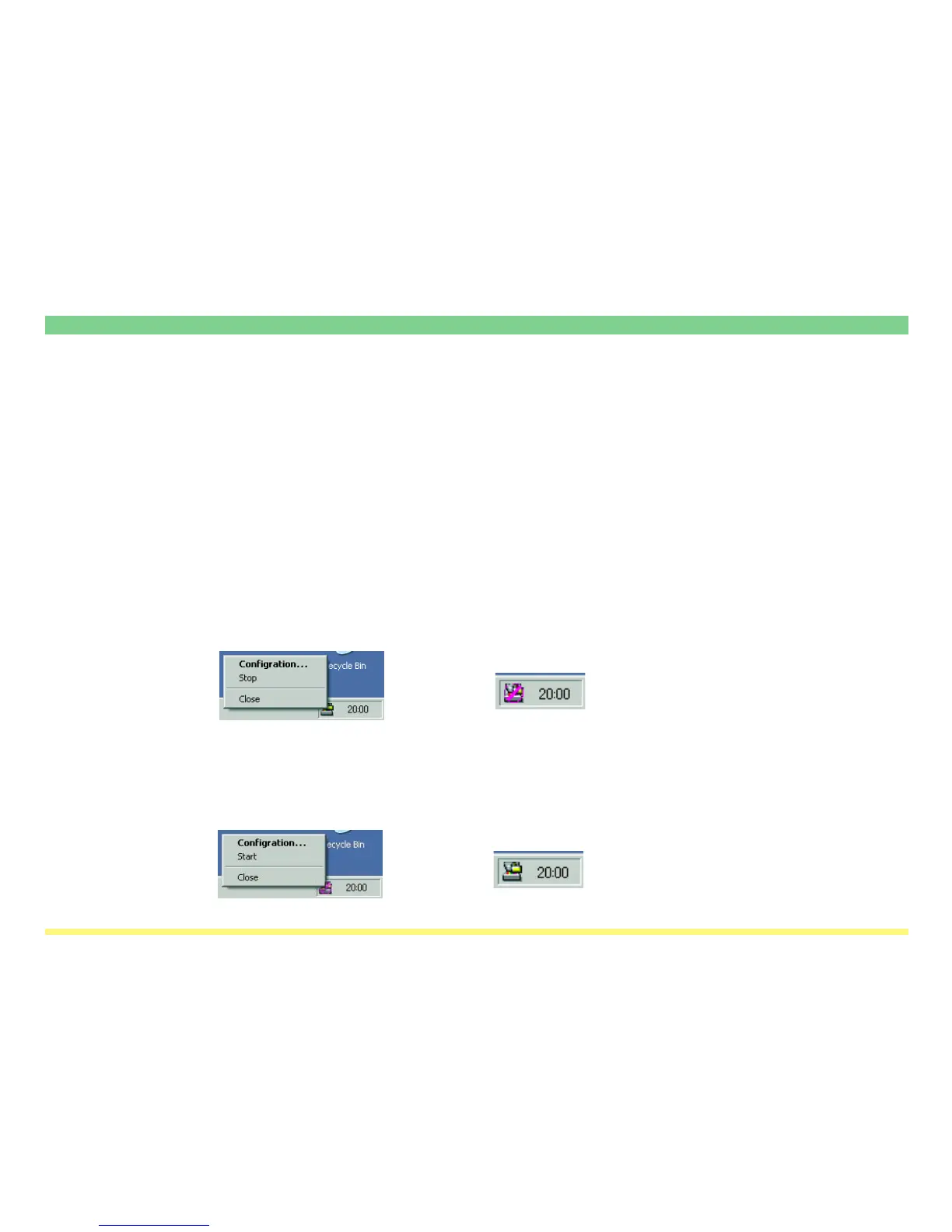Page 3-27
Scanner File Utility
The server mode
The following functions are additionally available when you select the server mode during installation of the
Scanner File Utility.
* Only available on Windows 2000, Windows Server 2003 and Windows XP
1. Distribution of scan data is possible with the Scanner File Utility even when you are logged off of your
computer.
2. To change the settings in the Scanner File Utility, select that utility’s “Stop” command. In order to enable
the distribution of scan data once again, select the “Start” command for the Scanner File Utility.
To “Stop” the Scanner File Utility...
Right-click on the Scanner File Utility’s icon in the Windows Task Bar to display the drop-down list and
select the “Stop” command. A “prohibited” mark will appear over the icon and distribution of scan data will
not be possible.
Stopping the Scanner File Utility
To “Start” the Scanner File Starting the Scanner File Utility ...
Right-click on the Scanner File Utility’s icon in the Windows Task Bar to display the drop-down list and
select the “Start” command. The “prohibited” mark will disappear from over the icon and distribution of scan
data will once again be possible.
Starting the Scanner File Utility
