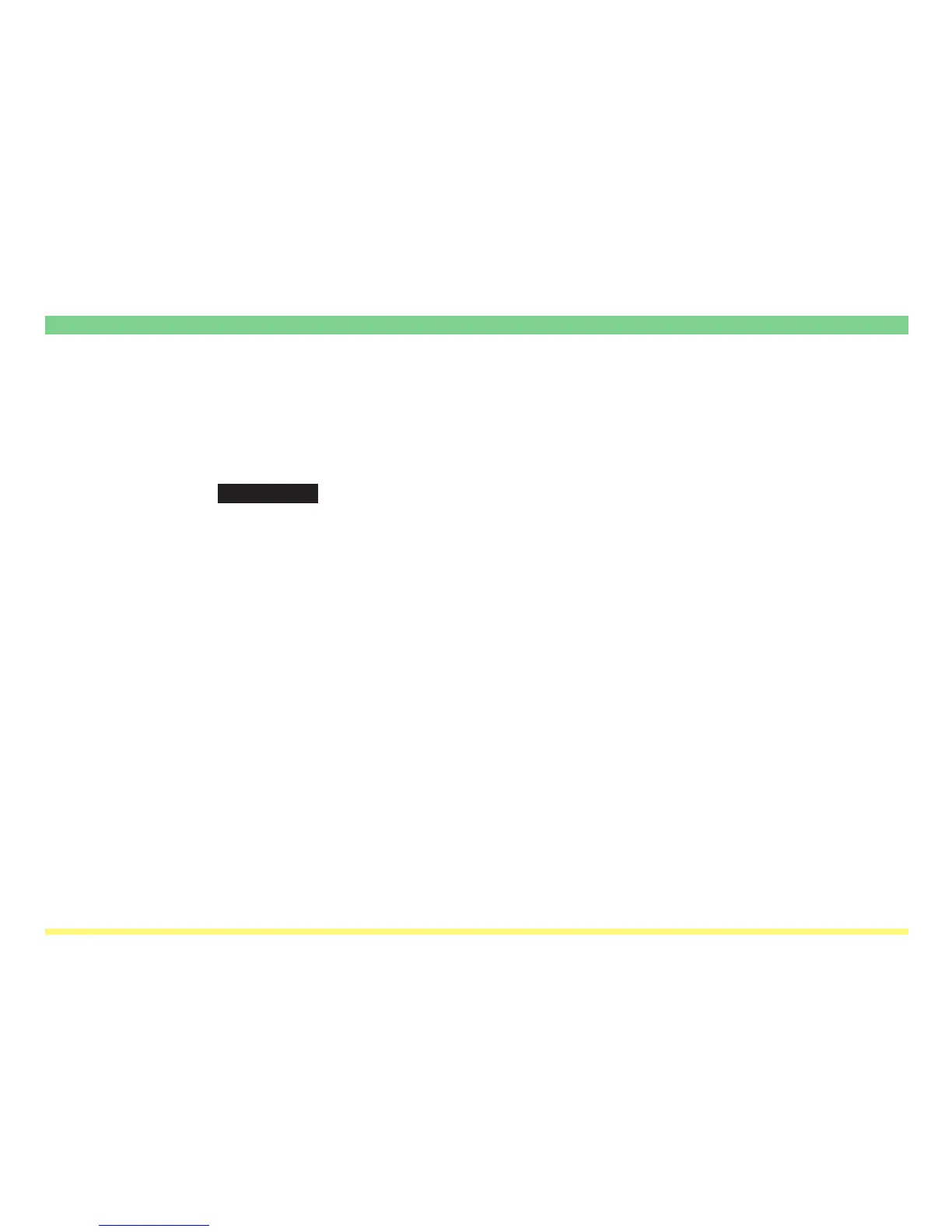Page 1-7
Using the Scanner Utilities CD-ROM
On-Line Manual
The On-Line Manual that is on this Scanner Utilities CD-ROM is prepared in a PDF (Portable Description
File) format and can only be viewed using the Adobe Acrobat Reader application.
Thus, prior to reading the On-Line Manual, you will first need to install Adobe Acrobat Reader on your
computer. (The Adobe Acrobat Reader installer application is included on the CD-ROM as well.)
IMPORTANT! Adobe Acrobat Reader should be used in accordance with the contract conditions
set forth by Adobe Systems Incorporated.
