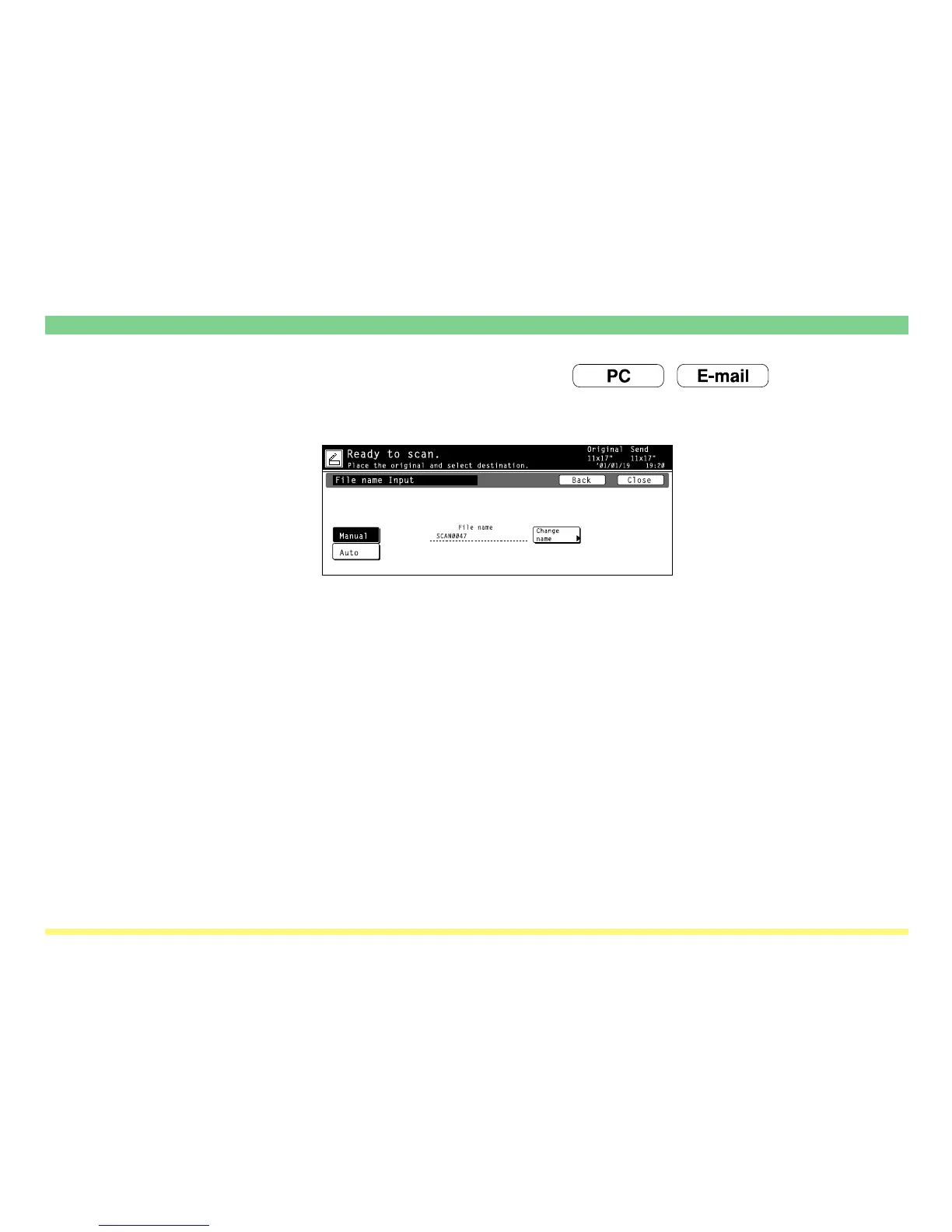Page 1-21
Using the Scanner Function
(6) Default file name (“File name input”)
In the initial mode, the default file name will be set automatically. Change the file name manually as
necessary.
* When the “Priority "Input file name"” setting is turned ON (page 1-29), the “File name Input” key will be
moved from the “Edit” Tab to the “Basic” Tab. (In its place, the “Original type” key will be moved to the
“Edit” Tab.) When you touch that “File name Input” key, a screen which allows you to enter a desired file
name will appear instead of the screen above.
* This function is only available with scanners that possess a touch panel.
