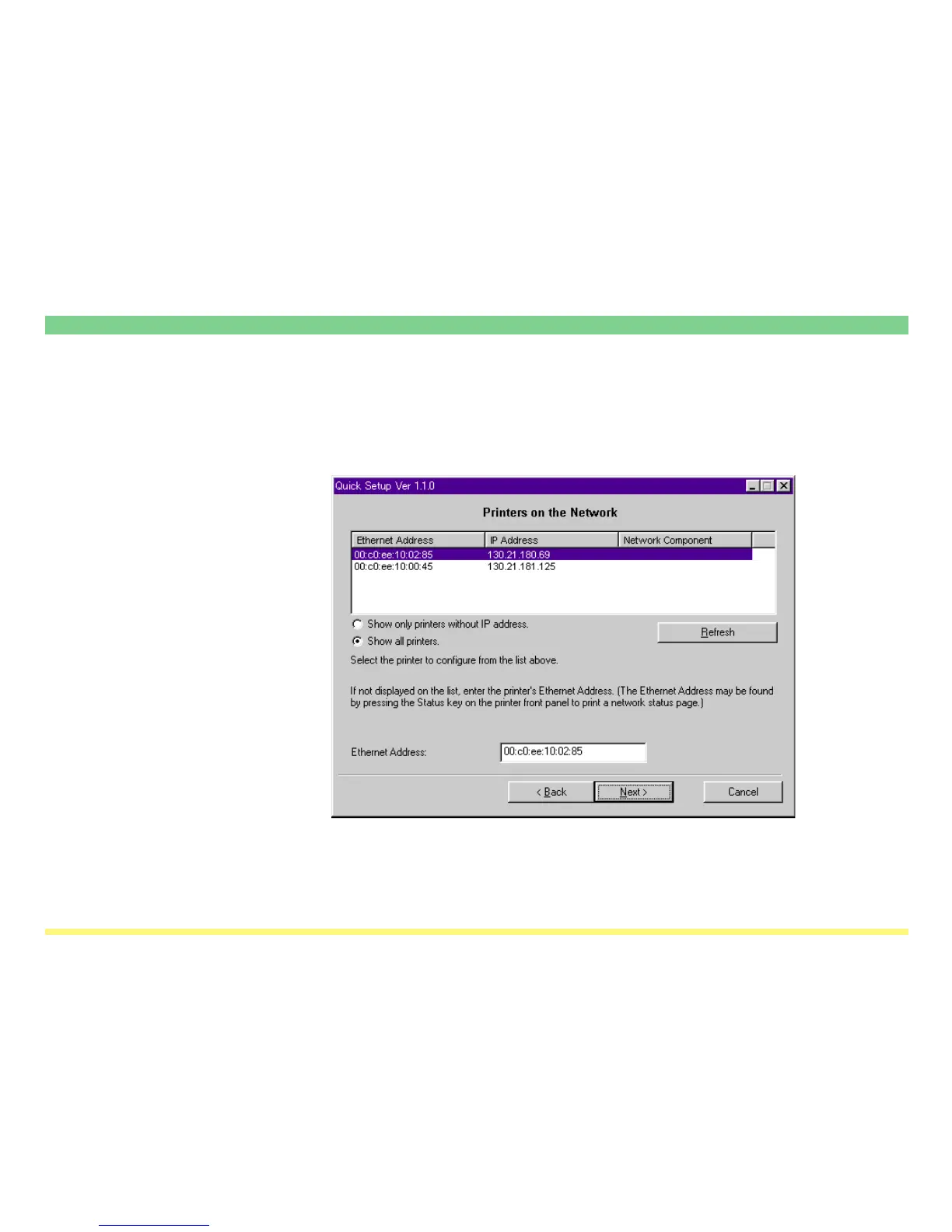Page 3-122
Configuration Tool
Using the Quick Setup Wizard
While the wizard is easy to use, this section provides an explanation on connecting to the scanner. Insert the
CD-ROM and select Quick Setup Wizard under the IB-2x Configuration menu. A screen that will allow you
to select the printer/scanner will be displayed.
Any Scanner Interface Cards installed on the same network as your computer will be displayed.
