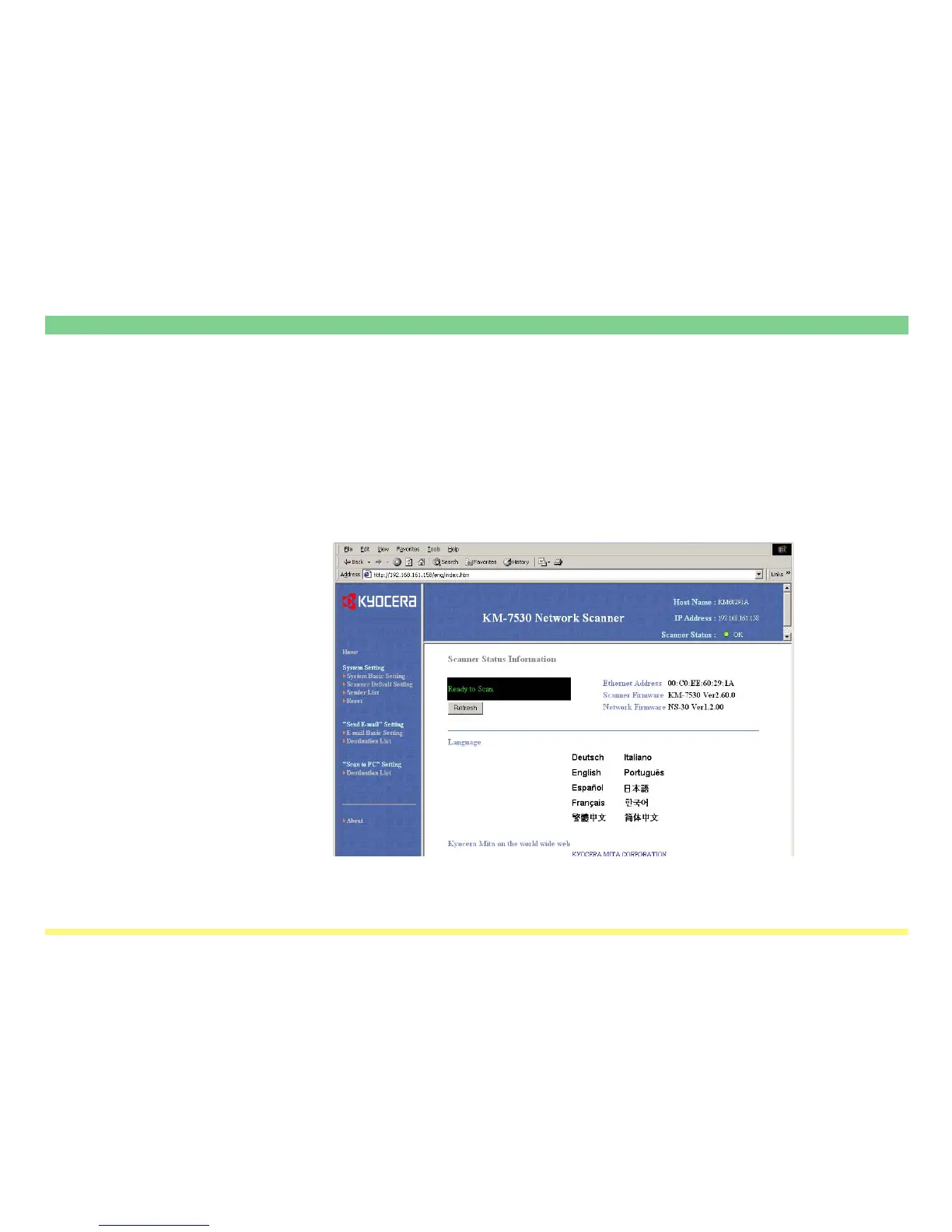Page 2-5
1. Start up your Internet Web browser software.
2. Type the IP address or host name of the Scanner Interface Card into the address field.
3. Press the Enter key on your computer keyboard.
4. The home page for WebPage Functions will appear.
*The acual windows will differ depending upon the mdel of your scanner.
Using the WebPage Functions Interface
