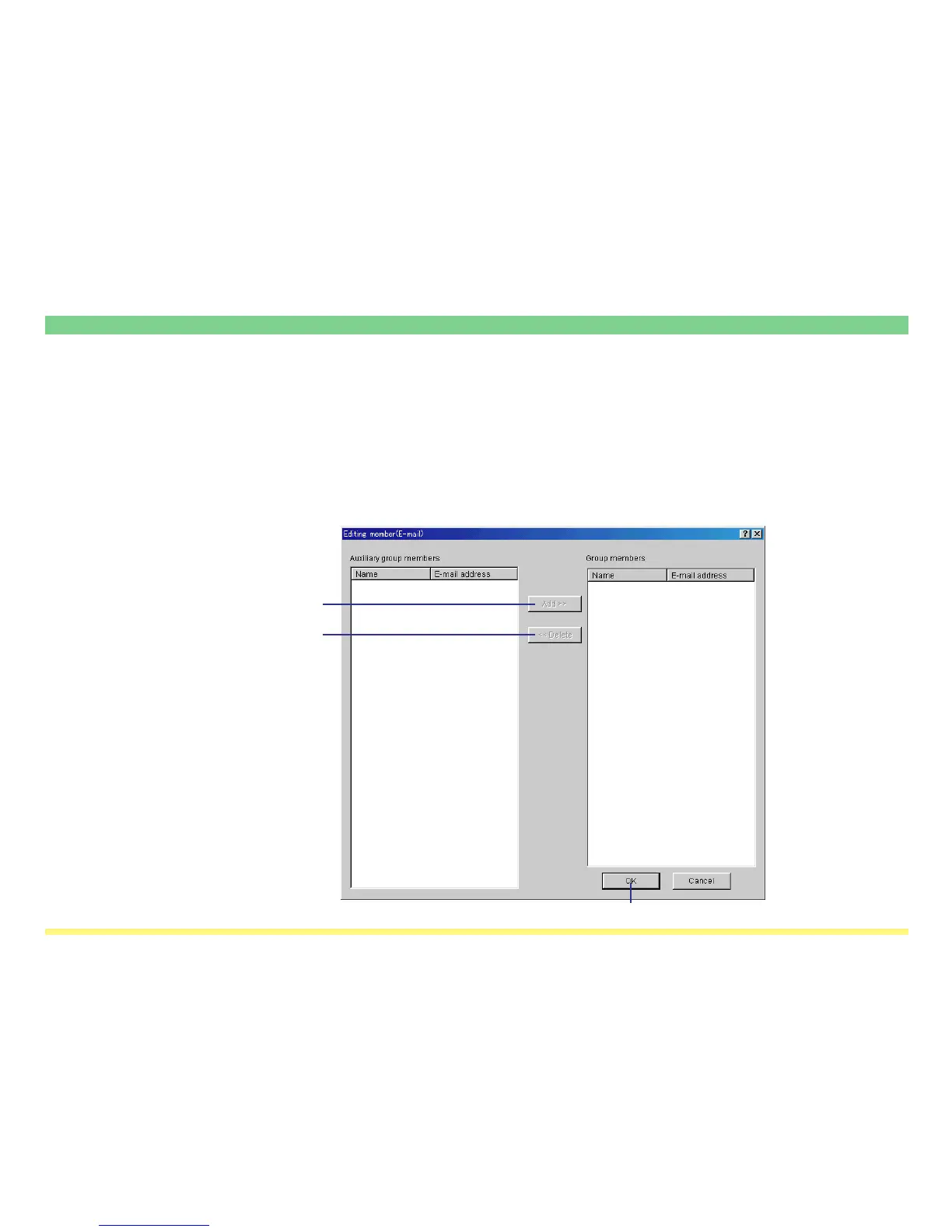Page 3-87
Address Book
2
4
3
(5) Adding destinations to or deleting destinations from a destination group for
the Send E-mail function
The Editing member (E-mail) Dialogue Box allows you to add destinations to or delete destinations from a
previously registered destination group for the Send E-mail function.
EDITING PROCEDURE
1. Click on the Add button in the Destination Group Registration (E-mail) Dialogue Box. The Editing
member (E-mail) Dialogue Box will appear.
