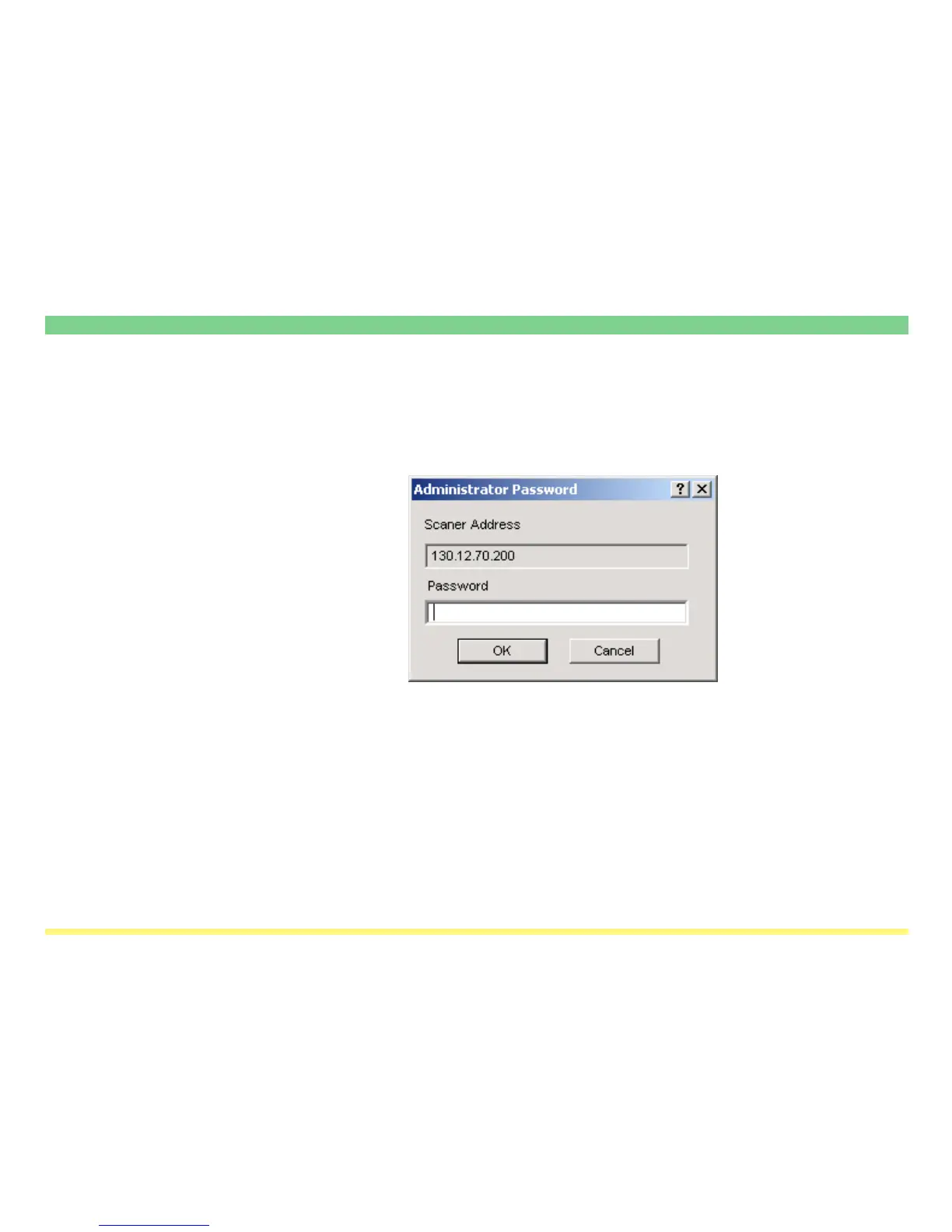Page 3-38
Address Editor
Password Entry (when connected to the scanner)
When your computer is connected to a scanner, it is necessary to enter the administrator’s password in
order to access scanners settings and other information.
* Refer to “Change Password” on page 3-44 for information on setting the administrator’s password.
1. Scanner Address .......... Displays the IP address of the scanner that your computer is currently con-
nected to.
2. Password ....................... Type the administrator’s password for the scanner that your computer is
connected to into this field.
