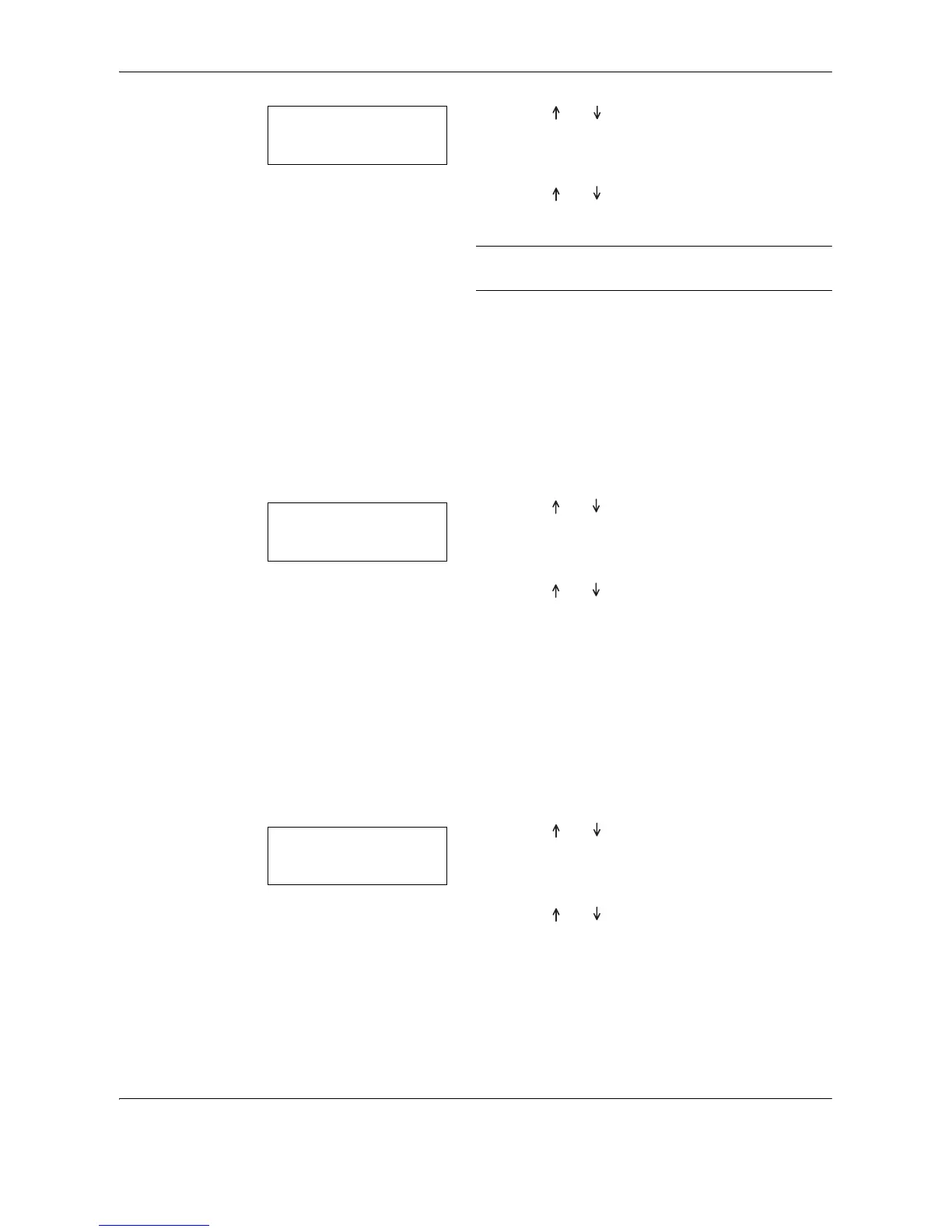System Menu
5-22 OPERATION GUIDE
2 Press or to select select 53.LowPower
Time, and then press the OK key.
3 Press or to select a time interval from 1
minute to 240 minutes.
NOTE: The time intervals available are: 1, 5, 15, 30,
45, 60, 90, 120, 180 and 240 minutes.
4 Press the OK key.
The display will return to that of Step 2.
Auto Clear Setting
Set whether or not to automatically return the copier to Ready to copy. state when copying is finished.
1 Display the System Menu. (Refer to System Menu
Operation Procedures on page 5-7.)
2 Press or to select select 50.Auto Clear,
and then press the OK key.
3 Press or to select On in the case where the
transition to Auto Clear is to be made or Off when
it is not, and then press the OK key.
The display will return to that of Step 2.
Sleep Mode Transition Time
Set the time interval for automatically entering Sleep Mode when copying is completed or after operations have
been finished.
1 Display the System Menu. (Refer to System Menu
Operation Procedures on page 5-7.)
2 Press or to select select
54.AutoSleepTime, and then press the OK key.
3 Press or to select a time interval from 1
minutes to 240 minutes.
