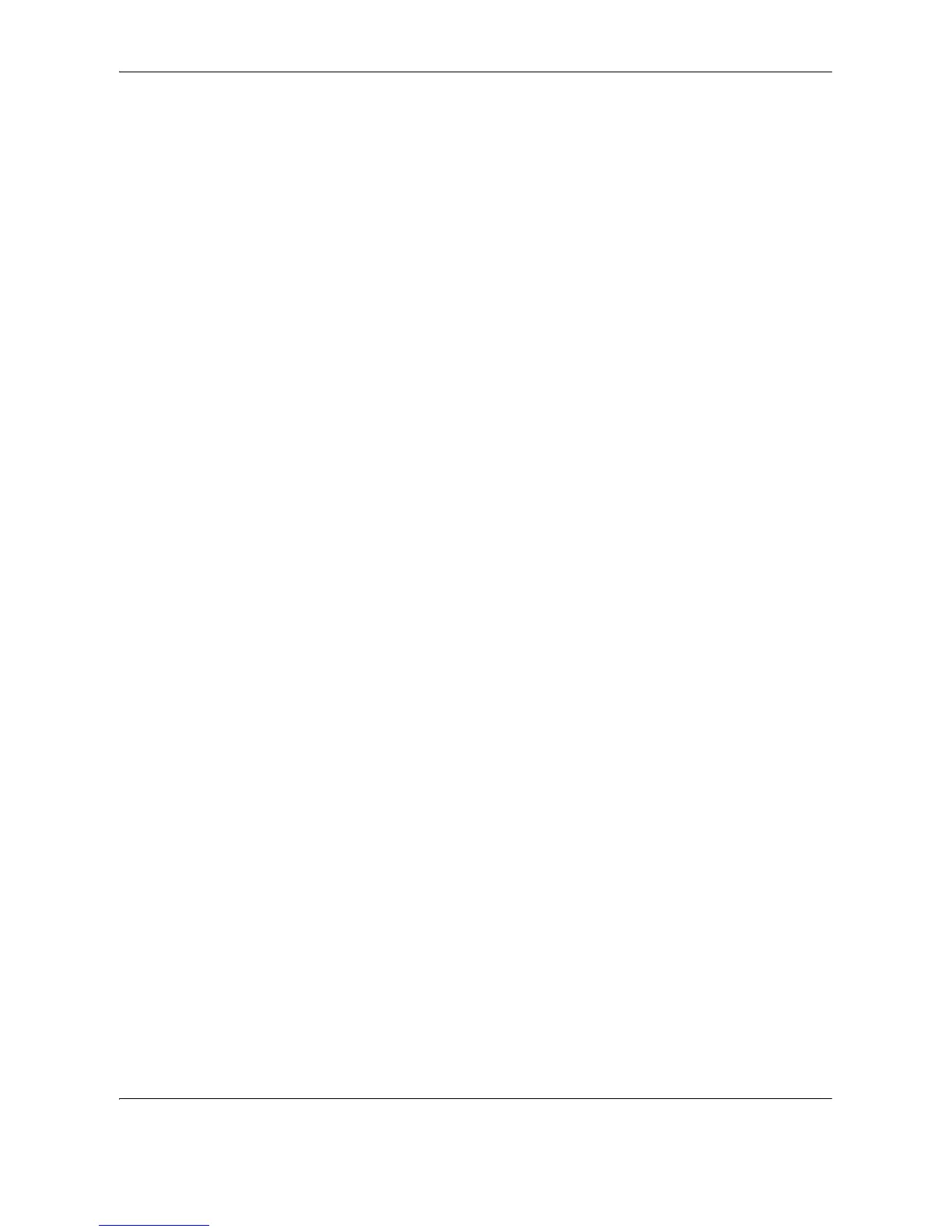OPERATION GUIDE xix
About this Operation Guide
This Operation Guide contains the following chapters.
Chapter 1 - Part Names
Identifies machine parts and operation panel keys.
Chapter 2 - Preparation before Use
Explains adding paper, placing originals, connecting the machine, and necessary configurations before first use.
Chapter 3 - Basic Operation
Describes the basic procedures of simple copying and printing.
Chapter 4 - Copying Functions
Describes the functions you can use when copying.
Chapter 5 - System Menu
Explains the other general settings that can be made in this machine.
Chapter 6 - Job Accounting
Explains the settings of the job accounting functions.
Chapter 7 - Maintenance
Explains the replacement of the toner container and the waste toner box and maintenance of this product.
Chapter 8 - Troubleshooting
Explains how to handle error messages, paper jams and other problems.
Appendix
Explains the specifications of this product, paper specifications that can be used in this machine, the
combinations of functions and settings, and glossary.
