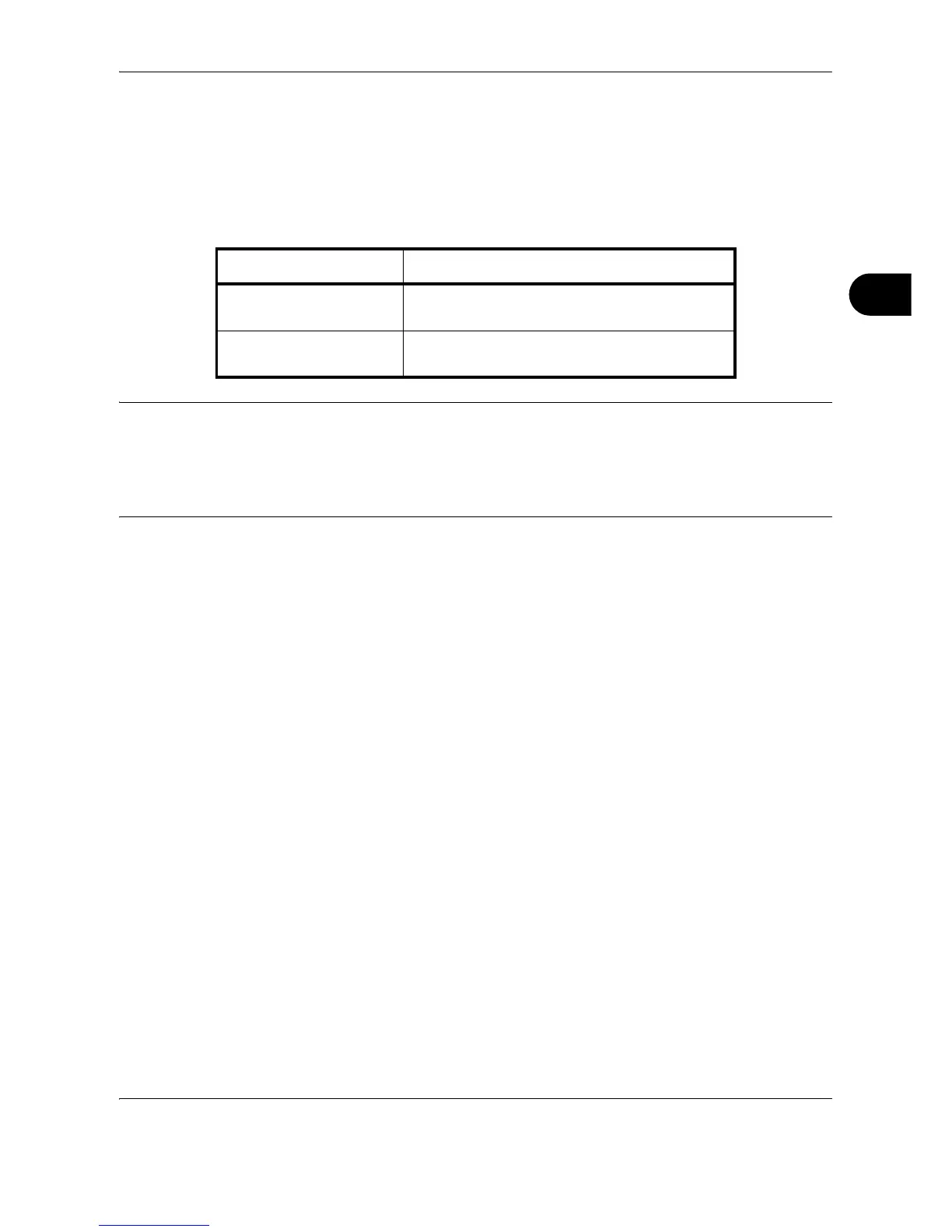Copying Functions
OPERATION GUIDE 4-3
4
Adjusting Density
The copy density is adjusted manually. To make the copy darker, press Density Adjustment key on the right and
move the density scale to the right. To make the copy lighter, press Density Adjustment key on the left and move
the exposure scale to the left.
Pressing the Auto Density key will detect the copy density and set it to the optimal setting.
NOTE: The density can be adjusted when the overall exposure is too light or too dark using the Auto Density
key. (Refer to Auto Exposure Adjustment on page 5-11.)
The Copy Density Adjustment can be set to Auto Density Mode when setting the Default Settings. (Refer to
Initial Density on page 5-9.)
Pressing Density Adjustment key will move the scale in increments of 0.5 and allow even finer adjustment of
the density. (Refer to Density Steps on page 5-10.)
Mode Description
Auto Density mode The machine detects the density of the original
and sets the optimum density.
Manual Density mode Adjust the density by pressing Lighter or Darker
key.
