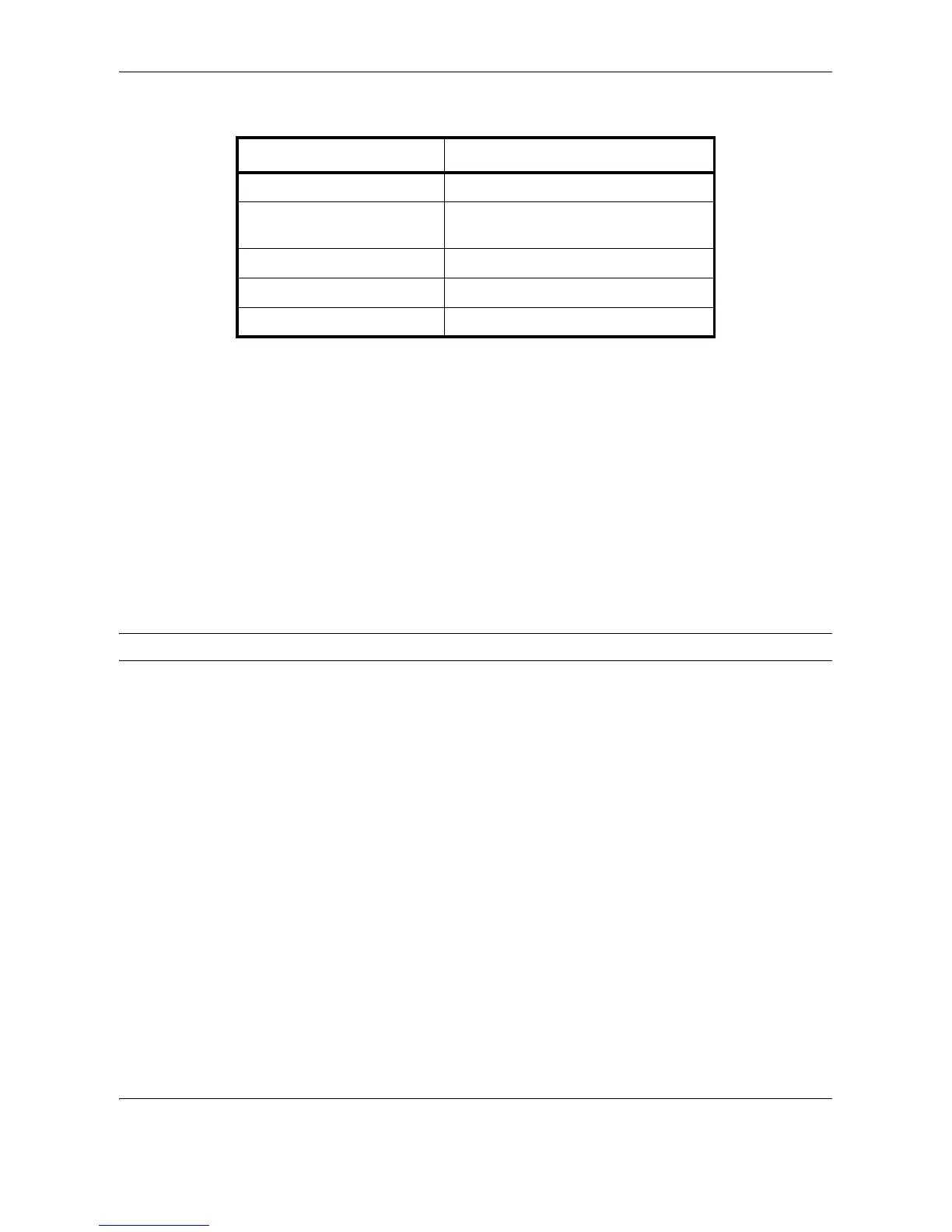Appendix-12 OPERATION GUIDE
Use label paper that conforms to the following specifications.
Colored Paper
Colored paper must conform to the specifications listed on the page 2 of the Appendix. In addition, the pigments
in the paper must be able to withstand the heat of printing (up to 200°C or 392°F).
Preprinted Paper
Preprinted paper must conform to the specifications listed on the page 2 of the Appendix. The colored ink must
be able to withstand the heat of printing. It must be resistant to silicone oil as well. Do not use paper with a
treated surface such as glossy paper used for calendars.
Recycled Paper
Recycled paper must conform to the specifications listed on the page 2 of the Appendix; however, its whiteness
may be considered separately.
NOTE: Before purchasing recycled paper in volume, try testing a sample to ensure that the print quality.
Item Specifications
Top sheet weight 44 to 74 g/m²
Basis weight
(overall paper weight)
104 to 151 g/m²
Top sheet thickness 0.086 to 0.107 mm
Overall paper thickness 0.115 to 0.145 mm
Moisture content 4 to 6 % (composite)
